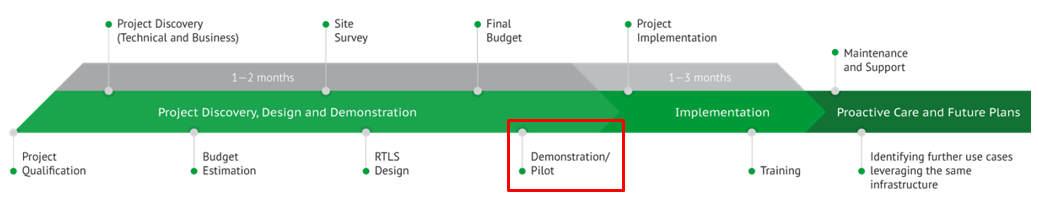Start with RTLS UWB Kit
Thank you for purchasing the RTLS UWB Kit.
This section describes how to deploy RTLS UWB kit. It will guide you through the general rules, physical installation, software installation, and the inital setup to use Sewio RTLS indoor tracking system quickly and easily. In the unlikely event of getting stuck during this process, we are also ready to help you by answering your questions as a part of the implementation support that comes with your purchase – please contact our support in such a case.
Project Flow
RTLS kit deployment is usually done during Demonstration phase as a part of pre-sale project phase when you demonstrate the RTLS system to a customer in a site or in your office.
RTLS UWB Kit Guide Contains
- RTLS Wi-Fi Kit Overview
- Anchor Omni Deployment Rules
- RTLS Wi-Fi Kit Assembly
- Network - Wi-Fi
- Network - Ethernet
- System Requirements
- RTLS Studio Deployment
- RTLS Studio 2.x Initial Steps
- Demonstration
- myRTLS Care for RTLS Kit
The following steps assume that you have completed L1 training and finished theoretical part of the L2 training (primarily Tag Deployment Rules and Anchor Deplyoment Rules).