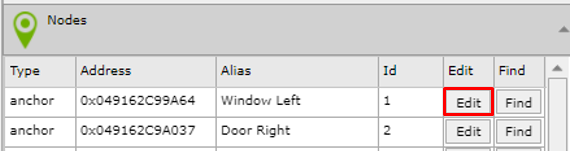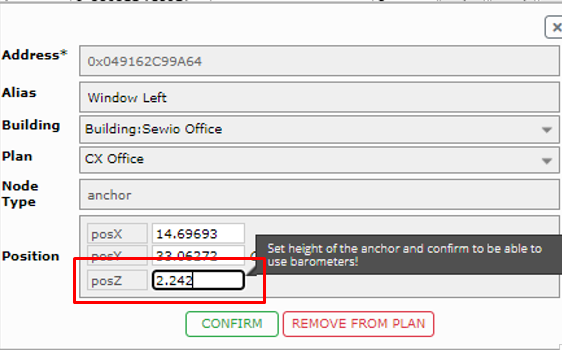Add Anchor Height
The anchors are placed on the floorplan which means that the RTLS system knows the X and Y axis of each anchor.
The key is to add the height of each anchor in the Node tab. Then RTLS system will know the Z-Axis of each anchor.
- Go to Sesnmap, RTLS tab → Nodes.
- Select a specific anchor a click the EDIT button
- Add height in meters
- CONFIRM your changes.
Precise Anchors’ coordinates in centimeter accuracy level are crucial for precise positioning.