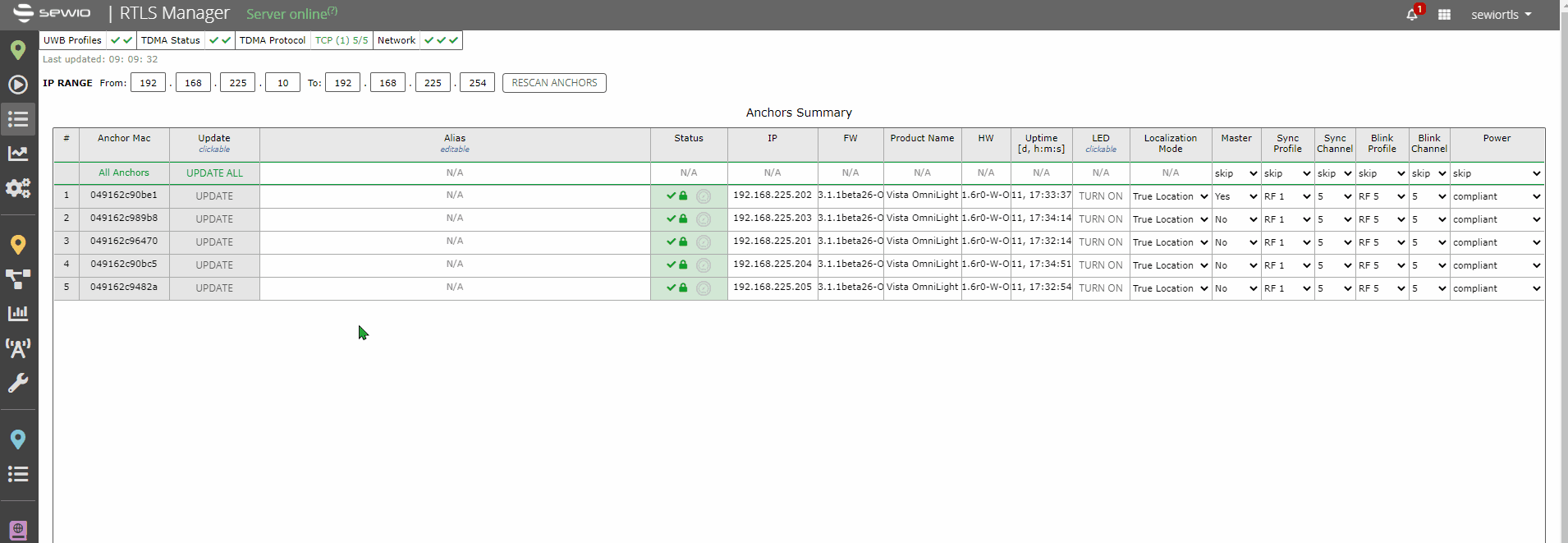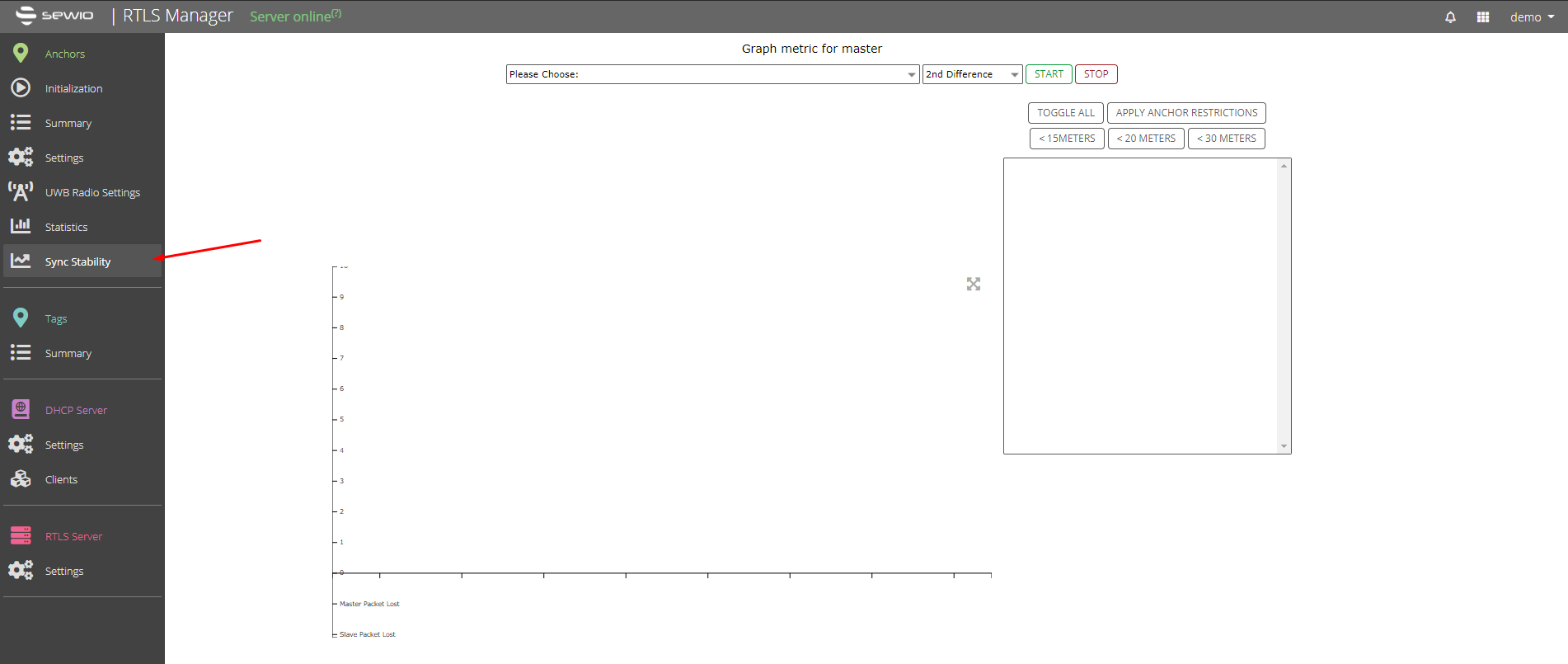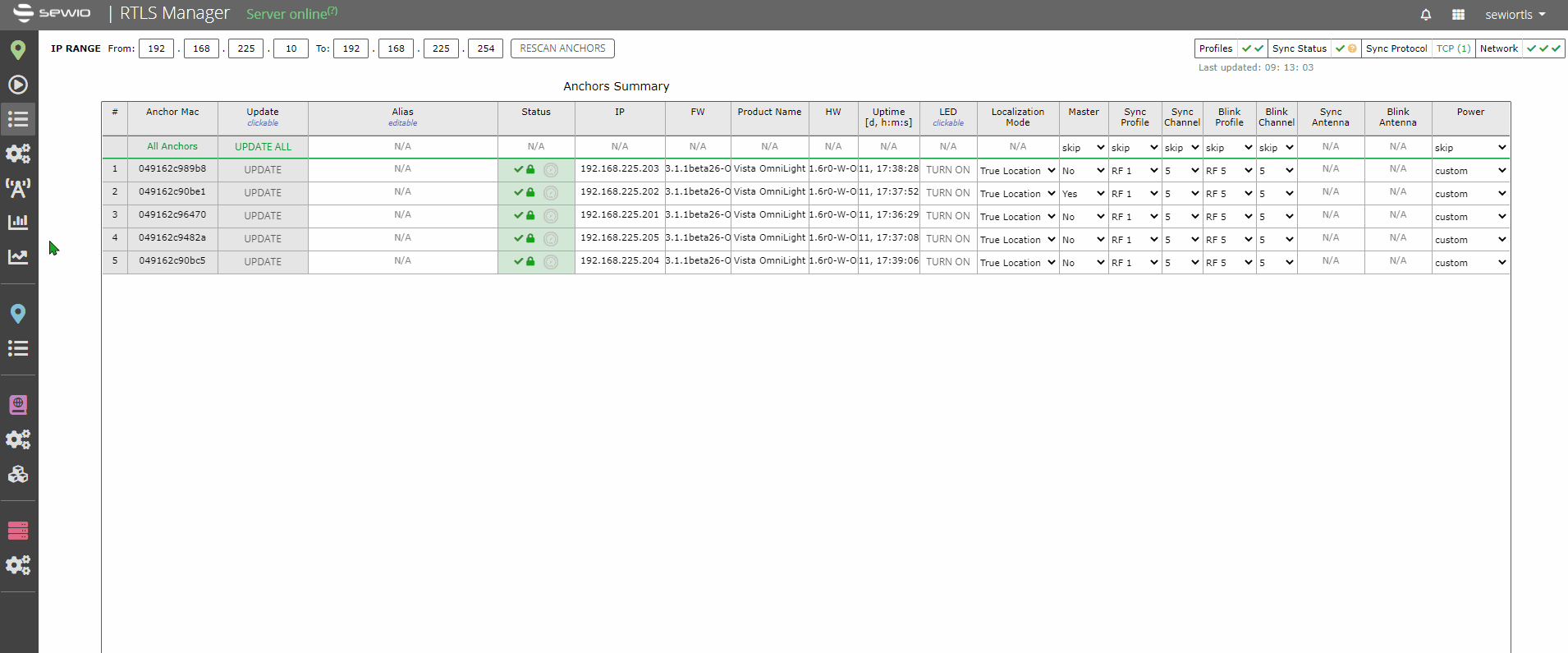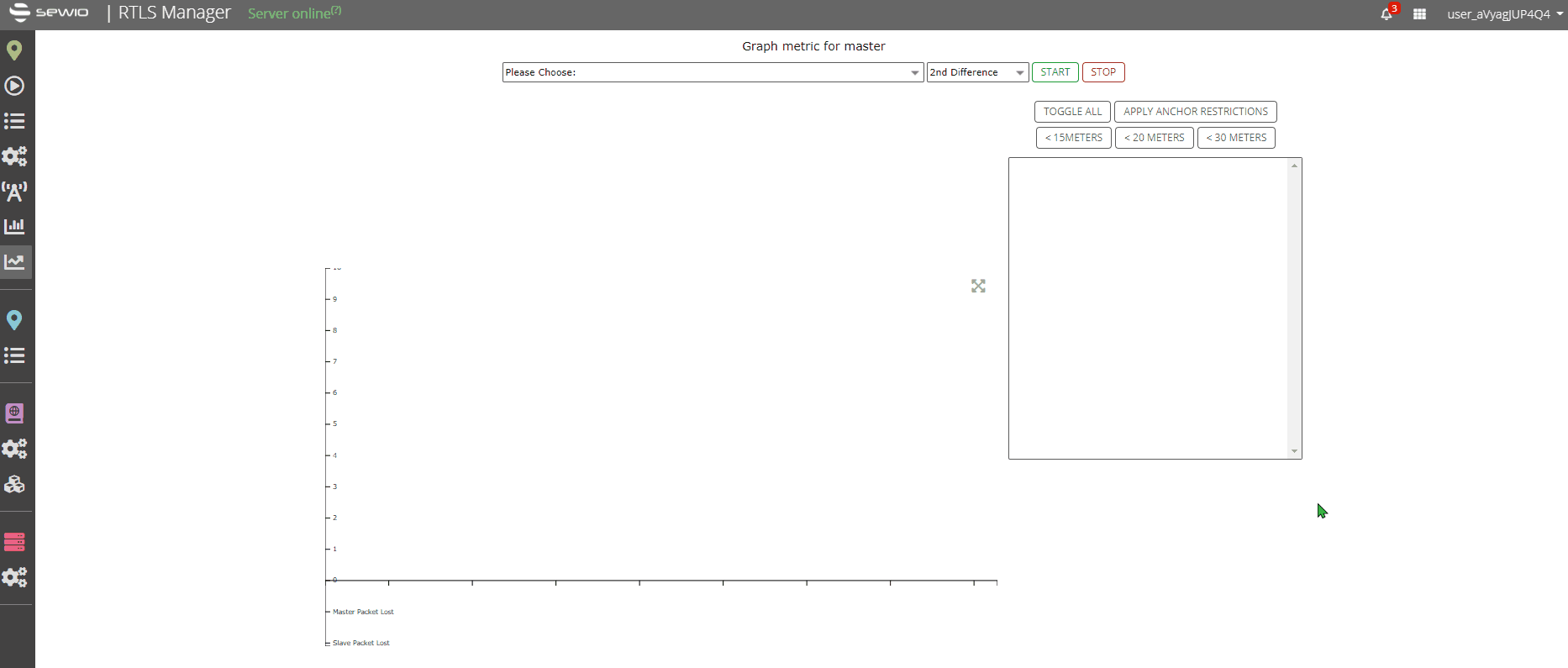Synchronization
Final step is to check each synchronization from Master anchor to neighbor anchors in Synchronization Stability tab.
Why?
Synchronization is essential for positioning.
What?
The key parameter is 2nd difference which shows synchronization stability which is calculated from successive synchronization timestamps sent from master anchor and received by neighbor anchors.
How?
Synchronization graph shows the stability of the synchronization over the time.
Synchronization Stability tab you can find under sub-section UWB Sync Stability in RTLS Manager section Anchor (Basic):
Select a Master anchor, click to Start button and check appropriate neighbor anchors whether their sync values are below 2. If yes, you can check all other masters within the system. Value under 2 means good synchronization.
Synchronization Stability tab you can find under sub-section Sync Stability in RTLS Manager section Anchor:
Select a Master anchor, click to Start button and check appropriate neighbor anchors whether their sync values are below 2. If yes, you can check all other masters within the system. Value under 2 means good synchronization.
If some anchor is not synchronized below value 2 you will need to check line of sight visibility to master anchor, check whether distance to master anchor is not too big. You can also try to select different master.
There is a possibility to show only anchors which are close to the master within some radius, furthermore the Apply Anchor Restrictions might be applied to this view.
Synchronization Stability and Anchor Restriction
When a master anchor selected in Synchronization Stability tab the graph will show results of synchronization with all anchors visible in RTLS Studio. It means, even the neighbor anchors with NLOS to the master anchors are represent in the graph. Therefore, there could be lots of invalid data in the graph. Use Apply Anchor restriction as shown in the picture above. This filter enable to display only anchors which are close to the master within some radius → those for which Anchor restriction is applied.
- There is also possibility to show strength of the signal RSSI between the master and anchors in range and First Path parameter both in dBm. These values are not related to threshold 2.
Once you finish the work with Sync graph, please click on STOP button, otherwise, it will take processing power of the server.