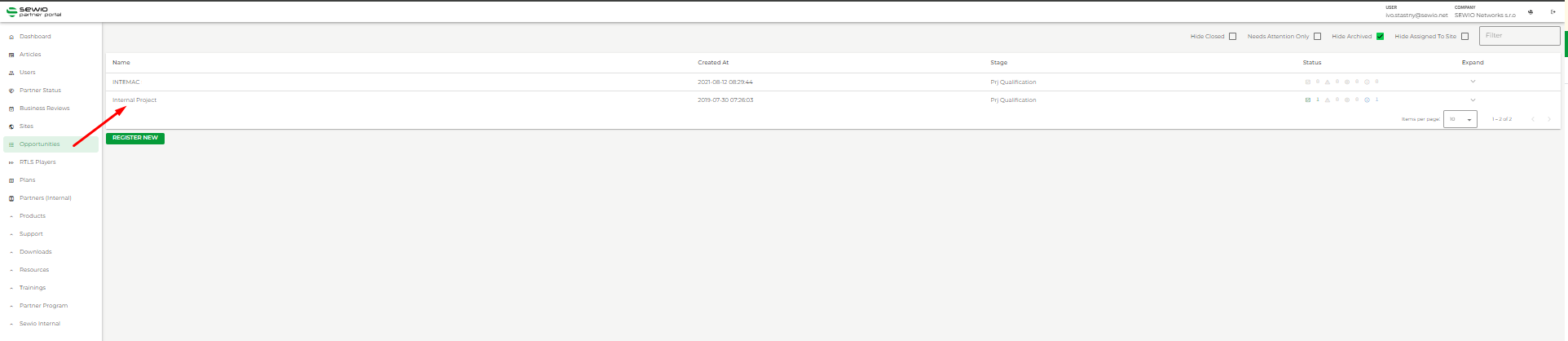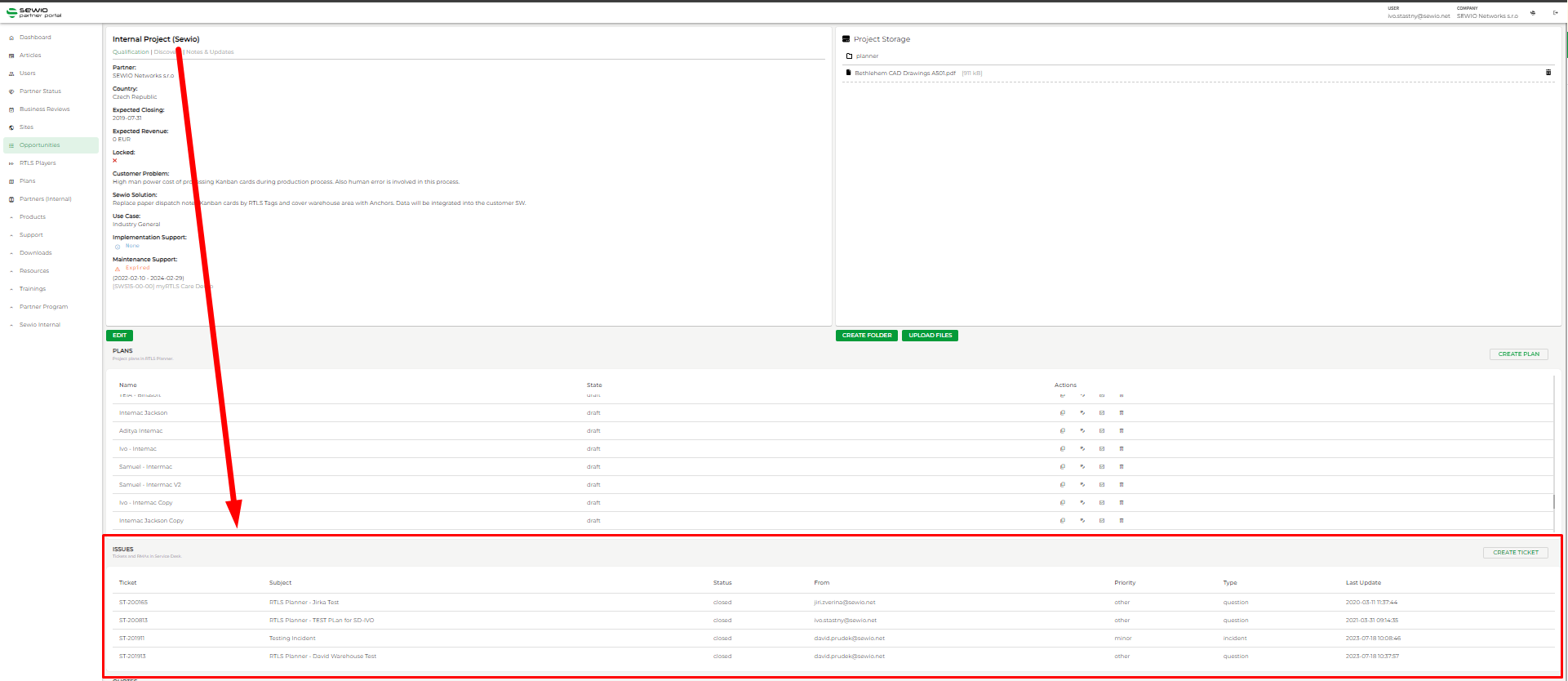How to Make a Support Ticket
If you've exhausted all troubleshooting tips mentioned in the Troubleshooting and Tips section but your issue persists, it's time to open a support ticket with Sewio Support Desk. The ticket are the best way how Sewio, and especially CX team, can answer you without any delay as all members of CX team receive notifications from the Sewio Service Desk and we can distribute the work to entire team.
Key Aspects for Effective Support
Providing us with as much information as possible is crucial for accurately understanding your issue and expediting the process of finding a solution.
Required Information for the Reported Issue
In order for us to effectively address your issue, please provide the following details:
Issue Description: Provide a comprehensive and detailed description of the problem you're experiencing, including any error messages or unexpected behaviors.
Timestamp of First Issue: Include the timestamp when the issue first occurred, specifying the time zone for clarity.
Timestamp of Restart Actions: Specify the timestamps of any restart actions taken, such as server, RTLS Manager, RTLS Server, or switch restarts, along with details of what was restarted and how (e.g., manually or automatically).
Timestamp of Other Actions: If any other actions were taken to address the issue, such as moving anchors or adjusting configurations, provide timestamps for those actions as well.
First Action After Reporting Issue or Restart: Describe the first action taken after reporting the issue or after performing a restart to provide context for the troubleshooting process.
Localization Status: Clarify whether localization was working for only one tag or multiple tags, and provide the MAC address of any tag behaving incorrectly for easier identification.
Tag Location: Specify whether the tags not functioning correctly are in different locations or the same location, as this information can help identify potential patterns or causes of the issue.
RTLS Capture for Localization Issues
If the localization performance is sub-optimal, you can share an RTLS capture with us. An RTLS capture helps us diagnose problems in your system by including all network communication among RTLS devices and the exact coordinates of anchors and plans. This data is bundled into a zip file, which can be sent to the Sewio Support team for further analysis. For instructions on creating and sharing an RTLS capture, please refer to our documentation.
How to open a ticket?
You can access the Sewio Service Desk through the Sewio portal. All ticketsfor the given RTLS project, whether open or closed, are listed under the registered Opportunity. From there, you can either create a new ticket or access previous ones.
Here's an example scenario:
- Navigate to the "Opportunity" section within the portal. Select the specific opportunity, such as "Internal Project."
- Under the chosen project, you'll find a list of all open issues, along with the option to create a new one.