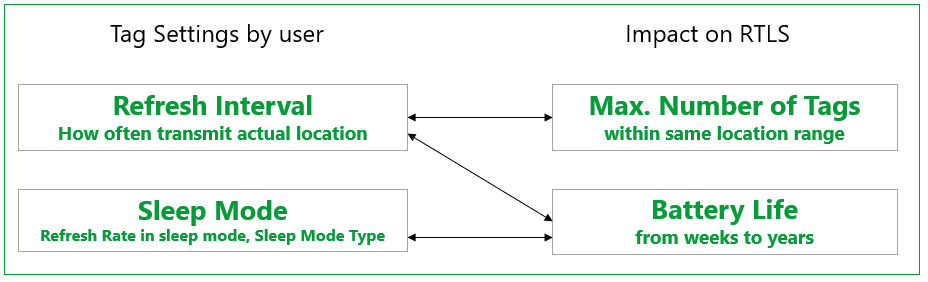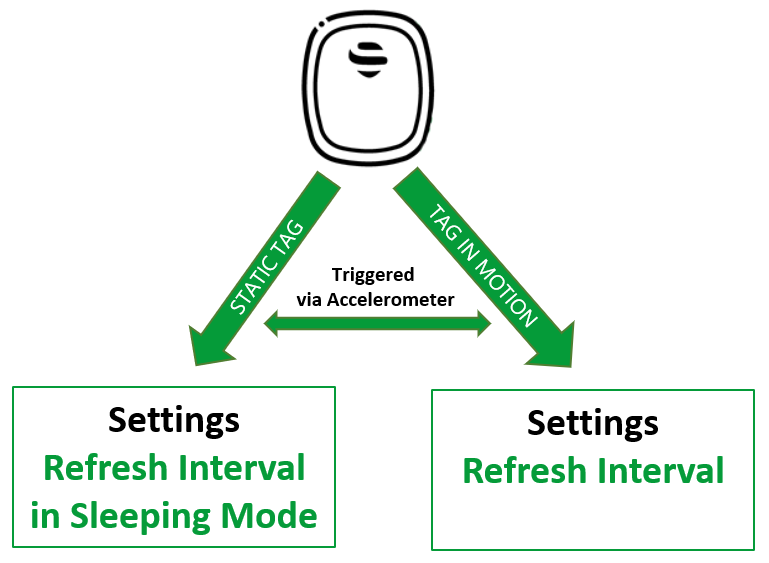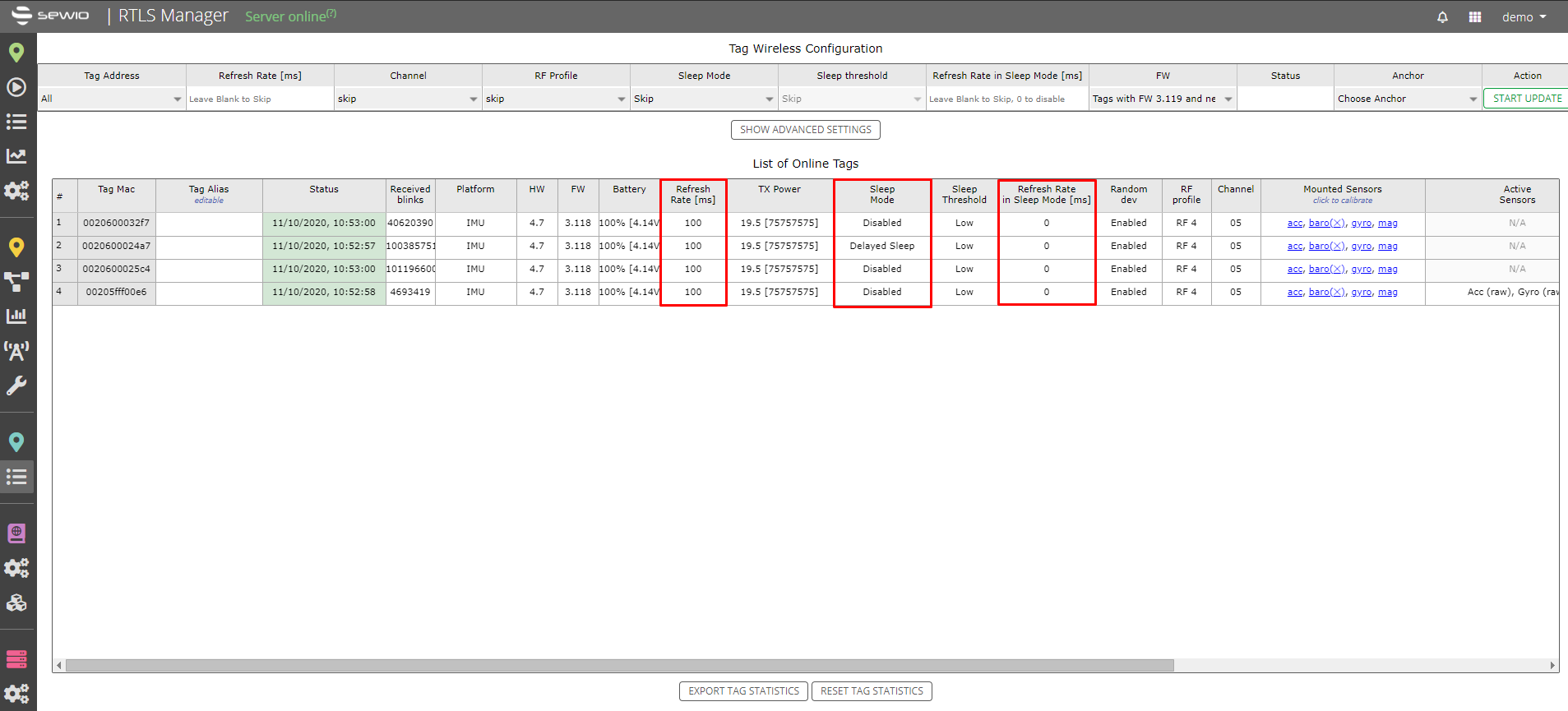Tag Setting
Overview of Tag Configuration Options
The table below provides an organized summary of default settings and alternative recommended options for tag configurations, focusing on refresh intervals, sleep modes, and estimated battery lifetimes.
Default Setting
The default settings are the most recommended configuration for Sewio RTLS in manufacturing environments. These settings are based on more than 10 years of experience and are optimized for the use cases Sewio RTLS focuses on.
| Tag Type | Refresh Interval (RI) | Sleep Mode | RI in Sleep | BC Period | Estimated Lifetime | Notes |
|---|---|---|---|---|---|---|
| Personal Tag | 333 ms | Delayed Sleep | 300,000 ms | Disabled (0) | 150 days | Balanced for regular updates and moderate battery life. |
| Asset Tag | 1,000 ms | Delayed Sleep | 300,000 ms | Disabled (0) | 4.5 years | Optimized for infrequent updates, ideal for static or slow-moving items. |
| Vehicle Tag | 100 ms | Disabled | N/A | Disabled (0) | Powered from the vehicle | Prioritizes rapid updates but has the shortest battery life. |
Other Recommended Options
Sewio understands that not all use cases align perfectly with our default settings. Therefore, we also offer tags with alternative configuration sets to suit a wide range of requirements. Depending on the desired performance and battery optimization, the following options are recommended:
| Option | Tag Type | Refresh Interval (RI) | Sleep Mode | RI in Sleep | BC Period | Estimated Lifetime | Notes |
|---|---|---|---|---|---|---|---|
| High RI / Low Lifetime | Personal Tag | 100 ms | Delayed Sleep | 300,000 ms | Disabled (0) | 58 days | Suitable for scenarios requiring frequent updates, such as tracking fast-moving people. |
| Asset Tag | 500 ms | Delayed Sleep | 300,000 ms | Disabled (0) | 2.6 years | Ideal for assets needing semi-regular location updates with moderate battery use. | |
| Low RI / High Lifetime | Personal Tag | 1,000 ms | Delayed Sleep | 300,000 ms | Disabled (0) | 250 days | Best for applications where prolonged battery life is critical, such as low-priority tracking. |
| Asset Tag | 1500 ms | Delayed Sleep | 300,000 ms | Disabled (0) | 5 years | Perfect for long-term asset tracking with minimal power consumption. |
*all lifetime estimations were calculated with a 0.5 motion ratio
If your project requires a specific tag configuration, contact our CX team if support or consultation required → open a ticket.
Blink Configuration
Ensure that both tags and anchors share the same blink configuration. By default, Sewio RTLS utilizes RF5 channel 5 for the blink communication layer.
After aligning the blink configuration for tags and anchors, navigate to RTLS Manager -> Tag Summary to verify the List of Online Tags. All active tags should appear in this list.
Tag Key Settings
Proper tag configuration is essential for optimizing performance based on the specific use case. The following factors are typically considered, as they are interdependent:
Refresh Interval
The refresh interval defines how frequently the tag sends a location signal, known as a blink (visualized as blue columns in the image below). This determines how often the system calculates the tag's position.
When a tag is active and sending blinks, its power consumption is significantly higher (measured in milliwatts) compared to when it is stationary and in Sleep mode (measured in microwatts). In Sleep mode, the tag periodically sends a minimal "keep-alive" message, such as: "Hey, I’m still here, I’m static, and my battery level is 52%."
The refresh interval (RI) is a critical setting that directly impacts battery life.
Motion detection and Sleep Mode
Overview
Motion detection utilizes the accelerometer’s data to detect, whether the Tag is moving or not. This information gives the tag possibility to go into sleep mode once the Tag is stationary.
This brings two benefits:
- Motion detection significantly prolongs the battery lifetime.
- Motion detection decreases communication workload over the channel.
Tag Sleep Mode Setting
Tag distinguishes between movement and static position based on the motion detection feature, which is built on the top of the accelerometer sensor.
Two important parameters for Sleeping modes are:
- Refresh Interval
- Refresh Interval in Sleeping mode
Refresh interval can be set for both cases tag in movement and static tag separately. Refresh Interval is typically below 2s, while the refresh interval in Sleep Mode is in minutes. It is just kind of keep-alive message “Hey I am still here, I am static, and my battery is i.e., 52%”.
Previous Tag types (Piccolino and Tag iMU) have different accelerometers than the Leonardo family. Therefore, it is recommended to test the threshold sensitivity level for a given tag type and particular application
For a static tag you can define sleep mode types:
- Disabled - Tag send blink message regularly and movement detection is inactive.
- Delayed sleep - Once no movement is detected, tag remains sending blinks for a 15 second period and then go into sleep mode. This mode can be useful in scenarios when accurate position is required at the spot where tag was stopped.
- Immediate sleep - Tag is put into deep sleep immediately after no motion event is detected.
Movement event threshold could be set via tag configuration (NFC or wireless). Implicitly it is set to most sensitive value.
Tag Sleep Mode in Detail
The picture below provides sleep modes comparison.
(RI - Refresh Interval; RISM- refresh interval in sleep mode)
Backward Compatibility
Tag's FW 3.118 includes feature Keep alive → Tag is put into sleep immediately after no motion event is triggered, still it sends blink every 5 seconds. After the blink is sent, the tag is put back into deep sleep. This feature is useful for static tag tracking
Current Tag Setting
You can find the current Tag setting in RTLS Manager section Tag Summary:
Battery lifetime
It is mainly dependent on parameters refresh interval and sleep mode.
Please use our Tag Battery Lifetime Calculator for details