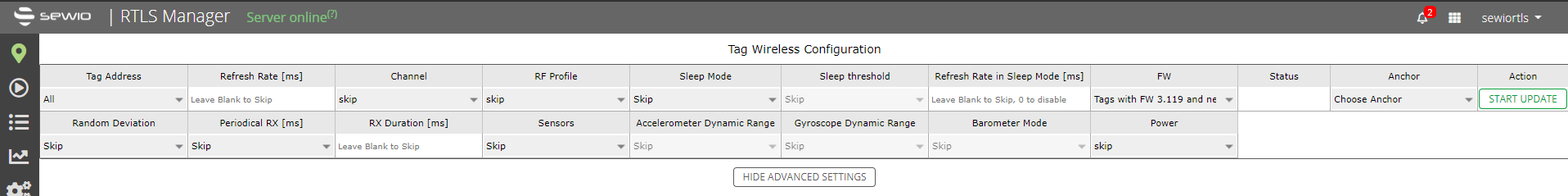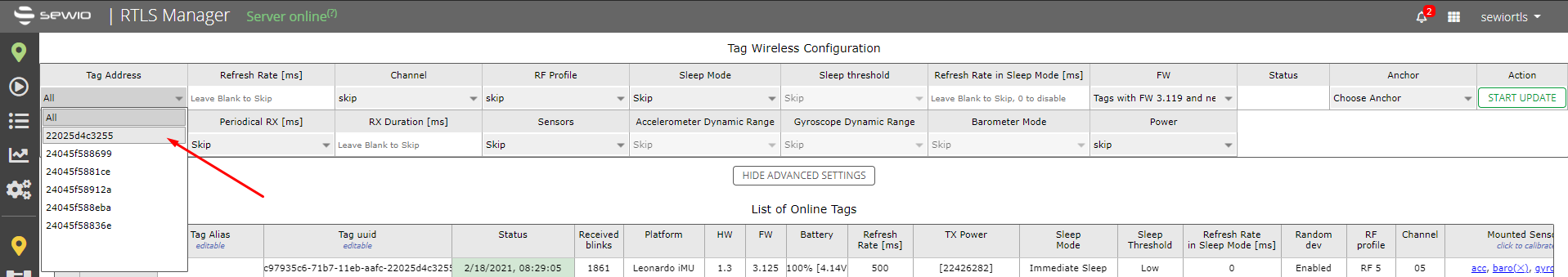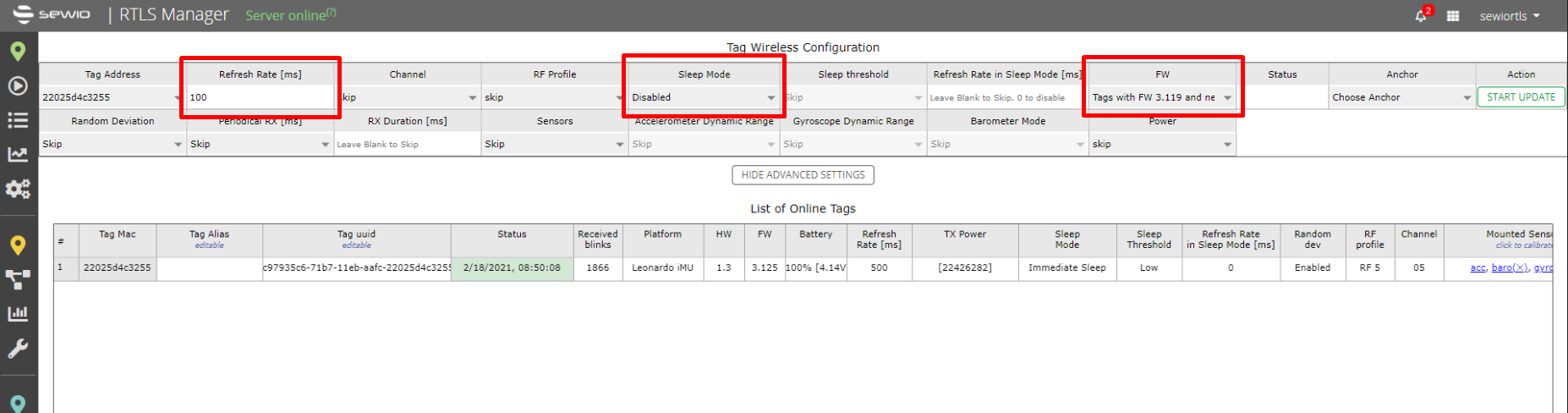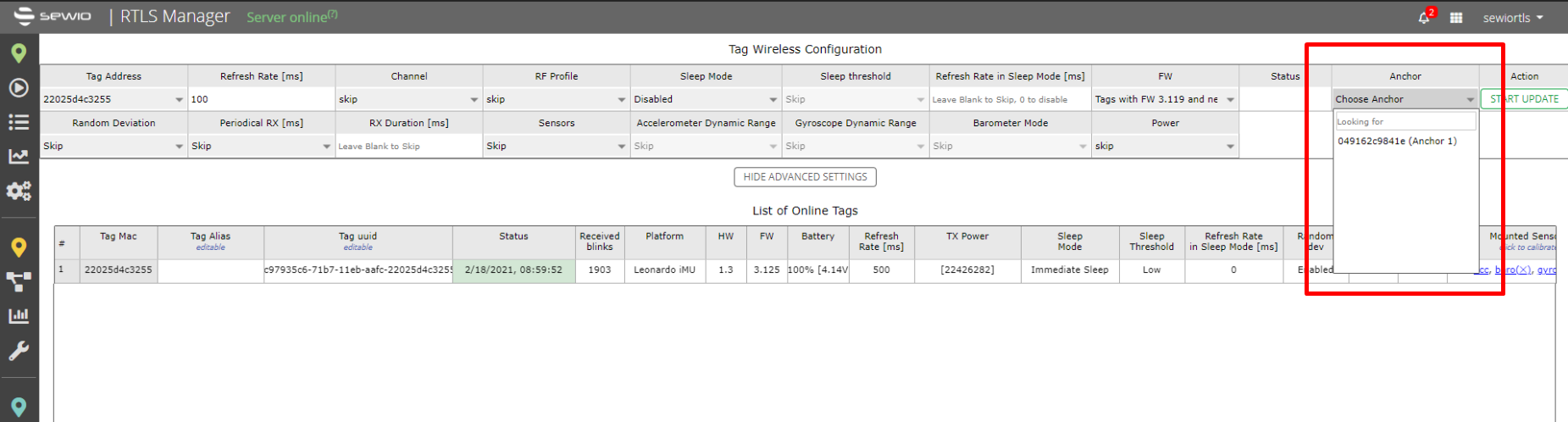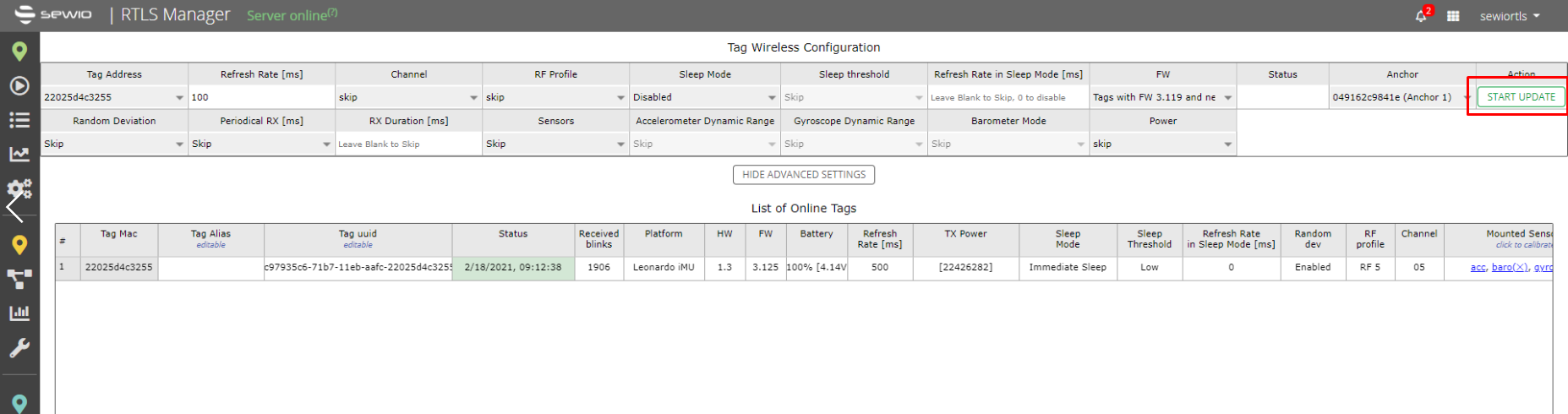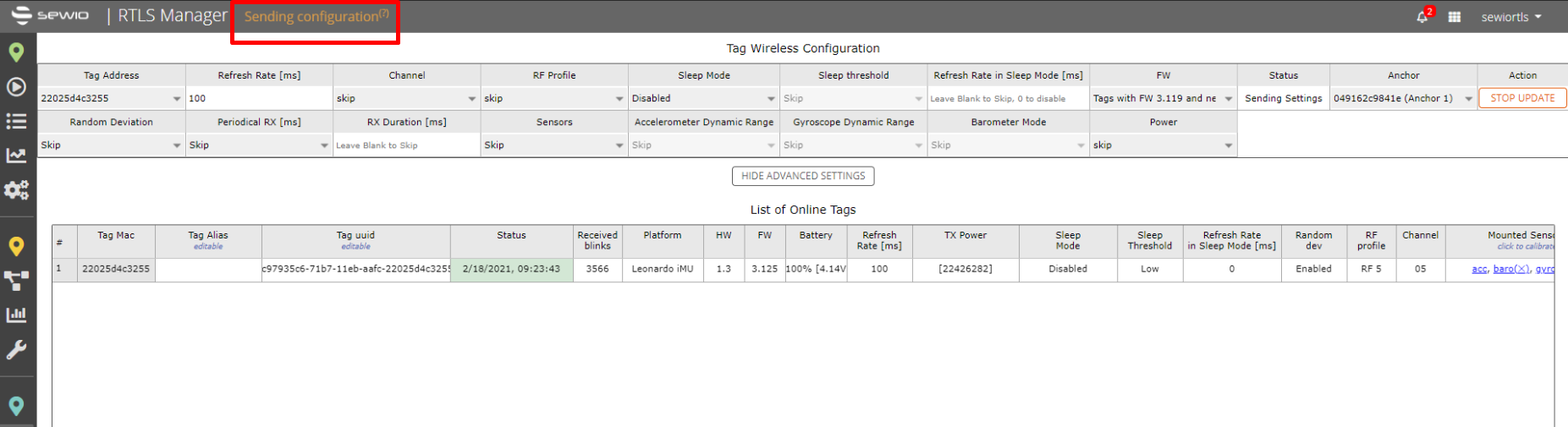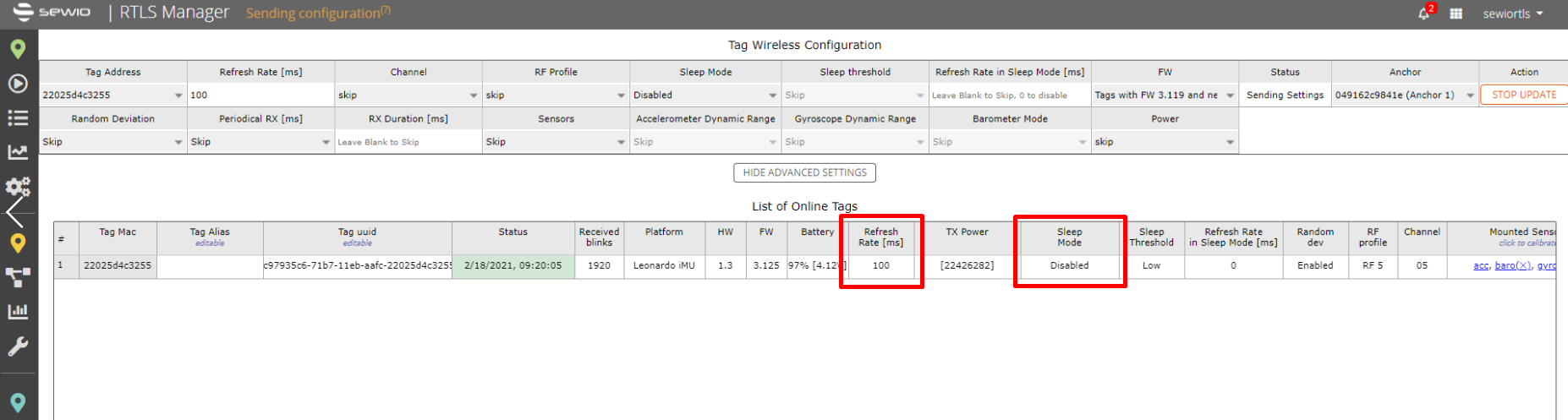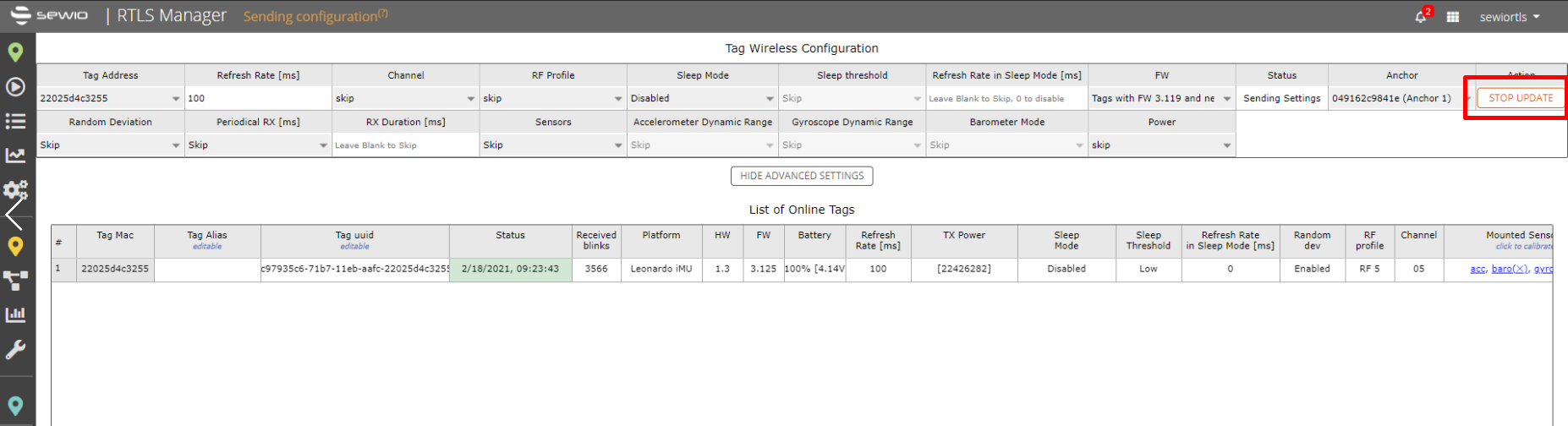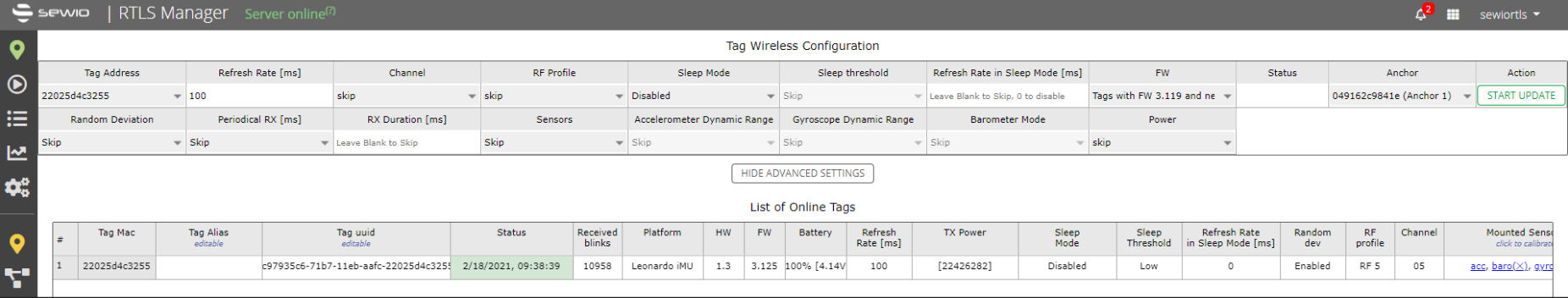Tag Wireless Configuration
Tag Leonardo can be reconfigured not only via NFC and Application but you can also transfer configuration to the tag via UWB link from selected anchor.
During the configuration, the anchor is not available for location purposes.
Follow steps below to change Tag's configuration via wirelessly via UWB:
1) Go to RTLS Studio -> RTLS Manager -> Tag Summary and click on Show Advanced Settings to access Sensor Settings.
2) Select the tag based on MAC address or set it to "All".
3) Set the parameters that you wish to change. You will need to select actual tag firmware.
In this example, we change Refresh Interval from 500ms to 100ms and Sleep more from Immediate Sleep to Disable.
4) Select an anchor’s MAC address which will broadcast new configuration to the tag.
5) Press the Start Update button.
6) The selected anchor will start sending the new configuration.
7) Tag receives the configuration messages after power up, therefore turn off and turn on the tag. If Periodical RX is enabled, you may wait until the tag automatically switches to the RX state and receives the new settings. New setting should appear within Online Tags table immediately.
8) After the update is done, stop the transmission by clicking the Stop Update button. The selected anchor will be available for position calculation again.
9) The selected anchor will be available for position calculation again.
Advanced Setting
The following Advanced parameters can be set:
Parameter | Value | Description |
Sensors | Accelerometer Rotation Barometer Disable | Raw data from each sensor can be sent in blink message. Rotation – spatial rotation of the tag can be calculated from the inertial sensors. Data from the barometer can be sent together with raw data or with rotation data. |
Accelerometer Dynamic Range | ± 2 g | Dynamic range of the accelerometer data output. |
Gyroscope Dynamic Range | ± 250 dps | Dynamic range of the gyroscope data output. |
Barometer mode | Low power Disable | If the data from barometer are sent together with rotation this setting will be set to high precision. |
Sleep mode | Keep alive (5s) Disable | Sleep type for movement detection feature. |
Sleep threshold | Low Custom <4;8001> [mg] | Threshold of the acceleration to wake up the tag from sleep. |