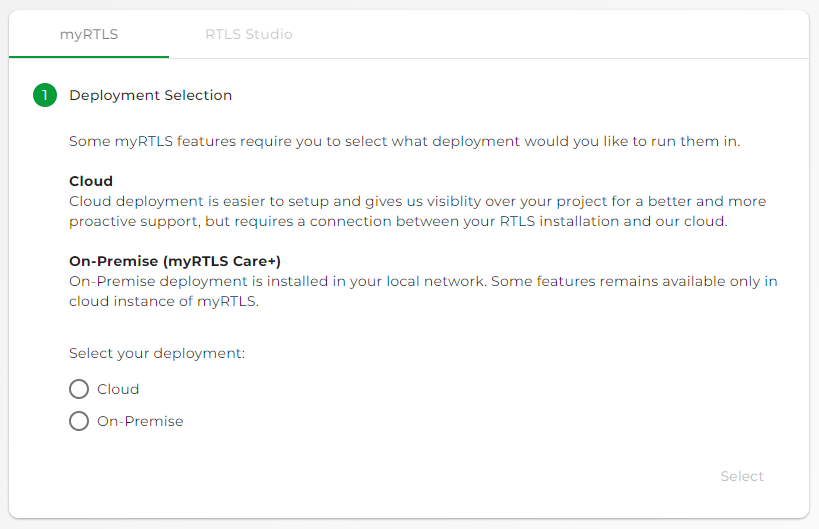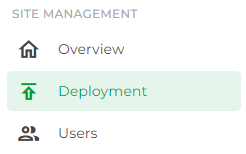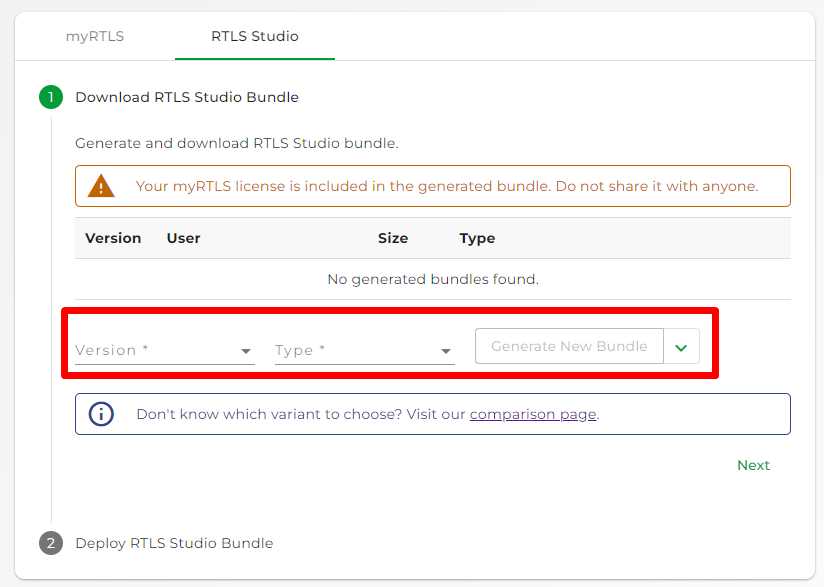Deployment
myRTLS Deployment
Sewio myRTLS is available as deployment on/to :
- Cloud
- Cloud deployment is easier to set up and gives us visibility over your project for better and more proactive support, but requires a connection between your RTLS installation and our cloud.
- No additional HW is needed in your local network, the data are sent one-directional way from the local network to the cloud by secure HTTPS port 443.
- On-Premise
- On-Premise deployment is installed in your local network. Some features remain available only in the cloud instance of myRTLS.
- No connection to the public network needed.
- Additional HW is required for myRTLS monitoring service as it needs to run on the separate server than RTLS Studio to provide correct and timely notification.
RTLS Studio Bundles Download
Since Studio 3.2, Installation and Update bundles are no longer available on Sewio Portal and are moved under each project myRTLS Site.
- Login to your myRTLS Site for the given project.
- Go to the section Site Management → Deployment.
- Select Studio version and type deployment.
- Generate and download the required bundle.
- Continue with your installation or update.
Contact us via Sewio Service Desk if any questions or issues.