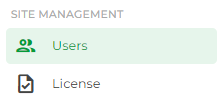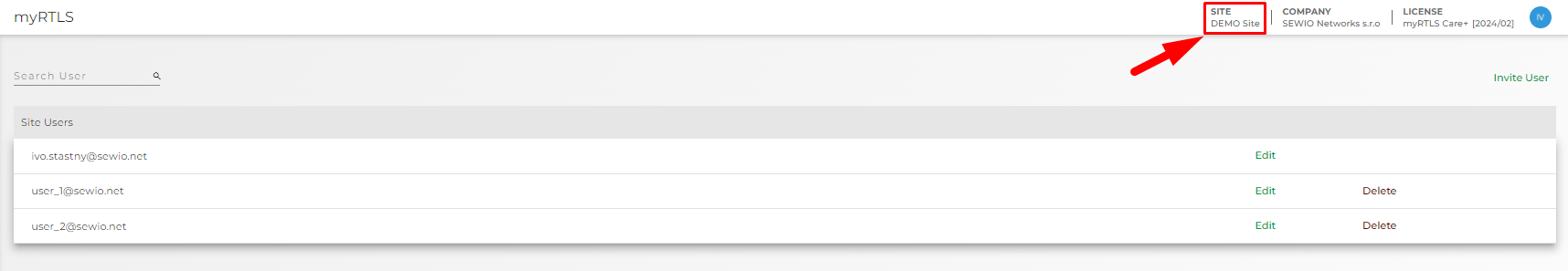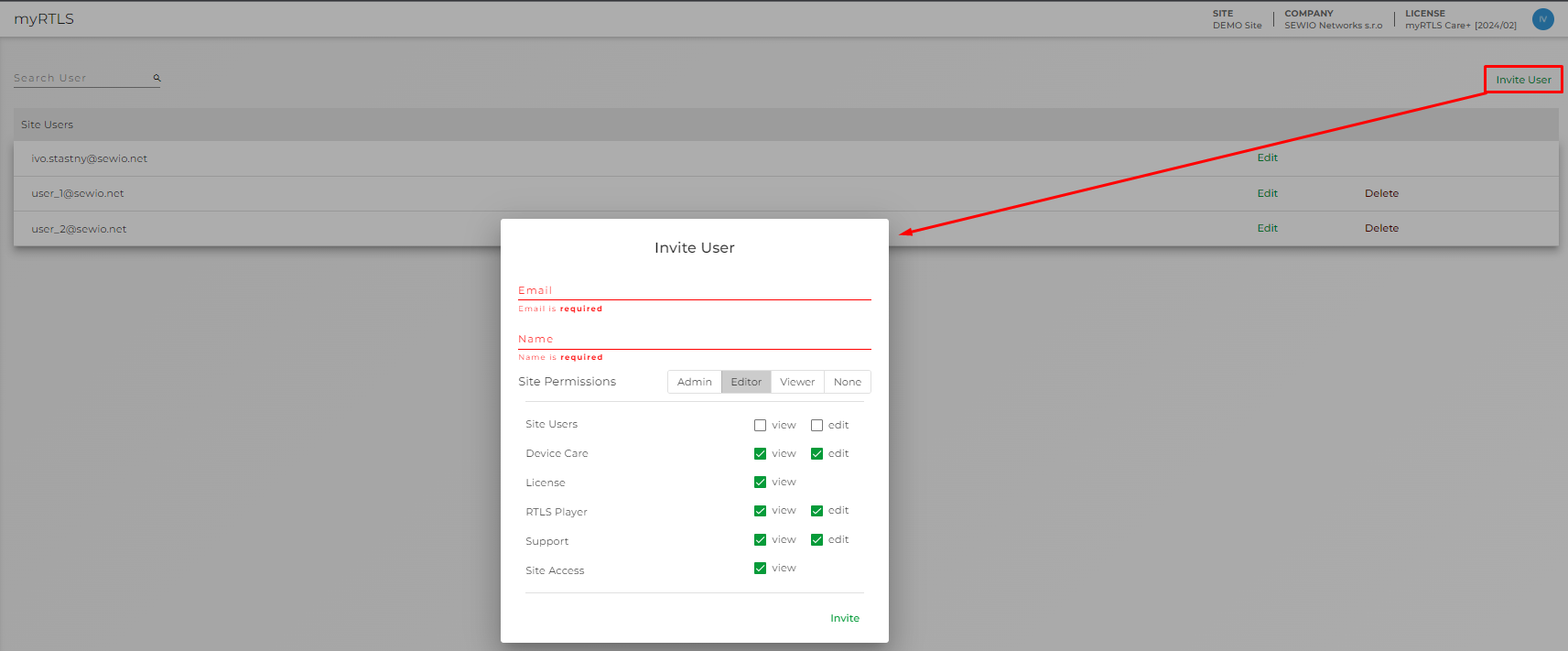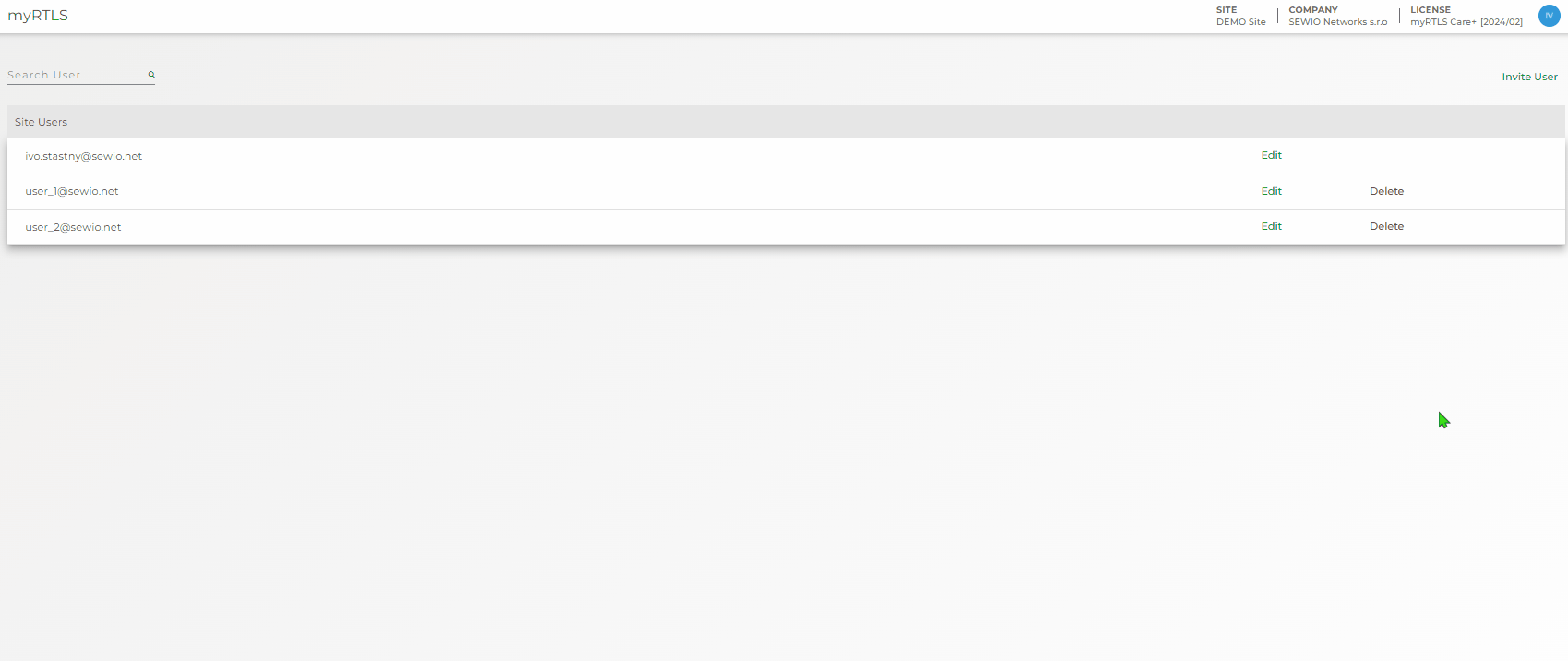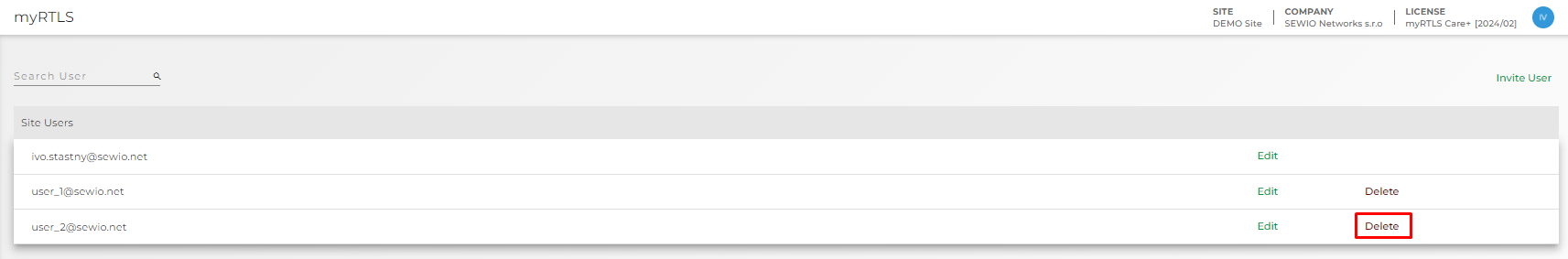myRTLS Users
Add user that should have access to a specific site under your myRTLS Cloud account.
The currently selected site you can find in the right top corner.
Keep in mind that these users will have access only to the selected site, not all sites of the company.
Invite User
Invite a new user via the Invite User button:
Add the email and name of the user. Define site permission from one of four pre-defined user levels → Admin, Editor, Viewer, or None. Or select permissions manually for the user by checking the required boxes.
When the user permissions are defined, invite the user. The user receives an email with an invitation.
Edit User
Change the user permissions via the Edit button:
Delete User
Delete the user via the Delete button:
On this page: