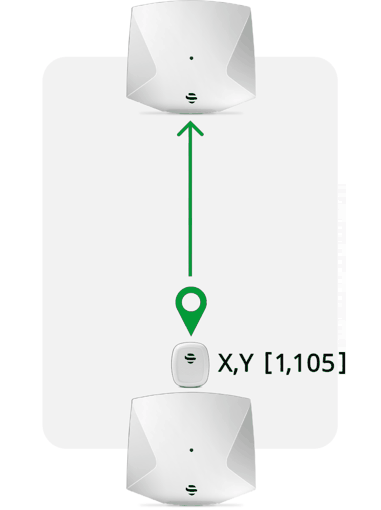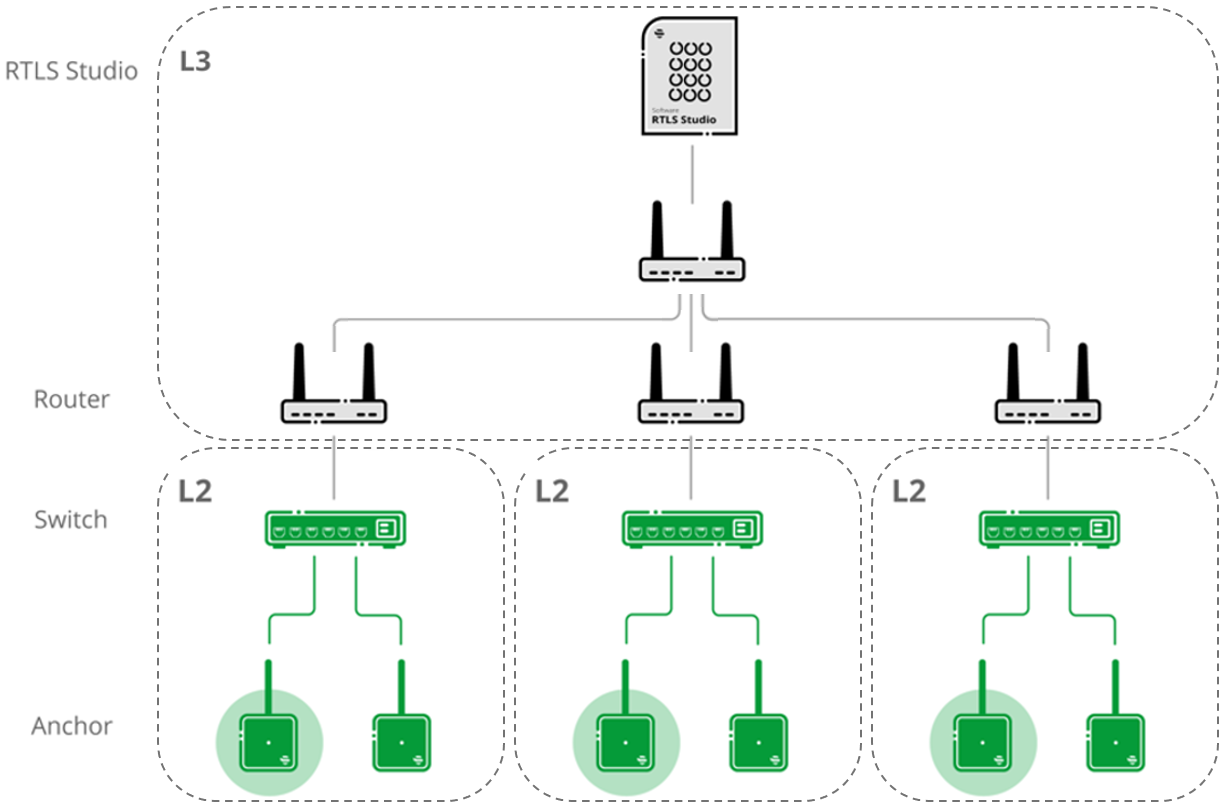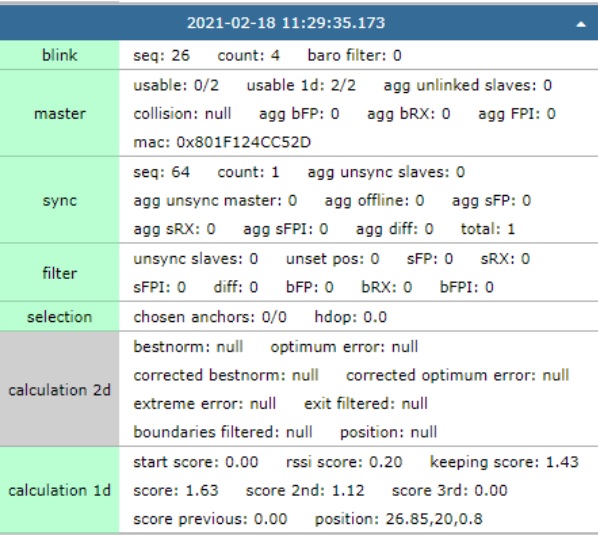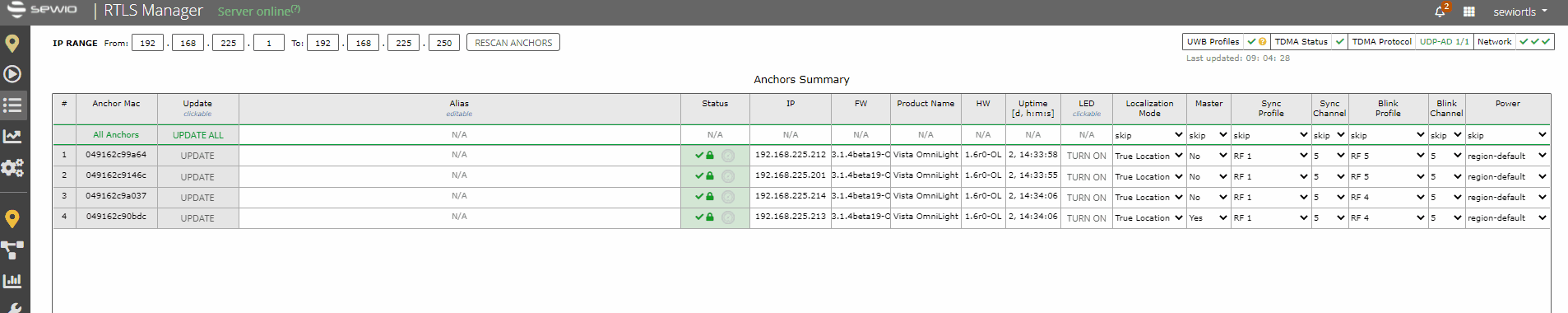RTLS Studio 2.5
Welcome to RTLS Studio 2.5 Product Tour.
This page contains information about new features of the RTLS Studio and detailed guides on how to use them properly.
NEW BETA1D Location Mode
RTLS Studio 2.5 brings a new feature → one dimension location (1D Location).
New 1D location mode is beneficial for corridors and aisles where the environment is highly constrained to be used with standard square anchor placement required for 2D. Compared to 2D, the 1D location is composed only of two Anchors DirectFive. This pair of anchors creating the aisle definition in the positioning software. Good LOS between the pair of anchors and tags within the aisle is essential!
For more details see section 1D Cells.
NEW BETA Anchor Driven UDP Sync (UDP-AD)
We are introducing a new TDMA protocol, so-called UDP-AD which provide best of both worlds from TCP UDP and UDP Sync.
UDP-AD is very easy to setup and maintain, you can find more info in section Using UDP-AD Synchronization.
General overview about the synchronization schemes you can find in section TDMA Synchronization.
NEW Stand-Alone RTLS Studio Deployment
RTLS Studio bundles (Docker, Vbox, Native installation) now works standalone entirely without the internet connection.
From now the installation of RTLS Studio does not require access to the internet due to all required packages are already part of the install bundle. You can install RTLS Studio 2.5 or higher on Ubuntu Server 18.04 LTS (64-bit) or deploy it on the Docker in a server room without the internet connection.
- Details about the installation steps you can find in section RTLS Studio - Install Guide.
NEW Barometer Calibration via API
Since RTLS Studio 2.5, a user is able to initiate barometer calibration via API. It is a way how to make the RTLS system streamline and simplify the process. The job is initiated by JSON which is sent by REST API.
More details you can find in our interactive DEMO interface: https://demo.sewio.net/documentation/api-rtlsmanager
UPDATED 1D Calculation in Profiler
The Profiler was updated to deliver details about the 1D location calculation. Logging data from the discarded calculations help the user debug the system issues and fix them.
For more details see section Profiler Log Parameters.
UPDATED UX Improvements → Update Selected
RTLS Studio 2.5 provides option to select and update a group of anchors in RTLS Manager. It was not possible in previous versions, where it was possible update all anchors or one specific anchor only.
This new feature makes configuration quicker and easier.
UPDATED TCP Sync Update
Studio 2.5 brings major TCP Sync stability and self-healing improvements:
- TCP Sync: more relaxed limit to set anchor to be SYNCED
- TCP Sync: more robust realigning ref master back to tree after its reboot
- TCP Sync: more robust time domain splitting
- TCP Sync: manager can use any of the redundant syncs to correct TDMA scheduling
- TCP Sync: Manager can recover TCP Sync tree quicker after restart of manager
- TCP Sync: parent master is chosen also by RSSI; current priorities for parent master: reliability, RSSI, number of hops
- TCP Sync's GUI now shows masters in range with aliases and also shows RSSI
More info about TDMA protocols can be found here.
UPDATED API improvements
New Studio version provides API improvements:
- GET /feeds /feeds/{id} /tags /tags/{id} now also contains information in what zones tag is currently inside based on zone’s definition in time of the tag movement
- New parameter order for GET /positions (SAGE) that allows sorting of results by timestamp (either ASC or DESC)
Interactive API is available at https://demo.sewio.net/documentation/api-connectors-overview