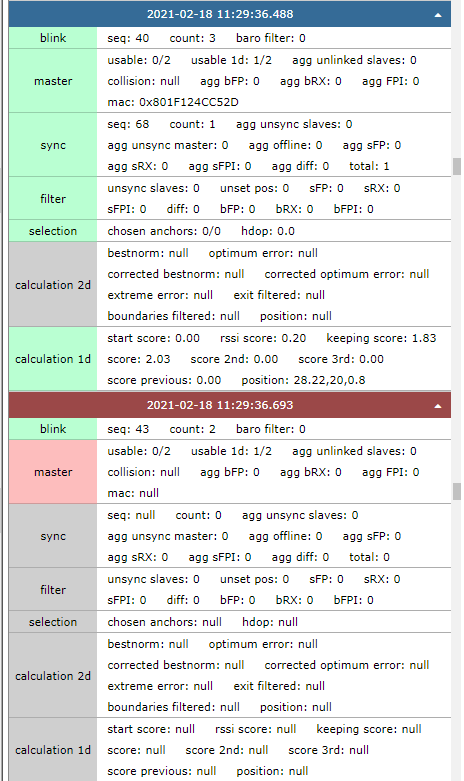Profiler Log Parameters
In addition to hyperbolas, the Profiler displays lot of other valid information useful for debugging.
Profiler Log
The RTLS Studio provides calculation details per every single received blink from a tag. All those information you can find in the table in Profiler Log. The Profiler log includes parameter's categories blink, master, sync, filter, selection, calculation.
If parameter's category has green background, it means that it successfully passed this stage of calculation. The blue title with timestamp represents successful calculation. On the other side, if the background is red it means the calculation failed on this stage. Grey background means that algorithm has not reached this stage. Red title (with timestamp) means that calculation failed.
See both successful and failed calculations on the picture below:
1D position related to the blink with timestamp at 11:29:36.488 was calculated successfully.
The second blink calculation on the picture above with timestamp at 11:29:36.793 succeeded at finding blink, however failed in finding master, therefore overall calculation was unsuccessful.
Description of Profiler Log Parameters
All parameter descriptions and their possible values you can find in the table below:
| Parameter | Possible Values | Description | Other |
|---|---|---|---|
Blink | |||
| seq | 0-255 or null (unsuccessful) | Sequence number of blink used for calculation. | |
| count | non negative integer or null | Number of anchors that received this blink at the time of evaluation. | |
| baro filter | non negative integer or null | Number of anchors that have been filtered out by the barometer filter. | |
Master | |||
| usable | non negative integer / non negative integer | Second number represents number of online and connected masters that synchronizes at least three neighbors. First number represents number online of masters that satisfy blink thresholds for given master (FP and RSSI). | |
| usable 1d | non negative integer / non negative integer | Second number represents number of online and connected masters that synchronizes a neighbor within 1D localization cell. First number represents number online of masters that satisfy blink thresholds for given master (FP and RSSI). | |
| agg unlinked slaves | non negative integer | Aggregated count of anchor (throughout all masters) which are not synchronized for 3 seconds and longer (neighbor should be synchronized every second). | |
| collision | true or false or null | Indicate whether two or more tags were in collision therefore the calculation has stopped. | Seeing this often means that there are too many tags in one place and they go often in collision |
| agg bFP | non negative integer | Aggregated count of how many times Blink FirstPath threshold triggers (throughout all masters) during the position calculation. | |
| agg bRX | non negative integer | Aggregated count of how many times RSSI Threshold triggers (throughout all masters) during the position calculation. | |
| agg FPI | non negative integer | Aggregated count of how many times Blink FirstPath Index threshold triggers (throughout all masters) during the position calculation. | |
| mac | MAC address or null | MAC address of master chosen for synchronization. Value null means that algorithm has not reached this step of calculation. | |
Sync | |||
| seq | 0-255 or null | Sequence number of sync used for calculation. Value null means that algorithm has not reached this step of calculation (i.e. failed at finding blink or master) | |
| count | non negative integer or null | Number of anchors that are synchronized. | |
| agg unsync slaves | non negative integer | Aggregated count of syncs (throughout all neighbors) that did not have reliable sync for three conscutive syncs (consecutive 2nd Difference calculations within 3 seconds). | |
| agg unsync master | non negative integer | Aggregated count of syncs master messages (throughout all masters) that did not have reliable sync for three consecutive syncs. | This value should always be 0 besides system initialization. Other values indicate that the master(s) has unreliable network connection to server. |
| agg offline | non negative integer | Aggregated count of sync (throughout all considered syncs) which were not received within a period of 3 seconds. | |
| agg sFP | non negative integer | Aggregated count of anchors (throughout all considered syncs) which did not pass threshold for sync FP | |
| agg sRX | non negative integer | Aggregated count of anchors (throughout all considered syncs) which did not pass threshold for sync RSSI | |
| agg sFPI | non negative integer | Aggregated count of anchors (throughout all considered syncs) which did not pass threshold for sync FPI | |
| agg diff | non negative integer | Aggregated count of anchors (throughout all considered syncs) which did not pass threshold for 2nd diff | |
| total | non negative integer | Total aggregated count of Anchor (throughout all considered syncs). Included both masters and neighbors. | Total number should be approximately: number of synchronized anchors * number of sync messages * oldest allowed sync to be used. E.g. each sync consists of 4 messages, anchors are synced every second (allowed oldest sync is 3s old) and there are 8 anchors in system → 4 * 3 * 8 = 96 |
Filter | |||
| unsync slaves | non negative integer | Number of anchors removed from calculation due to temporary desynchronization (i.e. slave failed to receive synchronization message from master) for specific sync retrieved from previous step | |
| unset pos | non negative integer | Number of anchors removed from calculation because they do not have set position in Sensmap | This value should always be 0. Other values indicate that there are anchors connected to system which are not placed in Sensmap but could be used for calculation |
| sFP | non negative integer | Number of anchors removed from calculation because the first path value of synchronization did not pass threshold (Sync FirstPath Threshold) for specific sync retrieved from previous step | |
| sRX | non negative integer | Number of anchors removed from calculation because the RSSI value of synchronization did not pass threshold (Sync Rxpowerlevel Threshold) for specific sync retrieved from previous step | |
| sFPI | non negative integer | Number of anchors removed from calculation because the first path index value of synchronization did not pass threshold (Sync FirstPath Index threshold) for specific sync retrieved from previous step | |
| diff | non negative integer | Number of anchors removed from calculation because their synchronization was too unstable, i.e. is above threshold "Second Diff Threshold" for specific sync retrieved from previous step | |
| bFP | non negative integer | Number of anchors removed from calculation because the first path value of blink did not pass threshold (Blink FirstPath Threshold) for specific blink retrieved from first step | |
| bRX | non negative integer | Number of anchors removed from calculation because the RSSI value of blink did not pass threshold (Blink Rxpowerlevel Threshold) for specific blink retrieved from first step | |
| bFPI | non negative integer | Number of anchors removed from calculation because the first path index value of blink did not pass threshold (Blink FirstPath Index Threshold) for specific blink retrieved from first step | |
Selection | |||
| chosen anchors | non negative integer / non negative integer | First number is number of anchors chosen for final calculation based on their signal qualities and geometry. Second number is total number of anchors which passed all the filters. | |
| hdop | < 0; 7 > or {-1; -2} | Quality of geometry of anchors (how are anchors placed around the area related to current position of tag). Value of -2 means that geometry was not evaluated because of low number of anchors. Value of -1 means that geometry of anchors is very bad. Otherwise it is real number, where lower value is better (around 1 is very good). | |
Calculation 2d | |||
| bestnorm | positive real number | Calculation's error (threshold is defined in Mpfit Bestnorm Threshold) | Values above 1000 often indicates that anchors are misplaced, imprecise synchronization or attenuated signal from tag. |
| optimum error | positive real number | The length between the farthest hyperbola and calculated position (threshold is defined in Optimum Error Threshold). | |
| extreme error | true or false | There is extreme error in measurements. It is not possible to create a hyperbola. | This often indicates that anchors are misplaced |
| corrected bestnorm | positive real number or null | If initial calculation fails, recalculated is initiated. If recalculation succeeds this value is not null and represents its calculation error (threshold is defined in Mpfit Bestnorm Threshold). If this step is successful and value is null, then initial calculation was successful and recalculation was not necessary. | |
| corrected optimum error | positive real number or null | If initial calculation fails, recalculated is initiated. If recalculation succeeds this value is not null and represents its calculation error (threshold is defined in Corrected Optimum Error Percentage). If this step is successful and value is null, then initial calculation was successful and recalculation was not necessary. | |
Calculation 1d | |||
| aisle count | non negative integer | How many aisles (masters) were considered after filtering. | |
| used aisle | non negative integer | Index of used aisle sorted by score (counting from 1). | |
| start score | figure as a percentage | Influence of AISLE_ENTRANCE on the final score. | Calculating the sum of these percentages should give you 100% (±1% due to rounding as visible in the example). |
| rssi score | figure as a percentage | Influence of RSSI on the final score. | |
| middle score | figure as a percentage | Influence of SAME_AISLE on the final score. | |
| rssi filtered | non negative integer | How many aisles were discarded because the RSSI was not as good as in the best aisle (30% tolerance); | |
| speed filtered | non negative integer | how many aisles were discarded because the calculated position would violate the speed limit. | |
| end filtered | non negative integer | How many aisles were discarded because the position was calculated too close to the end. | |
See both successful and failed calculations on the picture below:
The blink with timestamp at 13:53:41.913 was calculated successfully.
The second blink on the picture above with timestamp at 13:53:42.013 calculation succeeded at finding blink, however failed in finding master, therefore overall calculation was unsuccessful.
Description of Profiler Log Parameters
All parameter descriptions and their possible values you can find in the table below:
| Parameter | Possible Values | Description | Other | |
|---|---|---|---|---|
Blink | ||||
| seq | 0-255 or null (unsuccessful) | Sequence number of blink used for calculation | ||
| count | non negative integer or null | Number of anchors that received this blink at the time of evaluation | ||
Master | ||||
| usable | non negative integer / non negative integer | Second number represents number of online and connected masters that synchronizes at least three neighbors. First number represents number online of masters that satisfy blink thresholds for given master (FP and RSSI). | ||
| agg unlinked slaves | non negative integer | Aggregated count of anchor (throughout all masters) which are not synchronized for 3 seconds and longer (neighbor should be synchronized every second). | ||
| collision | true or false or null | Indicate whether two or more tags were in collision therefore the calculation has stopped. | Seeing this often means that there are too many tags in one place and they go often in collision | |
| agg bFP | non negative integer | Aggregated count of how many times Blink FirstPath threshold triggers (throughout all masters) during the position calculation. | ||
| agg bRX | non negative integer | Aggregated count of how many times RSSI Threshold triggers (throughout all masters) during the position calculation. | ||
| agg FPI | non negative integer | Aggregated count of how many times Blink FirstPath Index threshold triggers (throughout all masters) during the position calculation. | ||
| mac | MAC address or null | MAC address of master chosen for synchronization. Value null means that algorithm has not reached this step of calculation. | ||
Sync | ||||
| seq | 0-255 or null | Sequence number of sync used for calculation. Value null means that algorithm has not reached this step of calculation (i.e. failed at finding blink or master) | ||
| count | non negative integer or null | Number of anchors that are synchronized. | ||
| agg unsync slaves | non negative integer | Aggregated count of syncs (throughout all neighbors) that did not have reliable sync for three conscutive syncs (consecutive 2nd Difference calculations within 3 seconds). | ||
| agg unsync master | non negative integer | Aggregated count of syncs master messages (throughout all masters) that did not have reliable sync for three consecutive syncs. | This value should always be 0 besides system initialization. Other values indicate that the master(s) has unreliable network connection to server. | |
| agg offline | non negative integer | Aggregated count of sync (throughout all considered syncs) which were not received within a period of 3 seconds. | ||
| agg sFP | non negative integer | Aggregated count of anchors (throughout all considered syncs) which did not pass threshold for sync FP | ||
| agg sRX | non negative integer | Aggregated count of anchors (throughout all considered syncs) which did not pass threshold for sync RSSI | ||
| agg sFPI | non negative integer | Aggregated count of anchors (throughout all considered syncs) which did not pass threshold for sync FPI | ||
| agg diff | non negative integer | Aggregated count of anchors (throughout all considered syncs) which did not pass threshold for 2nd diff | ||
| total | non negative integer | Total aggregated count of Anchor (throughout all considered syncs). Included both masters and neighbors. | Total number should be approximately: number of synchronized anchors * number of sync messages * oldest allowed sync to be used. E.g. each sync consists of 4 messages, anchors are synced every second (allowed oldest sync is 3s old) and there are 8 anchors in system → 4 * 3 * 8 = 96 | |
Filter | ||||
| unsync slaves | non negative integer | Number of anchors removed from calculation due to temporary desynchronization (i.e. slave failed to receive synchronization message from master) for specific sync retrieved from previous step | ||
| unset pos | non negative integer | Number of anchors removed from calculation because they do not have set position in Sensmap | This value should always be 0. Other values indicate that there are anchors connected to system which are not placed in Sensmap but could be used for calculation | |
| sFP | non negative integer | Number of anchors removed from calculation because the first path value of synchronization did not pass threshold (Sync Firstpath Threshold) for specific sync retrieved from previous step | ||
| sRX | non negative integer | Number of anchors removed from calculation because the RSSI value of synchronization did not pass threshold (Sync Rxpowerlevel Threshold) for specific sync retrieved from previous step | ||
| sFPI | non negative integer | Number of anchors removed from calculation because the first path index value of synchronization did not pass threshold (Sync Firstpath Index threshold) for specific sync retrieved from previous step | ||
| diff | non negative integer | Number of anchors removed from calculation because their synchronization was too unstable, i.e. is above threshold "Second Diff Threshold" for specific sync retrieved from previous step | ||
| bFP | non negative integer | Number of anchors removed from calculation because the first path value of blink did not pass threshold (Blink Firstpath Threshold) for specific blink retrieved from first step | ||
| bRX | non negative integer | Number of anchors removed from calculation because the RSSI value of blink did not pass threshold (Blink Rxpowerlevel Threshold) for specific blink retrieved from first step | ||
| bFPI | non negative integer | Number of anchors removed from calculation because the first path index value of blink did not pass threshold (Blink Firstpath Index Threshold) for specific blink retrieved from first step | ||
Selection | ||||
| chosen anchors | non negative integer / non negative integer | First number is number of anchors chosen for final calculation based on their signal qualities and geometry. Second number is total number of anchors which passed all the filters. | ||
| hdop | < 0; 7 > or {-1; -2} | Quality of geometry of anchors (how are anchors placed around the area related to current position of tag). Value of -2 means that geometry was not evaluated because of low number of anchors. Value of -1 means that geometry of anchors is very bad. Otherwise it is real number, where lower value is better (around 1 is very good). | ||
Calculation | ||||
| bestnorm | positive real number | Calculation's error (threshold is defined in Mpfit Bestnorm Threshold) | Values above 1000 often indicates that anchors are misplaced, imprecise synchronization or attenuated signal from tag. | |
| optimum error | positive real number | The length between the farthest hyperbola and calculated position (threshold is defined in Optimum Error Threshold). | ||
| extreme error | true or false | There is extreme error in measurements. It is not possible to create a hyperbola. | This often indicates that anchors are misplaced | |
| corrected bestnorm | positive real number or null | If initial calculation fails, recalculated is initiated. If recalculation succeeds this value is not null and represents its calculation error (threshold is defined in Mpfit Bestnorm Threshold). If this step is successful and value is null, then initial calculation was successful and recalculation was not necessary. | ||
| corrected optimum error | positive real number or null | If initial calculation fails, recalculated is initiated. If recalculation succeeds this value is not null and represents its calculation error (threshold is defined in Corrected Optimum Error Percentage). If this step is successful and value is null, then initial calculation was successful and recalculation was not necessary. | ||