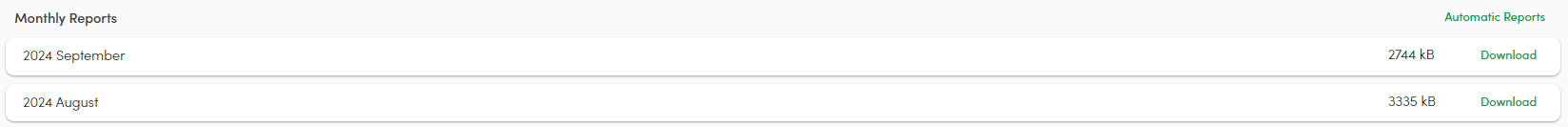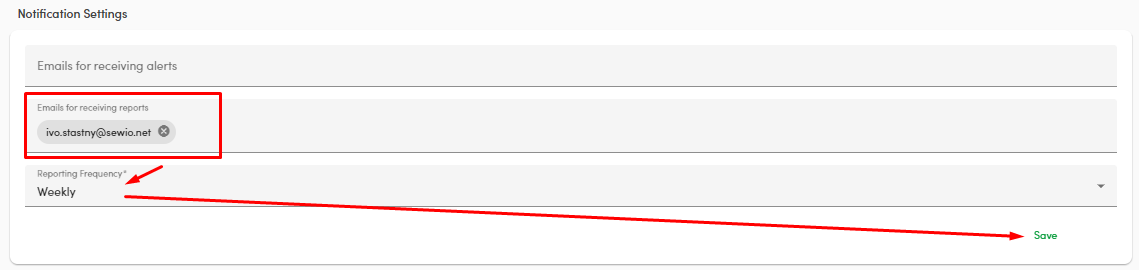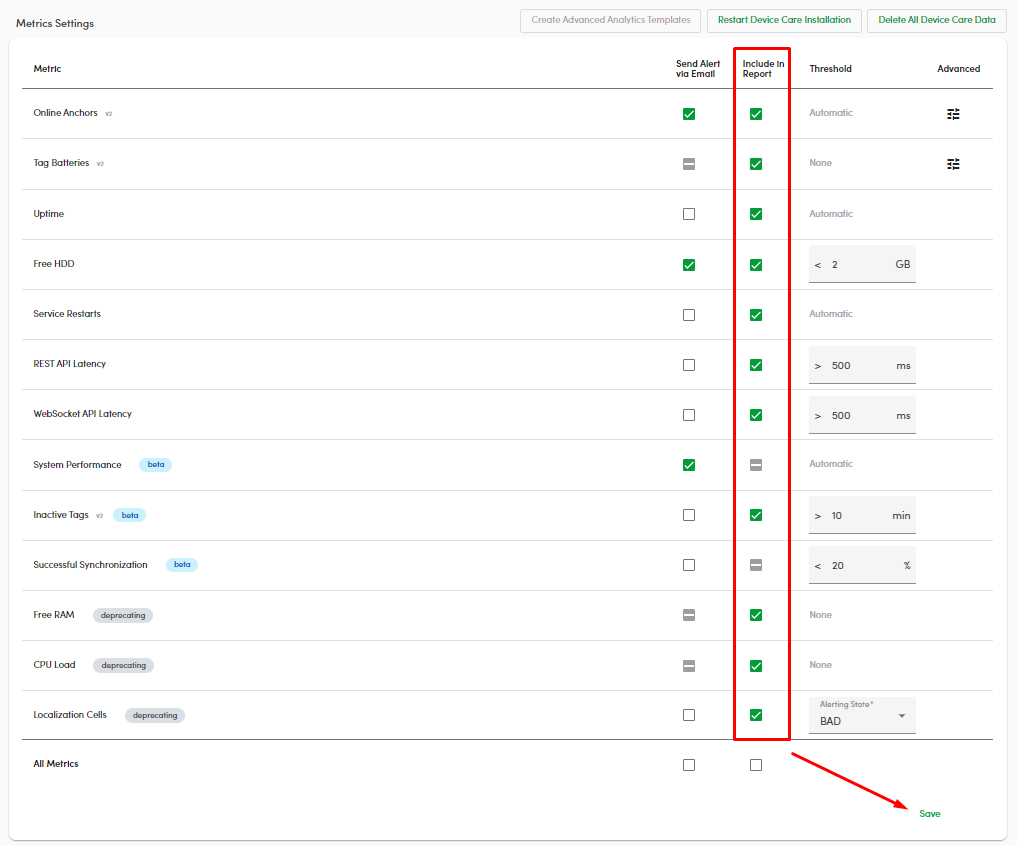Device Care Reports
Users have access to two types of reports on myRTLS Cloud: Full Monthly Reports and Customized Reports via Email.
The key difference between these reports is that Full Monthly Reports provide a complete, fixed overview of your system, while Email Reports can be customized in the Device Care Settings to include only alert-related data.
Below is a more detailed explanation of each report type:
Full Monthly Reports
At the bottom of the Device Care Dashboard, you’ll find a list of monthly reports. Each report gives a comprehensive overview of your RTLS system for the given month. You can download these reports using the Download button.
For a detailed explanation of the graphs and lists included in the reports, refer to the Device Care History page. The graphs and lists used in both sections are identical.
Customized Reports via Email
In addition to the monthly reports on the dashboard, users can receive customized reports via email. These email reports can be sent either weekly or monthly, depending on your preferences. Unlike the Full Monthly Reports, which cover all system metrics, email reports focus solely on alert-related data.
Receiving reports and Reporting Frequency
To start receiving email reports, simply add your email address in the Notification Settings section on the Device Care Settings page. You can also choose whether you’d like to receive the reports weekly or monthly.
Customizing Email Reports
You can customize the metrics included in your email reports by selecting or deselecting specific metrics in the Metric Settings section on the Device Care Settings page. By default, all metrics are included in the report.
As with Full Monthly Reports, the description for all graphs and lists included in email reports can be found on the Device Care History page. The graphs and lists used in both sections are the same.