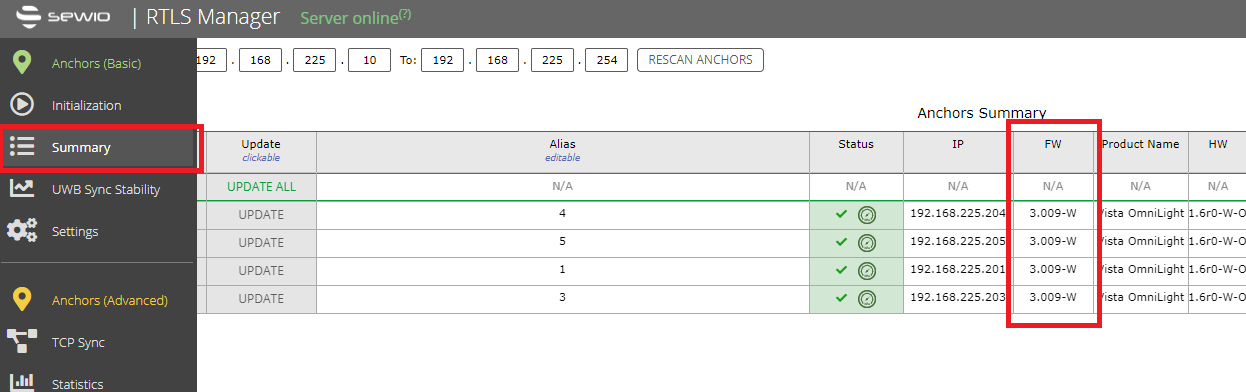Anchor Firmware Upgrade
Anchor Firmware Overview and Evolution
Anchor firmware has evolved through several versions, each designed to support specific functionalities and hardware configurations:
- FW 1.0xx: Developed for anchors with Ethernet backhaul.
- FW 2.0xx: Expanded to support both WiFi and Ethernet backhaul.
- FW 3.0xx: Unified WiFi/Ethernet backhaul support and introduced TCP Synchronization.
- FW 3.1.1: Added TCP Sync Gen2, an optimized synchronization algorithm.
- FW 3.1.7: Introduced UWB backchannel support and a new tag firmware architecture (FW 3.127).
- FW 3.3.1: Featured extensive refactoring and significant memory and performance optimizations.
- FW 3.4.0: Added UDP-SAD synchronization.
Each firmware version builds on its predecessor, introducing new features and optimizations. Consequently, newer firmware versions may require updated RTLS Studio software for compatibility.
Anchor FW Compatibility
Firmware compatibility with RTLS Studio is determined by the firmware release date. For detailed compatibility information, refer to the Product Tour page.
How to Upgrade the Firmware
The firmware upgrade process depends on your current version of RTLS Studio:
Finding the Current Firmware Version
To locate the firmware version of your anchors:
- Navigate to RTLS Studio.
- Open RTLS Manager.
- Go to Anchors Summary.
Know Anchor FW Limitations
Anchors bootloaders of any version might not be accessible over Ethernet in certain networks, effectively rendering anchors non-upgradeable. Anchors connected to switch ports with certain configuration are affected:
Spanning tree protocol enabled - in IEEE 802.1D it takes 30 seconds for port to become active
IEEE 802.1x Port-Based Authentication with MAC Authentication Bypass enabled
Port security enabled
Energy-Efficient Ethernet enabled
Bootloader | STP | IEEE802.1x/Port security |
|---|---|---|
0.3 | Affected | Probably affected |
1.0 | Affected | Probably affected |
1.1 | Not affected | Probably affected |
1.2 and later | Not affected | Not affected |
FIX
If STP is enabled, the switch port configuration must be changed on customer site (ask network admin of the side to do the change for you), the possible fixes are
Set affected port to PortFast
Use Rapid STP (IEEE 802.1w) instead of the classical STP (IEEE 802.1D)
Set forward delay lower than the default 15 seconds (the studio tries to connect in 15 seconds intervals, therefore the value shall be lower than 15/2 = 7.5 seconds)