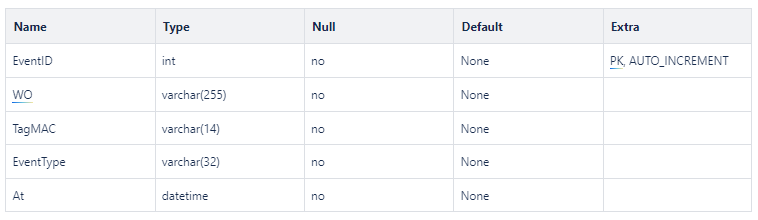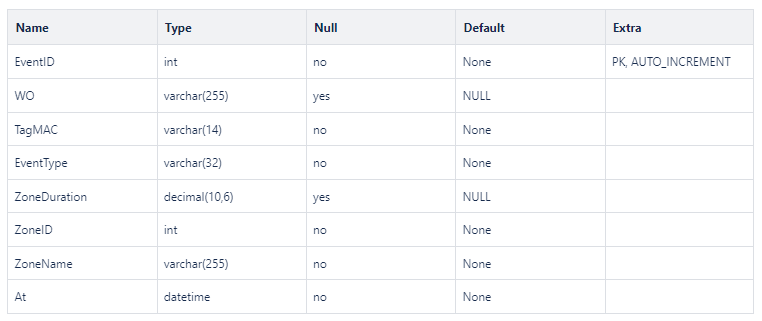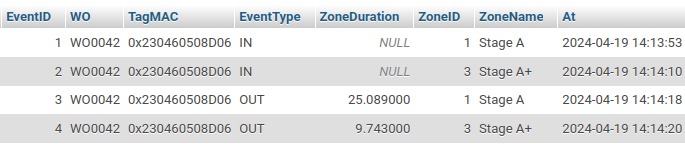Trackables ERP Database Connector
Here, you will find an overview on how to subscribe to Trackables Events based on operations by pushing them directly into your ERP database.
Trackables provides two main types of event resources:
- Lifecycle: This event notifies users about changes in trackable pairings, including actions such as pairing, unpairing, and replacing. These changes are associated with operations described in the previous section.
- Zones: This event alerts when a trackable enters or exits a Zone.
Further down, you will find detailed information about integrating with the ERP database connector.
ERP Database Connector
Prerequisites
The Trackables service currently supports two types of database servers: MySQL and MSSQL.
System Requirements
- Studio 3.3 and higher
- Stable TCP Connection from RTLS Server to Client's ERP database server
Since database preferences vary from one customer to another, we are unable to accommodate all possible database types. As a result, customers should anticipate the need for paid customizations during implementation.
Essential Customizations During Implementation
Based on our experience, customization typically requires a minimum of 2 man-days (MDs) from the Sewio R&D team. This is also the smallest block of time that can be purchased for such services. If you are uncertain about the number of MDs needed for your project implementation, please don't hesitate to reach out to our Customer Experience (CX) team. For guidance on how to submit a support ticket, refer to the section How to Make a Support Ticket.
Configuration of ERP Database Connector
The ERP connector can be configured using the REST API. For more information, refer to the Trackables API section.
Trackables ERP Database Connector Parameters
Below you can find all vaiables and their description that could be configured in the default:
Variable name | Default value | Possible values | Description |
|---|---|---|---|
ERP_ENABLED | false | true/false | TRUE will enable adding new entries to the external ERP database. Entries that will be added are defined by the parameters below. If the external database is not reachable, then trackables-io will start and every 10s tries to establish the connection. |
ERP_SYNC_ZONE_EVENTS_TRACKABLES | false | true/false | TRUE will enable adding new zone events to external database only for paired trackables |
ERP_SYNC_ZONE_EVENTS_UNREGISTERED_TRACKABLES | false | true/false | TRUE will enable adding new zone events to external database for location providers without trackable paired |
ERP_SYNC_TRACKABLE_LIFECYCLE | false | true/false | TRUE will enable adding pair, unpair and replace events |
ERP_DB_TYPE | mssql | mysql/mssql | External database server |
ERP_DB_HOST | localhost | IP address or hostname | Host name of external databse |
ERP_DB_PORT | 1433 | number | Port for external database |
ERP_DB_USERNAME | your_username | string | Username used to establish connection |
ERP_DB_PASSWORD | your_password | string | Password used to establish connection |
ERP_DB_NAME | your_database | string | Name of databse used to store data |
ERP database connector pushes data into tables with the following structure below.
Lifecycle events data are being written into Sewio_PairingEvents
Zone events data are being written into Sewio_ZoneEvents table