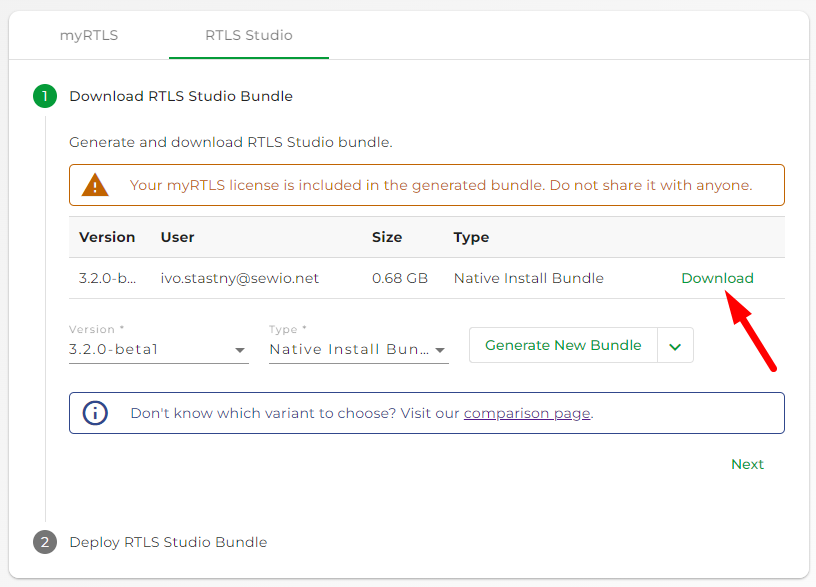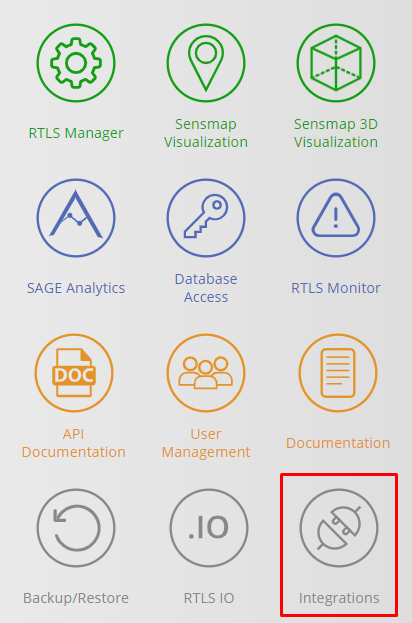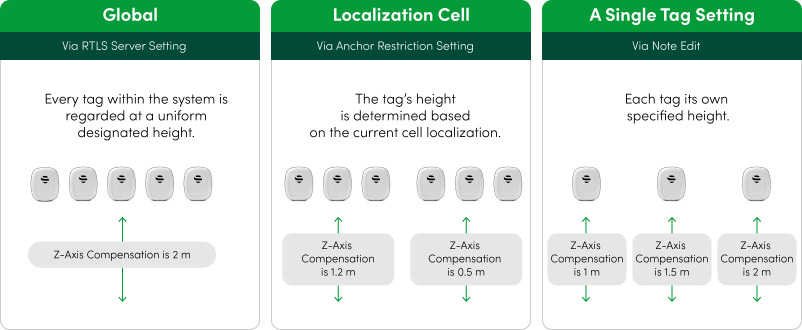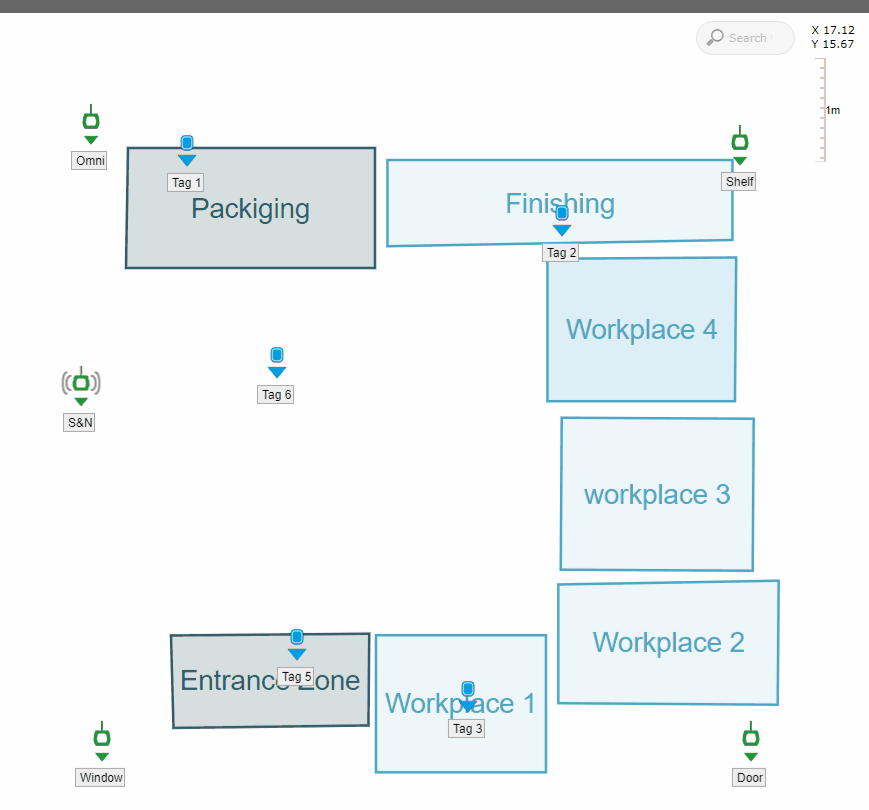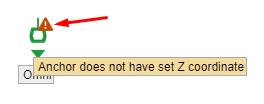RTLS Studio 3.2
Welcome to RTLS Studio 3.2 Product Tour.
This page contains information about new features of the RTLS Studio and detailed guides on how to use them properly.
UPDATED Discover RLTS Studio Bundles at myRTLS Site
Starting from Studio 3.2, the installation and update bundles for RTLS Studio are exclusively accessible within your project on myRTLS Site. This adjustment delivers substantial benefits to our customers and partners. It enables seamless tracking of customized versions and facilitates swift deployment of minor updates. Additionally, it offers the convenience of adding a Device Care license for easy feature deployment, as Device Care Data Probe has been integrated into RTLS Studio.
For more details see section RTLS Studio - Install & Update.
NEW Integrations: Connect to myRTLS
Studio 3.2 is bundled with the Device Care Data Probe and a license, significantly streamlining the process of connecting to myRTLS compared to previous versions. You can establish the connection between your Studio and myRTLS Site through the new "Integrations" section.
For more details see section Device Care Installation.
NEW Z-Axis Compensation per a Single Tag
The introduction of Z-Axis compensation for individual tags is a significant and valuable new feature. In the earlier version, tag height could only be set as a global parameter. When dealing with tags of varying heights, we had to resort to setting a height based on an average value. Now, we have the ability to set the height for each tag individually. This advancement allows for more precise data delivery and enhances system reliability.
For more details see section Z-Axis Compensation.
NEW Zones Names Visualization
Within Studio 3.2, you have the capability to display zone names on Sensmap, enhancing user orientation. A component of this recent feature includes the ability to utilize 'Ctrl+F' for zone searching.
Zones are considered one of the most significant features of RTLS. However, we are still exploring valuable data that can be provided to third-party systems and use cases e.g., Work in Progress (WIP).
For more details see section Zones and Advanced Zones.
NEW Indication of a Missing Configuration
Newly, in Studio 3.2, we incorporated an indicator in Sensmap to notify users if an anchor is encountering missing configuration. In such cases, the anchor will display a red indicator, as illustrated in the image below. By hovering the mouse over the icon, users can access specific details about the issue.