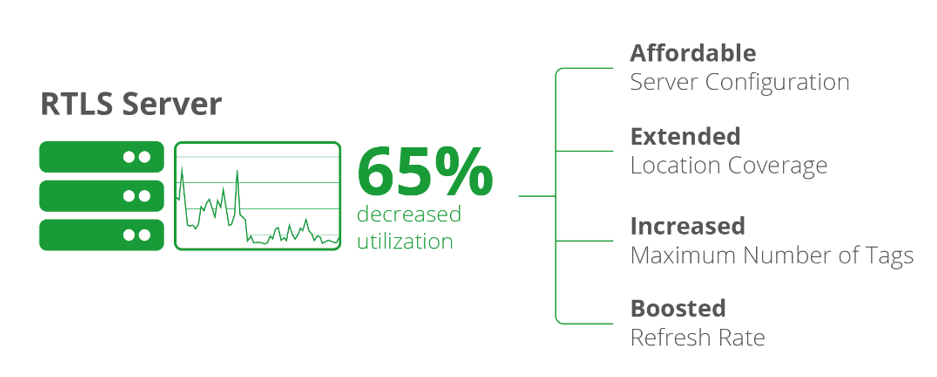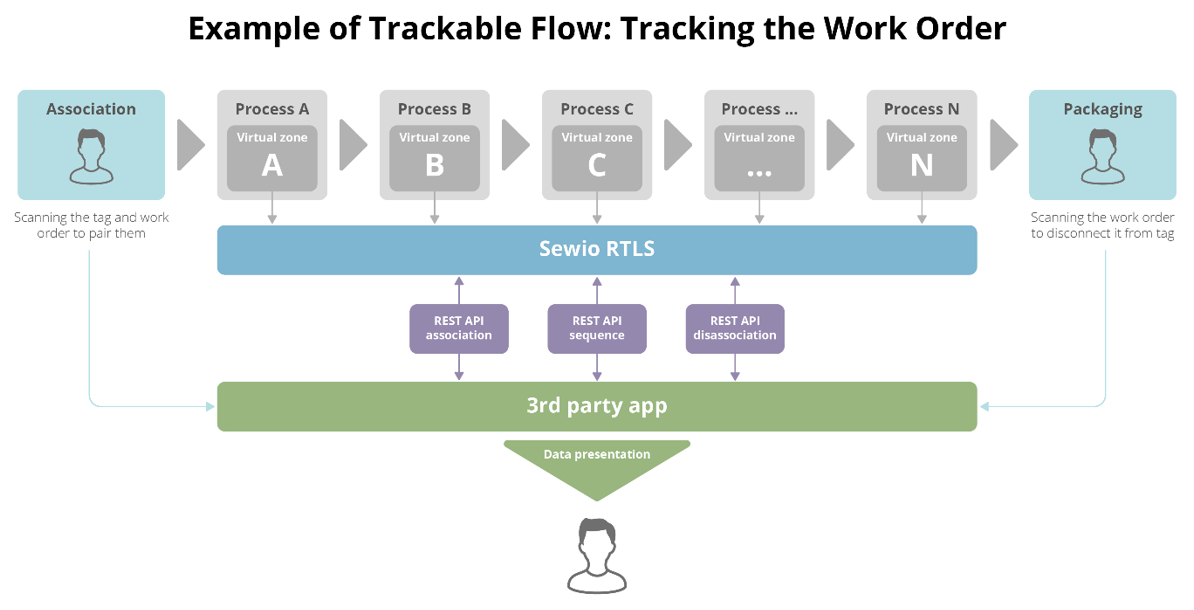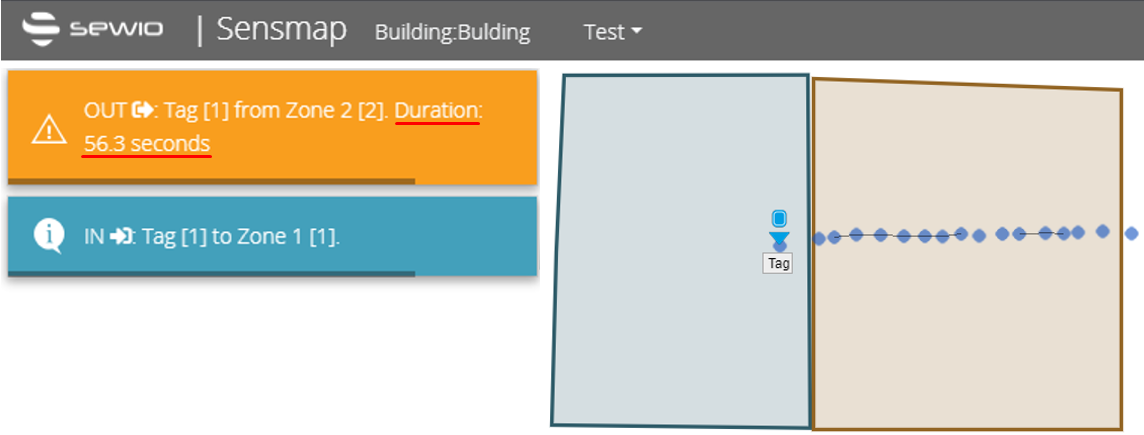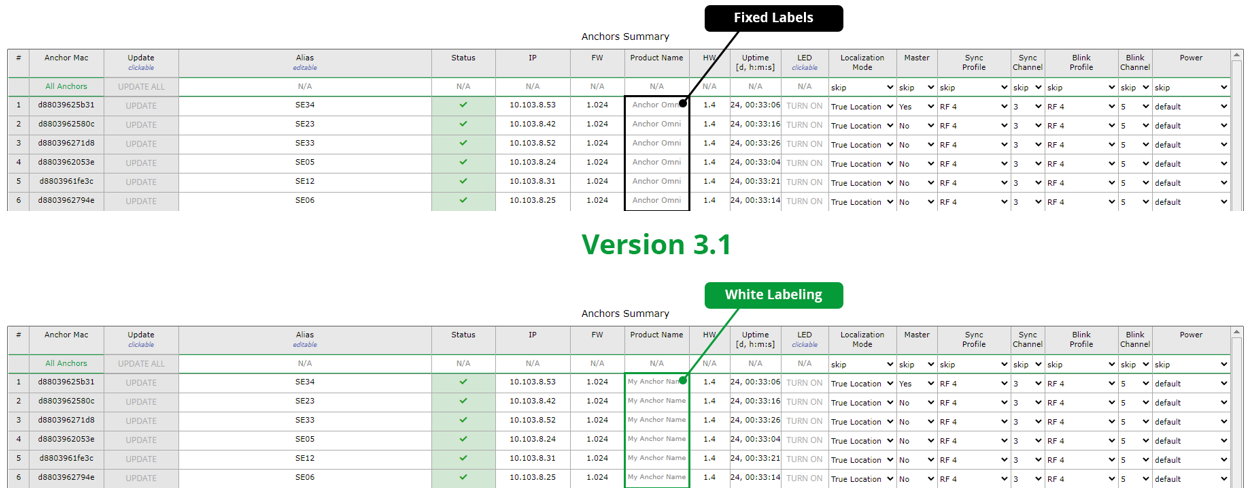RTLS Studio 3.1
Welcome to RTLS Studio 3.1 Product Tour.
This page contains information about new features of the RTLS Studio and detailed guides on how to use them properly.
UPDATED Performance Improvements by Parallelized Threads
Studio 3.1 introduces parallel computing beside other algorithm updates to decrease the single thread processor load by 65%.
With the past enhancement in Multi-Core Performance in Studio 2.3, we are pleased to introduce another substantial performance improvement that enables our clients to expand their RTLS deployments by extending the coverage area and adding more tracked objects without the need for additional server hardware investment. This also enhances the return on investment (ROI) of new installations by reducing the costs associated with server hardware. So you can now scale your RTLS deployments more efficiently and cost-effectively with our latest performance boost.
NEW Trackables
Sewio version 3.1 now boasts the ability to accurately replicate customers' shop floor processes through its tag virtualization feature.
Customers are no longer tracking tags, but so called “Trackables”, basically any moving entity that is important for their own operations; a car chassis, tugger and production operator for automotive supplier and beer kegs, pallets with beer and forklift for a brewery. By this businesses are enabled to create a virtual environment that precisely mirrors their real-world operations and empowers them to better understand, analyze, and improve their workflows, ultimately driving increased efficiency and productivity on the shop floor.
Trackables also significantly reduces the complexity of location data as they represent a subset of the initial raw data covering millions of locations of thousands of tags into a much smaller and desired dataset. The simplification and speedup brought with trackables unlocks new ways of working with the location data.
In addition to Trackables, the API of Sewio RTLS 3.1 also allows customers to obtain the sequence – a specific order in which the Trackables moved across virtual zones representing each production stage. An excellent example of this feature is the trackable flow of work order in which production manager can be alerted in real-time via a third-party app when the work order breaks the given sequence.
To get more information or to discuss your possible use case open a new ticket on Sewio Support Desk or send us an email to support@sewio.net.
NEW REST API Cache of the Last Position for Every Tag
In Studio 3.1, the constraint for obtaining the last position of tags via the REST API has been removed.
Along with the database (DB) where all positions are stored, Studio now also includes a cache that stores the most recent position of every deployed tag in the system. This allows for easy retrieval of the last positions using a REST GET request. The cache is highly efficient, refreshing in milliseconds, which ensures that the latest position information is delivered immediately.
In previous versions, there was a time lag between calculated positions and when the data was written to the database (DB). This delay was implemented to prevent overloading the server with frequent DB position writes. The positions were stored in a queue and written to the DB in batches of approximately 200 positions or after one minute of inactivity for a tag.
For more details see section REST API.
UPDATED Zone Message Now Contain time spent in the Zone
Zones are considered one of the most significant features of RTLS. However, we are still exploring valuable data that can be provided to third-party systems and use cases e.g., Work in Progress (WIP).
Excitingly, with the latest update to our RTLS Studio, we have included time spent in the zone in zone messages. This new feature provides an additional layer of information and context that can assist businesses in making better decisions. This feature can be beneficial in a warehouse setting, allowing businesses to track how long products remain in a specific area, optimizing their supply chain and streamlining their operations.
For more details see section Zones and Advanced Zones.
UPDATED White Labeled Product Names
From the beginning, we've provided our customers with the ability to fully customize and brand our hardware solutions, and we're thrilled to now offer the same level of customization for our API.
With our fully whitelabeled API, our customers can now fully integrate our solution into their existing infrastructure, offering their end-users a seamless, branded experience. This means that our customers can maintain full control over the look and feel of their solutions, ensuring a consistent brand experience across all touchpoints.
To get more information about White Labeling just open a new ticket on Sewio Support Desk or send us an email to support@sewio.net.