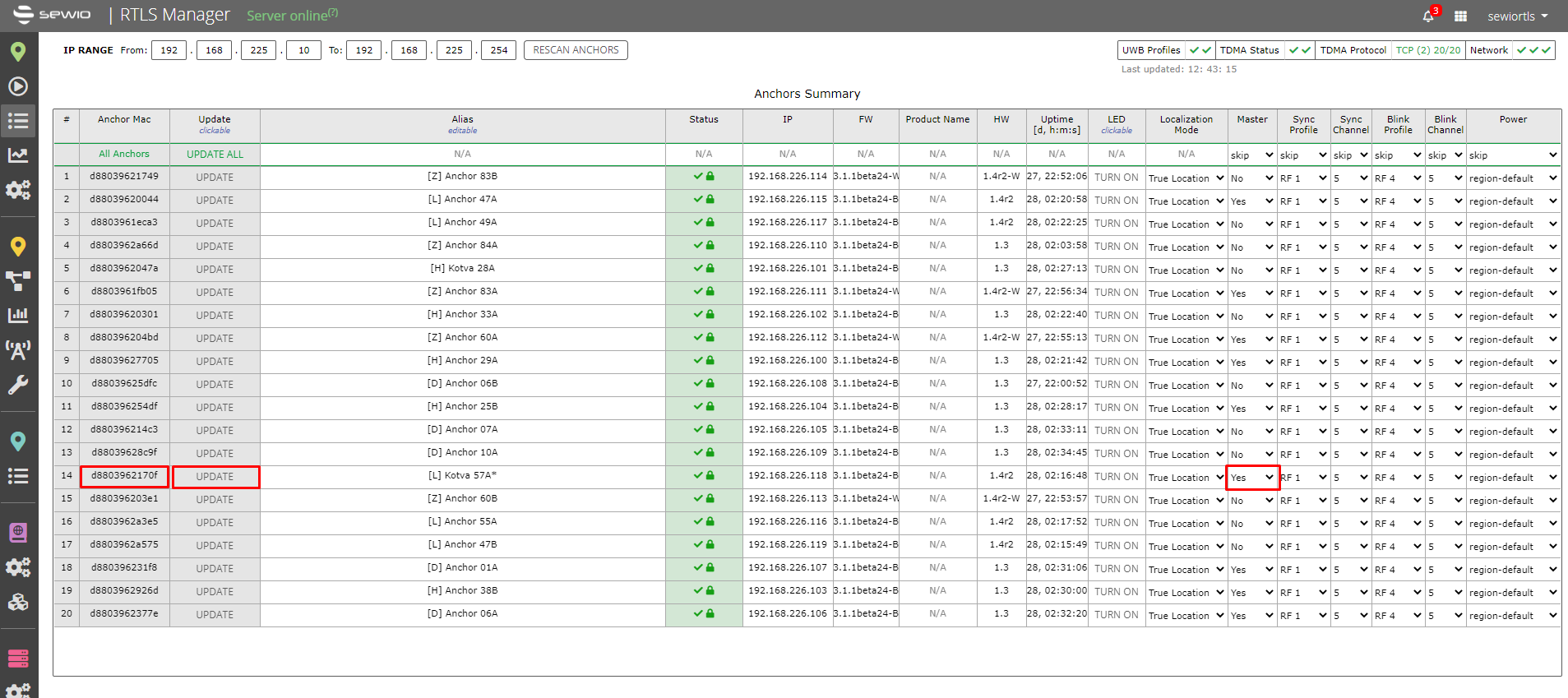Manual Master Selection
The second step is to select masters according to anchors restrictions.
Don’t forget to turn the old master anchors off (if you have any) and keep only the newly selected anchors as masters.
For manual master selection choose “Yes" from the drop-down menu for column master in RTLS Manager section Anchors (Basic)/Summary and click on the Update button:
Please be sure that all anchors have the same synchronization protocol. And be sure that all anchors are synchronized. If there will be any issue with the synchronization status, bar in RTLS Manager will inform you.
When Master anchors are manually selected. Check the synchronization stability for each master.
For manual master selection choose “Yes" from the drop-down menu for column master in RTLS Manager section Anchors/Summary and click on the Update button:
Please be sure that all anchors have the same synchronization protocol. And be sure that all anchors are synchronized. If there will be any issue with the synchronization status, bar in RTLS Manager will inform you.
When Master anchors are manually selected. Check the synchronization stability for each master.