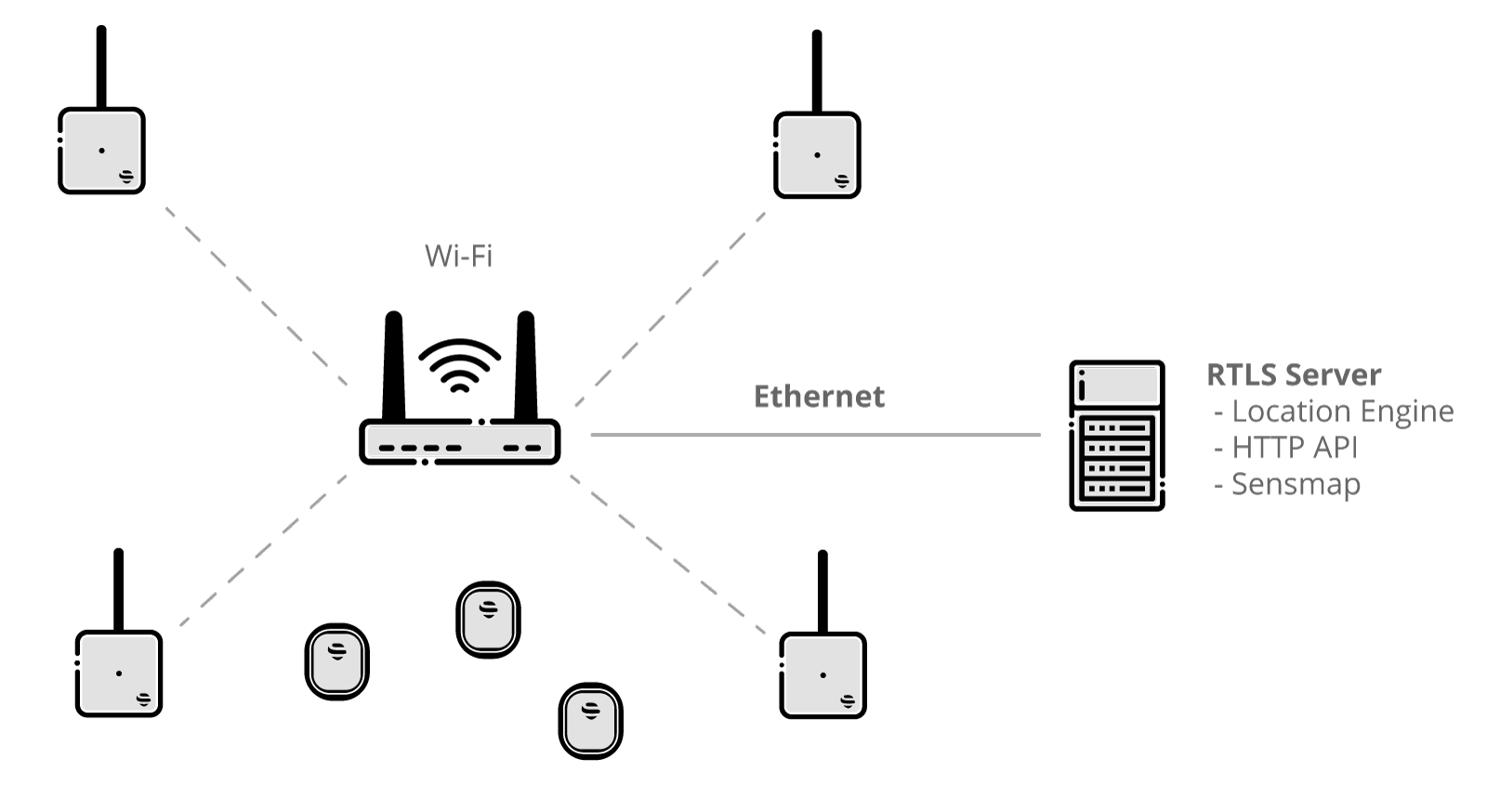Wi-Fi Deployment Rules
You should make sure that the following points are considered during the Wi-Fi network planning for Anchors:
- The recommended number of Anchors per AP is 5 to 6.
- Make sure that the Wi-Fi network for RTLS is not in interference with other Wi-Fi networks nearby. You can use the following free tool to scan the Wi-Fi spectrum and select the most suitable radio channel: external link.
- Also make sure that the Ethernet and Wi-Fi interfaces on the AP (Access Point) are connected, in case you are using both for RTLS.
- TCP synchronization needs to be set. UDP synchronization will not work with multiple AP.
- The signal strength of Wi-Fi needs to be better than -67 dBm on each Anchor. The Wi-Fi network should be dedicated just for RTLS Anchors.
- AP should be enough powerful, to handle Tags with high refresh interval (RI).
- AP should be connected with the RTLS Server via Ethernet cable, also if you are using multiple AP.
- Powering the Anchors needs to be solved.
- Anchors 1.4 support powering via USB or Passive PoE.
- Anchors Vista line supports powering just via Active or Passive PoE.
Wi-Fi deployment topology example: