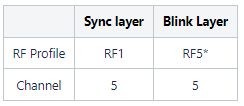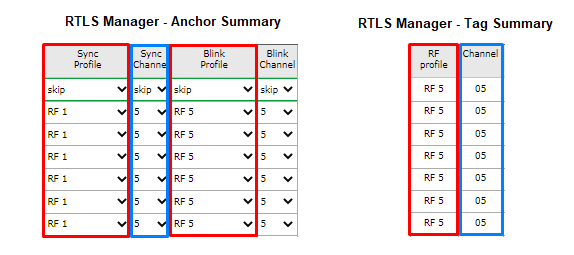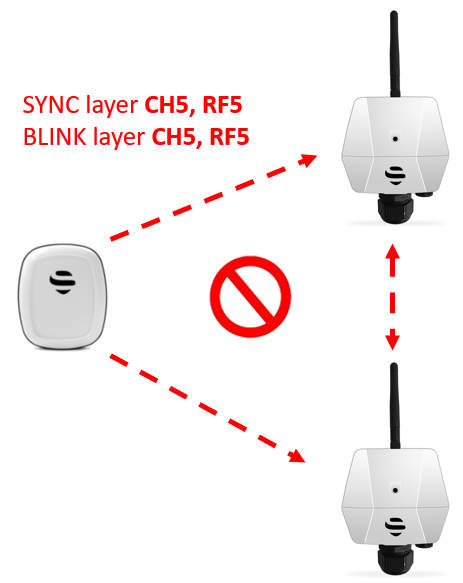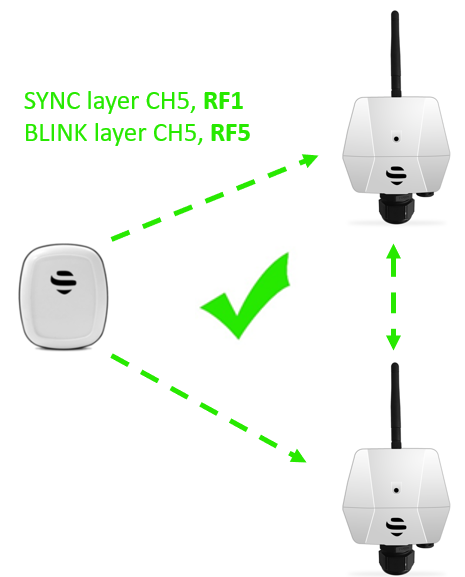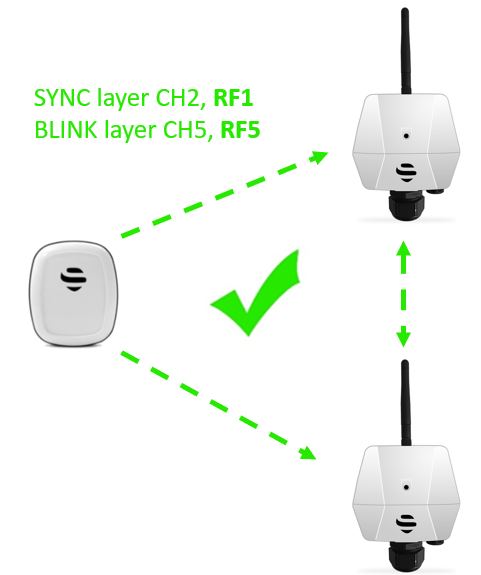UWB Channels and Profiles
Each communication layer - sync and blink - must use different RF profiles and channels.
Sewio RTLS systems use in default:
*Depends on the firmware version. Legacy firmware has RF4, RF3 as default. Default settings might also differ for customer's custom configuration requests
Setting the RF profiles are indicated by the red color and channel settings in blue. You should always set different radio channel or RF profile for sync layer and blink layer. If both layers are set to the same RF profiles and channels, collisions might occur, which could degrade the performance of the RTLS system.
There might be different configurations composed based on following:
- Anchor SYNC can be done on CH5 / CH2 and profiles RF1, RF4.
- Tag BLINK is set to CH5 only and profiles RF5, RF4.
Recommended configurations: The default setting is tested and recommended.
Blink and Sync Layers Separation
To separate the blink and sync layers, you can use either the RF profile or the channel, or a combination of both. The situation is described in more detail below.
The figure below shows the situation when the same RF profile and channel for both blink and sync layer are used. Using this setting is not recommended because collisions can occur.
On the following figure, we can see the situation where blink and sync layer are properly separated by using different RF profile for each one.
The first example show that there is set different RF profiles for sync and blink layer. If different RF profiles used, the same channels could be used.
The second example shows a situation when blink and sync layer are properly separated by using different channels for each one.
Choice of the RF Profile for Blinks
Choice of the RF profile for Tag blinks have impact on the battery lifetime and channel utilization. More detailed information can be found in the tables below.
On this page:
Tag Battery Lifetime
For the Tag battery lifetime calculation you can use our spreadsheet to estimate battery lifetime calculator.
The table below shows battery estimation for a given RF profile and refresh interval of Tag Leonardo Asset with FW 3.125 and newer.
Tag RF profile / Tag Refresh Interval | 10s (0.1 Hz) | 1s (1 Hz) | 0.5s (2 Hz) | 100ms (10Hz) |
RF4 | 11.2 year | 1.7 year | 0.9 year | 65.2 days |
RF5 | 15.1 year | 2.8 year | 1.5 year | 111.1 days |
Tag Leonardo Asset battery lifetime is calculated for 1000mAh battery capacity – estimated as continuous transmissions.
It can be further prolonged with the Motion detection and Sleep mode feature.
Channel Utilization
Number of Tags within the RTLS is theoretically unlimited, however there is a radio channel limit.
The max. number of tags has physical limit as each Tag blink consume portion of channel time. Total channel utilization depends on tag refresh interval and selected RF profile. The lower refresh interval the more transmissions within second from each tag and thus less total number of available tags within the same vicinity.
Please use Channel Utilization Calculator for details.
Note: Please keep in mind that the number of Tags calculated below applies for the multiple Tags in the same radio range (location cell). There is no limitation for total number of Tags running across the whole system.
The Tag sends blinks periodically plus a random offset through a so-called ALOHA channel access method is employed. Once more Tags are in the same radio range their positions are estimated by the same set of Anchors and if they transmit at the same time, collision occurs. In this case, position might not be calculated. Therefore, one needs to think about the channel utilization for a given application.
The table below shows the total Tag number for RF4, RF5 profiles and refresh interval. Please do not use other modes for Tags.
Tag RF profile / Tag Refresh Interval | Blink TX Time [ms] | 10s (0.1 Hz) | 1s (1 Hz) | 0.5s (2 Hz) | 100ms (10Hz) |
RF4 | 0.432 | 4166 Tags | 416 Tags | 208 Tags | 41 Tags |
RF5 | 0.175 | 10285 Tags | 1028 Tags | 514 Tags | 102 Tags |
Calculation example: Probability of collision depends on the blink length. ALOHA access method has 18% limit where there is high probability of transmissions without collisions. Let us calculate an example where Tags have the same refresh interval 1s and RF5 profile is used. Blink time for this profile is 0.175ms. Therefore, the number of Tags within the same physical vicinity without collisions is 1028 (1000ms/0.175ms*0.18).
Once the blink message is equipped with sensor data, the utilization of the radio channel will be higher with the same RF profile and Refresh interval. The following table shows the maximum Tag number for a given RF profile and refresh interval, if the quaternions (3D orientation) are sent.
Tag RF profile / Tag Refresh Interval | Blink TX Time [ms] | 10s (0.1 Hz) | 1s (1 Hz) | 0.5s (2 Hz) | 100ms (10Hz) |
RF4 | 0.468 | 3813 Tags | 381 Tags | 190 Tags | 38 Tags |
RF5 | 0.18 | 9917 Tags | 991 Tags | 495 Tags | 99 Tags |