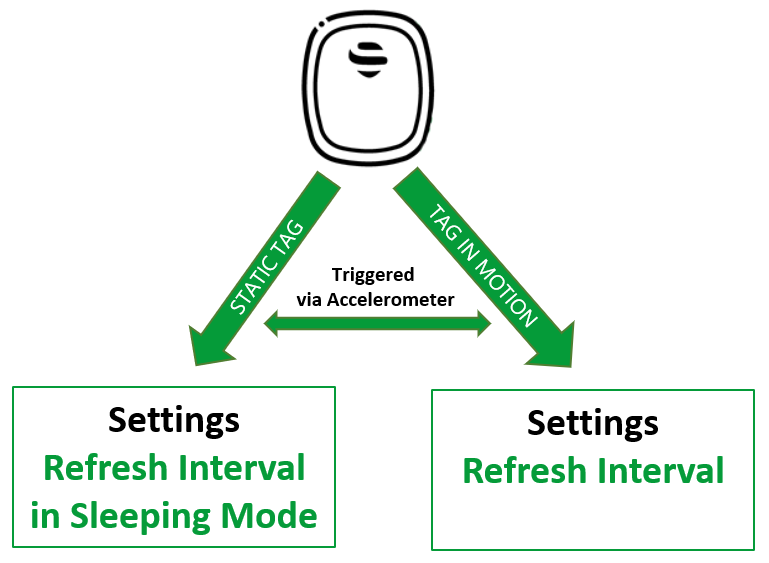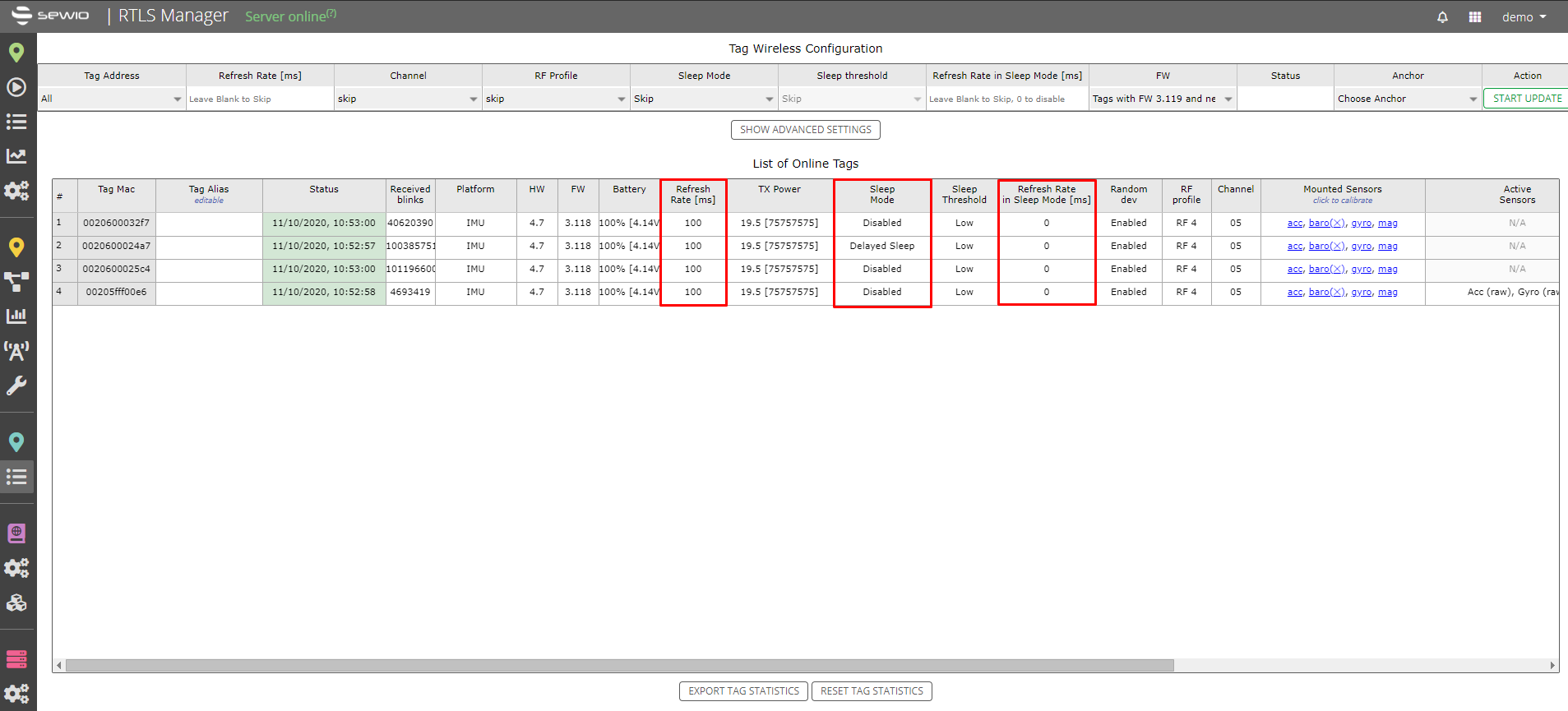Motion Detection and Sleep Modes
Overview
Motion detection utilizes the accelerometer’s data to detect, whether the Tag is moving or not. This information gives the tag possibility to go into sleep mode once the Tag is stationary.
This brings two benefits:
- Motion detection significantly prolongs the battery lifetime.
- Motion detection decreases communication workload over the channel.
Tag Sleep Mode Setting
Tag distinguishes between movement and static position based on the motion detection feature, which is built on the top of the accelerometer sensor.
Two important parameters for Sleeping modes are:
- Refresh Interval
- Refresh Interval in Sleeping mode
Refresh interval can be set for both cases tag in movement and static tag separately. Refresh Interval is typically below 2s, while the refresh interval in Sleep Mode is in minutes. It is just kind of keep-alive message “Hey I am still here, I am static, and my battery is i.e., 52%”.
Previous Tag types (Piccolino and Tag iMU) have different accelerometers than the Leonardo family. Therefore, it is recommended to test the threshold sensitivity level for a given tag type and particular application
For a static tag you can define sleep mode types:
- Disabled - Tag send blink message regularly and movement detection is inactive.
- Delayed sleep - Once no movement is detected, tag remains sending blinks for a 15 second period and then go into sleep mode. This mode can be useful in scenarios when accurate position is required at the spot where tag was stopped.
- Immediate sleep - Tag is put into deep sleep immediately after no motion event is detected.
Movement event threshold could be set via tag configuration (NFC or wireless). Implicitly it is set to most sensitive value.
Tag Sleep Mode in Detail
The picture below provides sleep modes comparison.
(RI - Refresh Interval; RISM- refresh interval in sleep mode)
Backward Compatibility
Tag's FW 3.118 includes feature Keep alive → Tag is put into sleep immediately after no motion event is triggered, still it sends blink every 5 seconds. After the blink is sent, the tag is put back into deep sleep. This feature is useful for static tag tracking
Current Tag Setting
You can find the current Tag setting in RTLS Manager section Tag Summary: