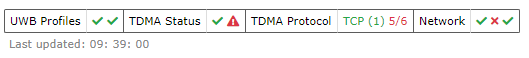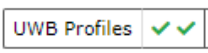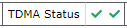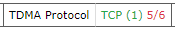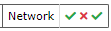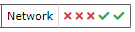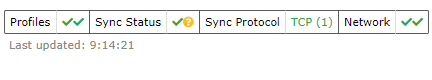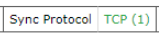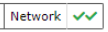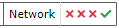Using the Status Panel
RTLS Manager contains Status panel which helps you better understand the problems in your system. It is informing the user of misconfiguration among anchors and other anchor related issues.
Status panel is a great tool for troubleshooting because it helps you to localize the issue quickly.
The Status panel can display several symbols:
Correct settings are marked with a green checkmark.
Critical issues are noted with a red cross icon.
The incorrect settings are marked with an exclamation mark in a red triangle.
Warnings are displayed as an orange triangle with a question mark
When the status panel displaysyou will see a description of what the status is related to by hovering over the symbol.
When the status panel displaysoryou can find short description of the issue by hovering over the symbol.
Status panel in detail
The panel contains the status of the important parts of the system:
Status panel in Studio 2.3 and higher provides more information compared to previous Studio versions.
Profiles
Indicates whether the Sync Profile and Blink Profile setting is done correctly.
- Sync Profile → shows if all the anchors are set to the same synchronization RF Profile and Channel.
- Blink Profile → shows if all the anchors are set to the same blink RF Profile and Channel.
Sync Status
Shows problems with synchronization among anchors such as missing anchor initialization, a bad link between anchors or slow network connection.
- TDMA scheduling → shows if the anchors are configured to transmit in their designated slots.
- TCP Sync → current status of TDMA Protocol used.
Sync Protocol
Shows numerical information about TDMA protocol used and its setting.
- Information what synchronization protocol is used and that all anchors use the same.
- If TCP Synchronization:
- Number of time domains (in brackets).
- Number of synced anchors / Total number of anchors.
All anchors MUST be set to the same synchronization protocol.
More info about synchronization schemes can be found here.
Network
Using TCP Synchronization
- Describes anchor's reachability to RTLS Server.
- Indicates that all anchors are online and available.
- Provides information about server time status
Using UDP Synchronization
- Indicates whether UDP Broadcast address is set correctly.
- Shows whether all anchors receive UDP Broadcast packets.
- Describes anchor's reachability to RTLS Server.
- Indicates that all anchors are online and available.
- Provides information about server time status
The Status panel can display several symbols:
Correct settings are marked with a green checkmark.
Critical issues are noted with a red cross icon.
The incorrect settings are marked with an exclamation mark in a red triangle.
Warnings are displayed as an orange triangle with a question mark
When the status panel displaysyou will see a description of what the status is related to by hovering over the symbol.
When the status panel displays or you can find short description of the issue by hovering over the symbol.
Status panel in detail
The panel contains the status of the important parts of the system:
Profiles
Indicates whether the Sync Profile and Blink Profile setting is done correctly.
- Sync Profile → shows if all the anchors are set to the same synchronization RF Profile and Channel.
- Blink Profile → shows if all the anchors are set to the same blink RF Profile and Channel.
Sync Status
Shows problems with synchronization among anchors such as missing anchor initialization, a bad link between anchors or slow network connection.
- TDMA scheduling → shows if the anchors are configured to transmit in their designated slots
- TCP Sync → current status of TDMA Protocol used
Sync Protocol
Shows numerical information about TDMA protocol used and its setting.
- Information what synchronization protocol is used and that all anchors use the same.
- If TCP Synchronization
- Number of time domains (in brackets)
All anchors MUST be set to the same synchronization protocol.
More info about synchronization schemes can be found here.
Network
Using TCP Synchronization
- Describes anchor's reachability to RTLS Server.
- Indicates that all anchors are online and available.
Using UDP Synchronization
- Indicates whether UDP Broadcast address is set correctly.
- Shows whether all anchors receive UDP Broadcast packets.
- Describes anchor's reachability to RTLS Server.
- Indicates that all anchors are online and available.