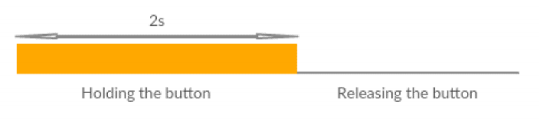User Button
User Button is shared for five different functions which are described below.
- Turning the Tag ON and OFF - by holding the button for 2 seconds. If the battery is low the tag enters sleep mode - 4 fast (200ms) LED blinks signalize the low battery status.
- Entering Tag Configuration Mode - the button must be pressed for 4 seconds on startup. Then 3 LED blinks with period of one second signalize successfully received configuration message and applied reconfiguration. If the battery is low for configuration procedure, then 4 fast (200ms) LED blinks appear. If configuration was not received, then LED will not blink at all.
- Factory Reset - it can be RESET to the default configuration by three consecutive button pushes. Each push must be around 1 second long. Time difference between the consecutive pushes has to be around 1 second as well.
- Send Button Event via API - once the button is being pressed message is immediately transferred into RTLS Studio and disseminated via API. This feature is available from Tag firmware >= v3.116.
Entering FW BLE Upgrade Mode - applies for Tag Leonardo only - by holding the button for 10 seconds. Once the tag switches to device firmware upgrade mode, it is indicated by very fast LED flashing. Complete procedure is described here. To return to standard mode, the button must be pressed for 2 seconds. This feature is only available on the Leonardo with FW >= v3.120.