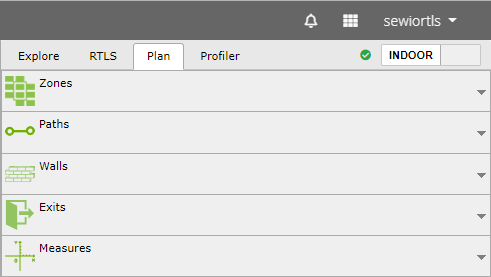Tab Plan
Tab Plan contains map annotations tools which annotate floorplan with an additional information about a location area. The goal is to provide input from a user which help positioning engine to be as accurate as possible.
Tools are available within the Sensmap application:
- Zones – this feature helps to create virtual zones and retrieve updates about Tag entrances and exits via API. You can find how it works in our video tutorial.
- Paths (Map matching) – paths are great for smoother position tracking. They are useful where trajectory is somehow predefined for instance in corridors or go-kart tracks etc. Please watch our tutorial below.
- Walls – This tool helps to annotate solid obstacles such as walls. Thus, the positioning engine has better knowledge about the line of sight conditions within location area.
- Exits – Exit annotation improves behavior of localization at the border of location area. It helps location engine to determine exit event. It should be applied only for doors, where tags can physically leave / enter to location area.
- Measures – it’s simple tool for measuring distance on floorplan, it’s also good tool for checking if plan has set good scale.
Be careful with using map annotations, incorrect settings might have negative impact on a location performance or even disabling localization at all.
Video tutorials: