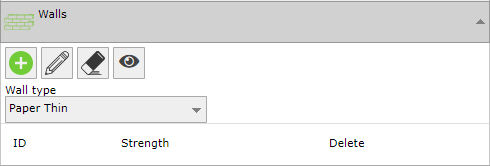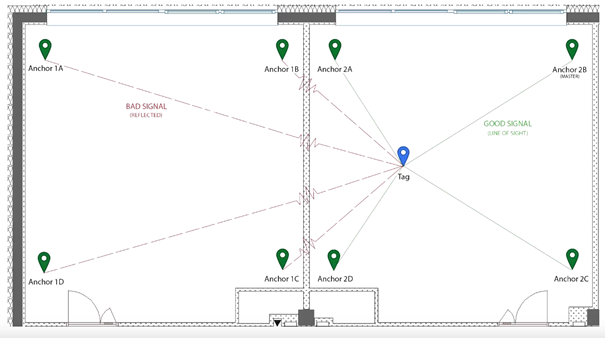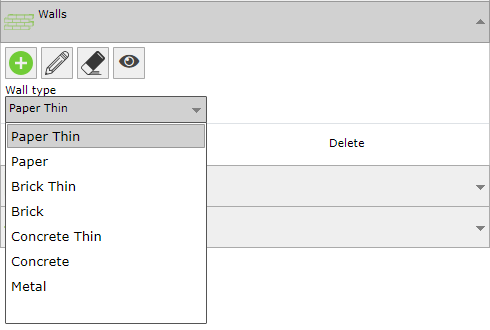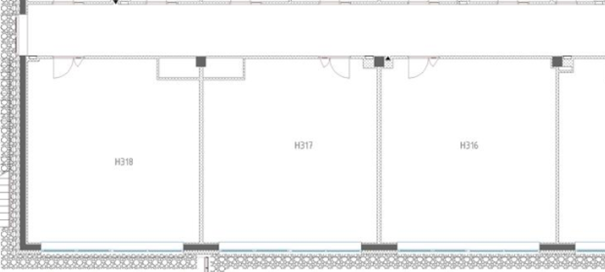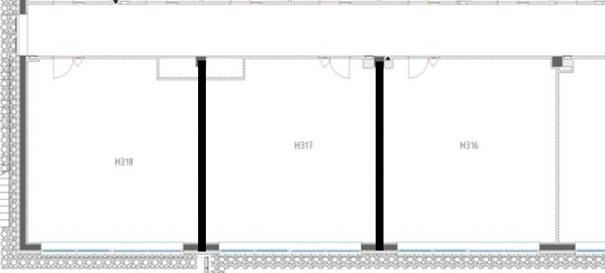Walls
Walls are obsolete
The wall features are obsolete since Studio 2.6. Use Anchor Restriction to separate localization cells if needed.
More details about Anchor Restrictions you can also find in our online L3 training.
The typical use case where wall annotation can improve the location performance is where the location cells are close to each other, see picture below. Unfortunately, the signal penetrates through the wall via a reflected path which introduces positioning error. If the highest accuracy is required only line-of-sight anchors should be taken for positioning, therefore middle wall annotation in this scenario tells the location engine to use only four anchors per room with good line-of-sight visibility, not the eight anchors together. Generally, the higher number of anchors the better position accuracy is, nevertheless good line of sight visibility is far more important.
Wall annotation menu:
For example, we have localization in three rooms close to each other. The signal from the tag in the middle room can be also received with anchors in the I rooms next to it. And this can affect the calculation of position, and position can jump when tag is in one place. If the user annotates walls in the floorplan, the algorithm will filter anchors behind the wall from the calculation of position, and the final position will be more precise and stable.
Three rooms without walls annotation:
Three rooms with walls annotation: