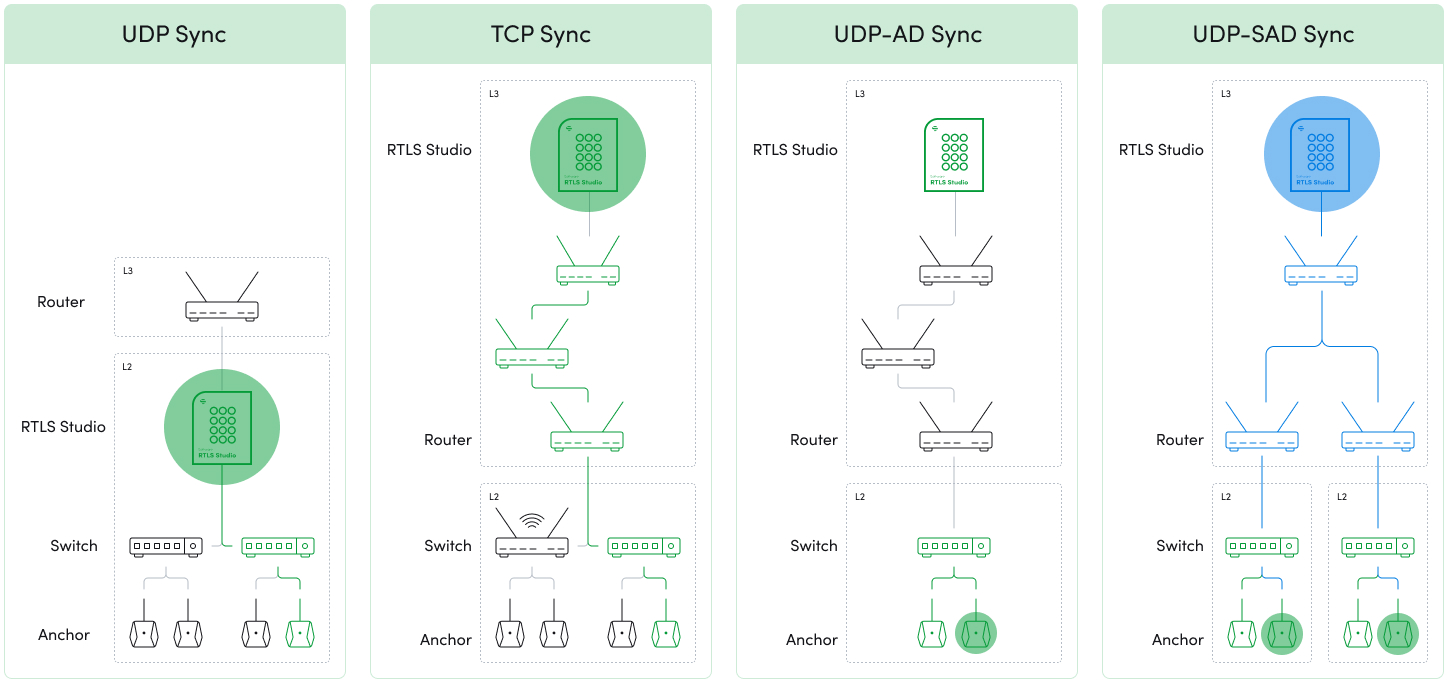RTLS Studio 3.4
Welcome to RTLS Studio 3.4 Product Tour.
This page contains information about new features of the RTLS Studio and detailed guides on how to use them properly.
NEW New Synchronization Protocol UDP-SAD
UDP-SAD is an innovative synchronization method that blends local autonomy with centralized control. This protocol assigns a designated anchor in each subnet to handle local synchronization while RTLS Studio ensures precise timing and coordination. The result is seamless performance, even in complex, dynamic, or multi-subnet deployments.
With UDP-SAD, RTLS Studio oversees and synchronizes UDP broadcasts from the designated anchor, combining the benefits of localized anchor-driven synchronization with centralized management for improved reliability and scalability.
The key benefit lies in RTLS Studio's ability to eliminate potential UWB collisions between cells in different subnets. Additionally, it provides robust fault tolerance. If a broadcasting anchor goes offline, RTLS Studio can automatically designate another anchor within the subnet as the new broadcaster, maintaining uninterrupted synchronization.
For more information, visit the TDMA Synchronization section.
UPDATED Location Improvements: Position Calculation Redundancy
Studio 3.4 introduces significant advancements in location optimization, building on the capabilities of Studio 3.3. The new version enhances position calculation by utilizing multiple masters simultaneously, ensuring greater accuracy and redundancy.
Unlike earlier versions, which relied solely on the cell receiving the strongest signal (blink), Studio 3.4 calculates positions using a set of nearby cells. The system prioritizes positions within cell boundaries, reducing instability caused by tags frequently jumping between neighboring cells, especially when located near cell edges.
A major benefit of this update is improved position calculation redundancy. In areas with coverage from multiple masters (cells), earlier versions could lose position data if a single master’s calculation was invalidated due to factors like reflections or non-line-of-sight (NLOS) issues. Studio 3.4 resolves this by calculating positions across multiple masters simultaneously. If one master fails, others can provide valid data, resulting in more reliable and consistent position updates, provided they meet the system’s error thresholds.
These enhancements ensure more robust and stable location tracking, even in complex environments.
NEW Ubuntu 22.04 Supported
RTLS Studio 3.4 now supports Ubuntu 22.04, providing compatibility with the latest version of this popular operating system. Support for Ubuntu 20.04 is also maintained to ensure continuity for users on this version. Please note that Ubuntu 18.04 is no longer supported. We recommend users on Ubuntu 18.04 upgrade to a supported version to continue receiving updates and full functionality.
For more details see section RTLS Studio - Install Guide.
NEW Data-only Restore
With the release of RTLS Studio 3.4, introducing support for Ubuntu 22.04 while discontinuing Ubuntu 18.04, we’ve developed the Data-Only Restore feature to simplify server migration. This feature enables you to back up data from your existing RTLS Server, install Studio 3.4 on Ubuntu 22.04, and restore your data seamlessly—eliminating the need for intermediate installations, upgrades, or multiple backup restores. It ensures a faster, error-free migration process for a smooth transition to the new environment.
For more details, see the section Restoring a Backup.