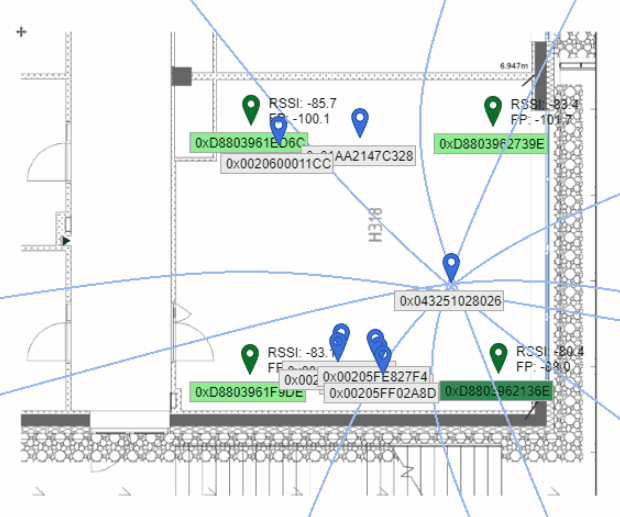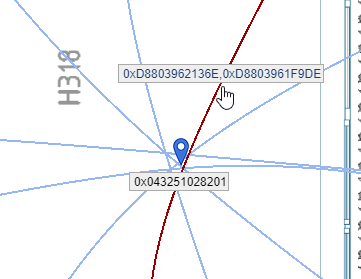Profiler Usage with Hyperbolas
A profiler is a debug tool for debugging your critical areas. In this guide, we will walk you through a process of using hyperbolas to detect errors in your installation.
The smaller hyperbolas intersection area the better confidence in positioning.
Hyperbolas
Every hyperbola represents a set of tag locations from where a tag could transmit a blink message towards two anchors among which the hyperbola is presented. During the debugging process, you will see all the hyperbolas used for calculation. All of them may be analyzed separately.
Debugging
- In case a hyperbola intersects real/physical position of tag the position is calculated correctly using these two anchors and there is nothing to debug.
- In case a hyperbola is more than 0.5 meters away from the tag known, real/physical position, this indicates one of the following:
- Anchors position in the Sensmap does not reflect the real/physical position of the deployed anchors - anchor's position might be measured incorrectly, or the anchors might be swapped - check real position of the anchor and check that the position defined in Sensmap corresponds to the measured position.
- Blink signal transmitted from a tag towards one or both anchor(s) is experiencing strong reflections - probability that one or both anchors choose reflected signal in preference over the direct signal grows with growing difference between RSSI (Received Signal Strength Indicator) and FP (First Path), moreover the probability of reflections is even higher if FP value changes significantly between consecutive positions +/- 10 dBm for a static tag - check that the anchors are well synchronized (RTLS Manager -> Sync Stability tool).
- synchronization issue - please check if the anchors are well synchronized (RTLS Manager -> Sync Stability tool).
- In case an anchor is grey (not used in calculation) and it should be in UWB range, this indicates one of the following:
- Anchor is offline - check in "Anchor Summary" section, if anchor is offline, try to check connection to the anchor.
- Anchor is out of synchronization - check sync stability using Sync Stability tool (RTLS Manager -> Sync Stability tool).
- Anchor is not in Anchor Restrictions list for the master anchor of the localization cell - check defined anchor restrictions (Sensmap -> RTLS tab -> Anchor Restrictions section).
On this page: