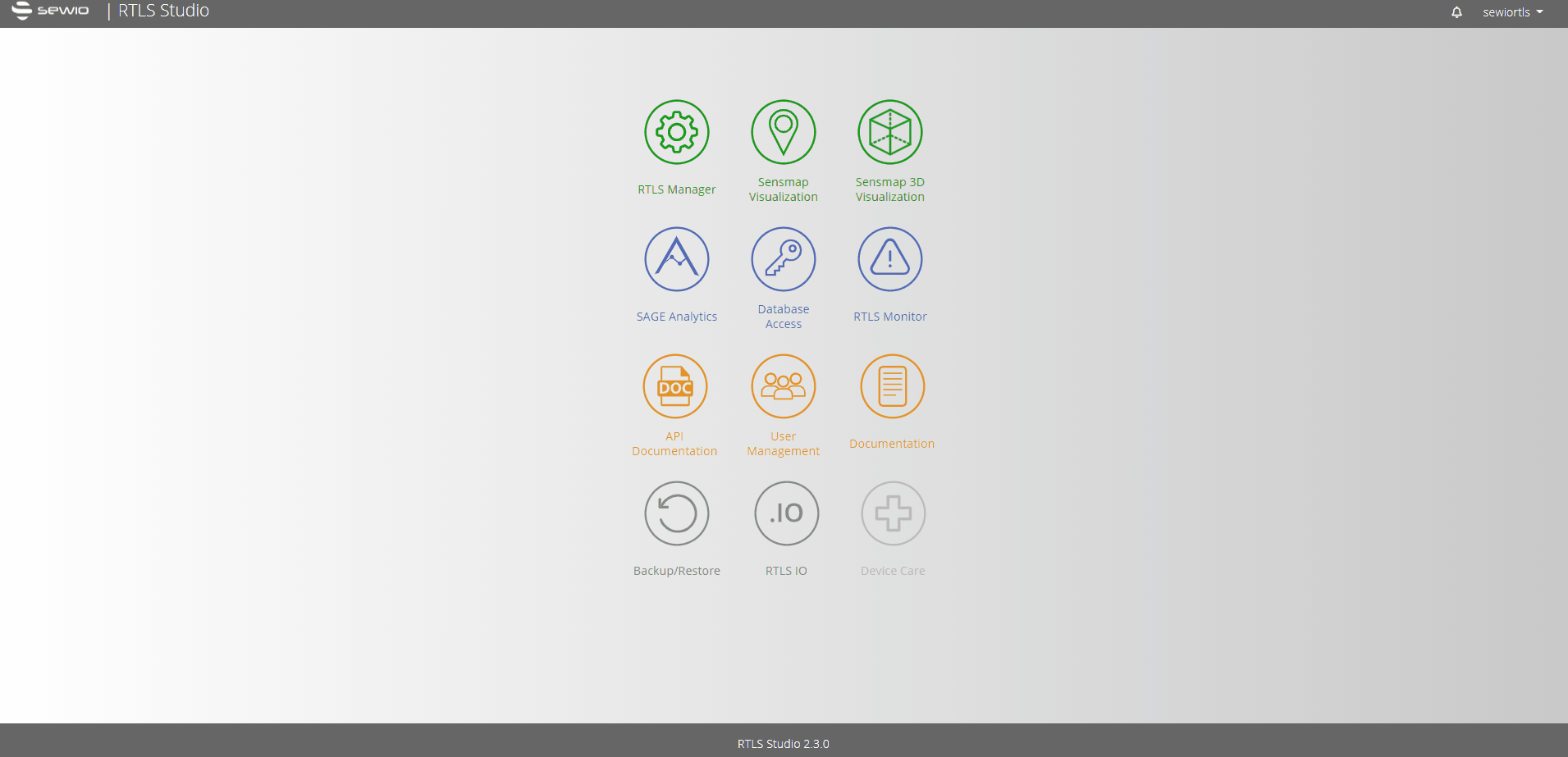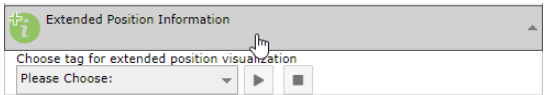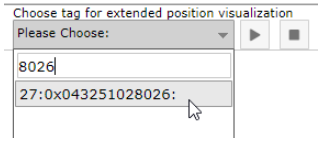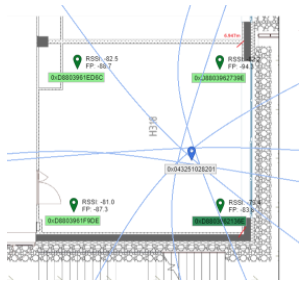Profiler Controls
Profiler is accessible via Sensmap interface.
To start profiling one of your tags follow these steps:
- Navigate to Profiler menu tab.
- Expand Extended Position Information section.
- Select the tag you would like to use for profiling.
- Once the tag is selected you will see it's profiling information.
- To pause the tag's movement and analyze it's current values press the PAUSE button.
- To stop profiling current tag select a new one from the list or press the STOP button.
Legend
When tag selected Hyperbolas appear. Also, you can see different colors of the Anchor's labels.
- dark green anchor - current master, no recalculation was needed;
- light green anchor - slave anchor, no recalculation was needed;
- dark red anchor - current master, recalculation was needed (some of the anchors has been removed from the calculation);
- light red anchor - current slave, recalculation was needed;