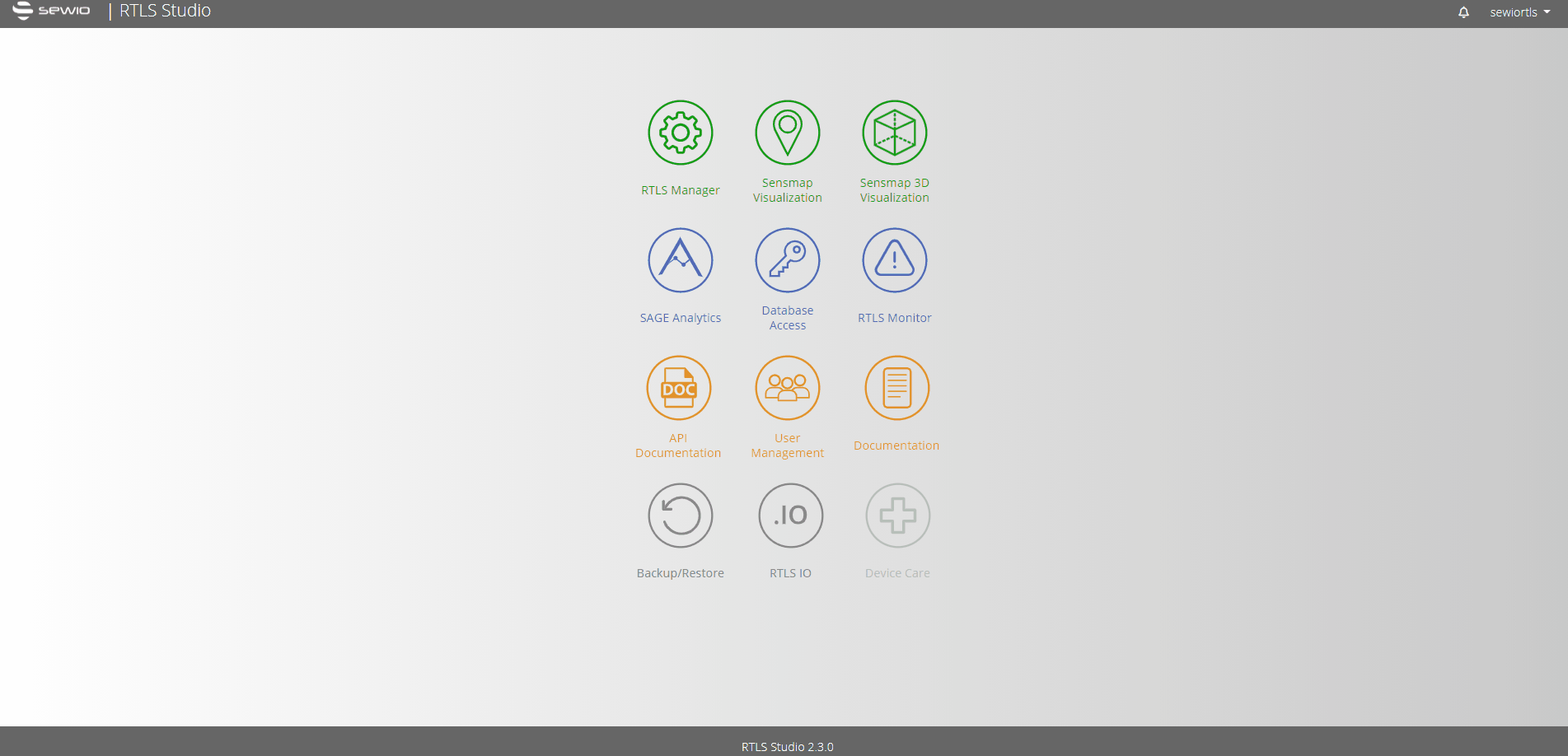Allowing Profiler
In order to use the Profiler, the extended position data sending must be enabled in the RTLS Manager. This will add information about currently used masters, slaves and the quality of the calculated position to the received datastreams.
Allowing Profiler
1) Navigate to the RTLS Manager.
2) Go to RTLS Server Settings section.
3) Expand the Logs tab.
4) Set Extended Position Information to Yes.
5) Press APPLY AND RESTART RTLS SERVER button.
6) Wait until the RTLS Server is restarted.