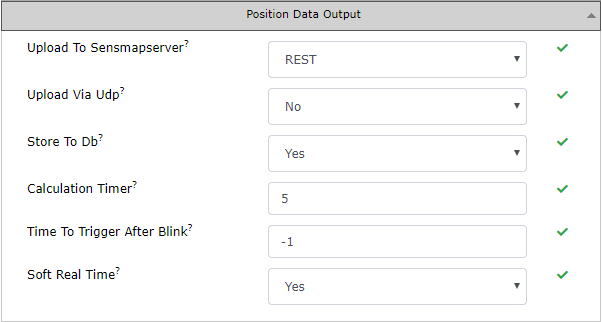Position Data Output
Upload To Sensmapserver
possible values: Disabled / REST / Websocket
default: REST
This parameter sets method by which are data sent from RTLS Server. Websocket bypasses Sensmapserver. REST can handle large number of tags by parallelization of upload. Option “Disabled” completely stops upload from RTLS Server.
Upload Via Udp
possible values: Yes / No
default: No
Simple method that uploads all positional data (without any subscription) to defined IP:port. The destination IP address and port to which UDP data is being uploaded are defined in the section Server Communication Settings. Upload Via UDP and Upload To Sensmapserver can be enabled at the same time.
Store To Db
possible values: Yes / No
default: Yes
Database can be also used to store historical positional data. However, due to possible large number of positions and small disk space, this option can be disabled. Upload is done in batches of app. 200 positions or after one minute of inactivity for tag.
Starting with Studio 3.3, you can configure Store to DB is now configurable per tag. For more details, refer to the Sensmap → Nodes section.
If free disk space is less than 2 GB, storing to DB is automatically disabled.
If the Store To Db parameter is automatically disabled, then it must be re-enabled manually - there is no automatic re-enable mechanism. A necessary condition for successfully re-enable Store To Db parametr is that more than 2 GB of free disk space is available.
Calculation Timer
possible values: range from 1 to maxint milliseconds
default: 5
RTLS Server tries to calculate latest position for each tag every 5 milliseconds. This number can be increased if server’s performance is insufficient. However, this can result in loss of position, since RTLS Server skips every other but latest position.
Time To Trigger After Blink
possible values: -1 (disabled) to maxint milliseconds, it has priority over SOFT_REAL_TIME and this global setting applies to all Tags.
default: -1 for RTLS Studio 2.0 and lower.
default: 20 for RTLS Studio 2.1 and higher.
Parameter -1 (immediate calculation) should be used only on wired Ethernet networks while for WiFi backhaul at least 20ms should be set.
This parameter artificially adds latency to calculation to gather all blink reports from Anchors. For example, tag's Blink is reported from 16 Anchors, wait defined number of milliseconds after first report to gather all remaining reports. Otherwise RTLS Server might start calculation with only portion of reports and this can result in worsened position. This is useful in environments with higher or unpredictable network latency resulting in higher accuracy at price of slightly longer latency on API output.
Soft Real Time
possible values: Yes / No
default: Yes
This parameter provides same functionality as “Time To Trigger After Blink” but is automatically calculated and individual for each particular Tag. RTLS Server waits at least one third of Tag’s refresh interval since first report to gather all remaining reports.
For example, Tag’s blink is reported from 16 anchors with refresh interval 300 ms. System waits at least 100 ms since first report to gather remaining 15.
Maximal latency is one third of synchronization period, so in most cases 1s/3 = 333 ms.
This feature is activated once RTLS Server receives Tag’s info with refresh interval. Tag send info blink every 225 transmissions.