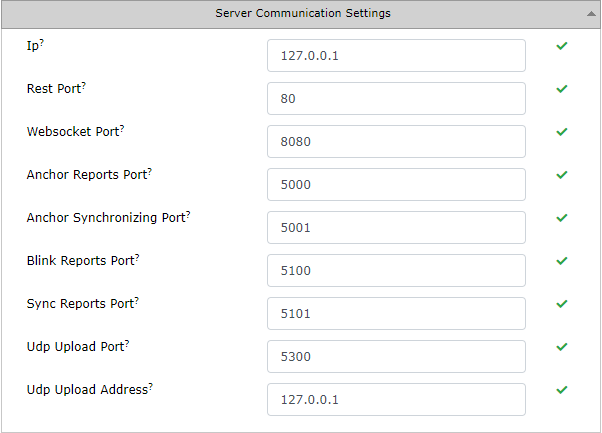Server Communication Settings
Ip
possible values: valid IPv4 address
default: 127.0.0.1
IP address of RTLS Server.
Internal setting. Do not modify.
Rest Port
possible values: number in range from 0 to maxint
default: 80
Port of REST interface.
Internal setting. Do not modify.
Websocket Port
possible values: number in range from 0 to maxint
default: 8080
Websocket port which is used on RTLS Server.
Internal setting. Do not modify.
Anchors Reports Port
possible values: number in range from 0 to 65535
default: 5000
RTLS Manager expects UDP/TCP packets from Anchors on this port.
If changed the same port change must be done also on anchors - via the RTLS Manager section Anchors UWB Radio Settings.
Anchors Synchronization Port
possible values: number in range from 0 to 65535
default: 5001
RTLS Manager for synchronization will use this port.
If changed the same port change must be done also on anchors - via the RTLS Manager section Anchors UWB Radio Settings.
Blink Reports Port
possible values: number in range from 0 to 65535
default: 5100
RTLS Server expects parsed Blink reports from RTLS Manager on this port.
Internal setting. Do not modify.
Sync Reports Port
possible values: number in range from 0 to 65535
default: 5101
RTLS Server expects parsed Sync reports from RTLS Manager on this port.
Internal setting. Do not modify.
Udp Upload Port
possible values: number in range from 0 to 65535
default: 5300
UDP port where should be position data uploaded.
Udp Upload Address
possible values: valid IPv4 address
default: 127.0.0.1
IP address where should be position data uploaded via UDP. Only one IP address can be defined.
Note:
Always make sure that you have enabled defined communication ports in the firewall network configuration - for further details see the section Networking.