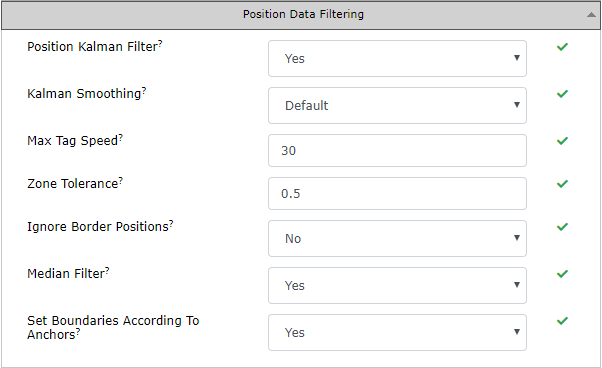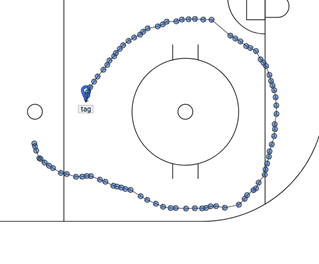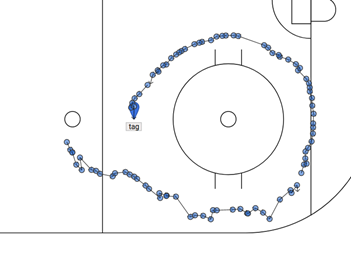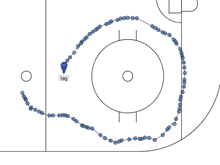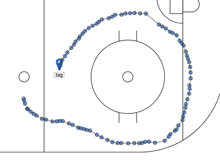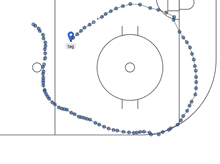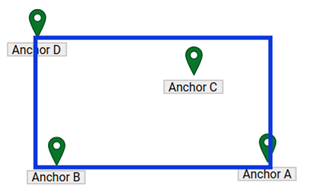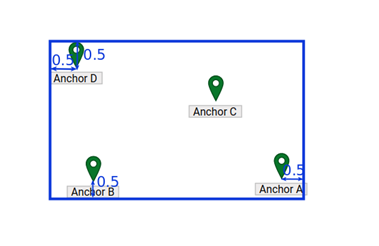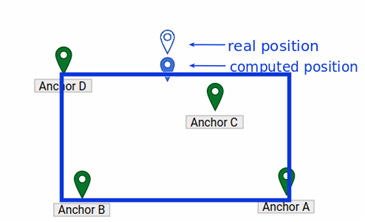Position Data Filtering
Position Kalman Filter
possible values: Yes / No
default: Yes
Kalman filter is traditional filter for smoothing positional data.
Kalman filter enabled
Kalman filter disabled
Kalman Smoothing
possible values: Default / Minimal / Maximal / Custom
default: Yes
It is possible to choose from three options in RTLS Manager. Custom can be set by manually editing matrix defining kalman filter. File with matrix is located in /home/rtlsserver/matrices
Minimal
Default
Maximal
Max Tag Speed
possible values: range from 0 to 100 [m/s]
default: 30 m/s
Sometimes initial calculation of position fails (e.g. due to error in measurements on some Aanchors), afterwards RTLS Server tries to recalculate position without some Anchors. Recalculated position is only accepted if it is in specific range from previous position. Range is calculated based on Max Tag Speed.
For example, there was position #1 at 14:52:18.123
Calculation of next position #2 at 14:52:18.223 failed and RTLS Server tried to recalculate this position. Only recalculated positions in 3 (30 [m/s] × 0.1 [s]) meters from position #1 were accepted.
Zone Tolerance
possible values: range from 0 to 100 [m]
default: 0.5
Due to the nature of TDoA, the precision is best inside the perimeter of Anchors and degrades rapidly outside of this perimeter. Therefore, calculation is limited to the (rectangular) zone created by Anchors. Zone Tolerance parameter allows positions outside of this zone.
Blue rectangle defines Localization area. Zone tolerance is 0.
Zone tolerance is 0.5m
Ignore Border Positions
possible values: Yes / No
default: No
With this option enabled, all positions lying on border of localization perimeter are automatically discarded. This is useful when localization perimeter is not physically bounded (e.g. by walls), so tag can move outside but close to perimeter and positions will be incorrectly pushed inside on the border.
With enabled "Ignore Border Positions" the computed position is discarded
Median Filter
possible values: Yes / No
default: Yes
Internal setting. Do not modify.
Set Boundaries According To Anchors
possible values: Yes / No
default: Yes
Internal setting. Do not modify