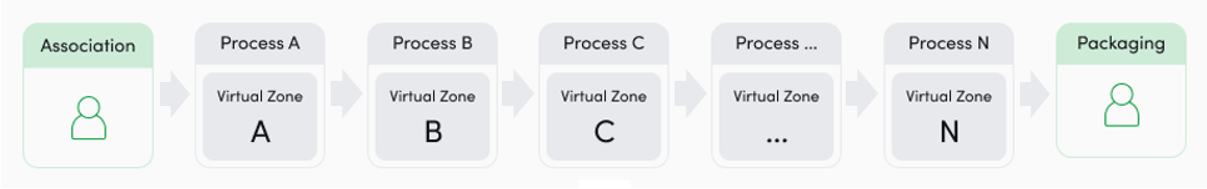How to Use Sewio Trackables in Your Plant?
Implementing Sewio Trackables in your manufacturing facility can significantly enhance the monitoring and management of Work in Progress (WIP). This guide provides a detailed walkthrough to help you get started.
1. Understand the Benefits
Sewio Trackables offer a robust solution for pairing RTLS tags with customer work orders, carts, or other assets, providing real-time location data. This capability streamlines workflows, improves operational efficiency, and offers deeper insights into manufacturing processes.
2. Set Up the Required Infrastructure
Hardware Requirements:
- RTLS Servers: Ensure you have RTLS servers installed and configured to handle the processing and storage of tracking data.
- Zebra Scanners (for example): Utilize Zebra scanners for the efficient pairing and unpairing of tags as worker's operation steps.
- Stable WiFi Network: Maintain a reliable WiFi network to ensure seamless connectivity for scanners and other devices.
Software Requirements:
- Sewio Studio: Install Sewio Studio 3.3, ensuring it is a clean installation with the necessary configuration to connect to your ERP database for data integration.
3. Implement Process Requirements
- Barcodes: Use barcodes on both tags and assets/work orders to facilitate easy and accurate pairing and unpairing.
- Designated Zones: Establish specific areas within your facility for the pairing and unpairing of tags. This organization ensures that the process is efficient and reduces the risk of errors.
4. Pairing Tags with Assets
Initial Pairing:
- 1:1 Pairing Mechanism: Sewio Trackables support a 1:1 pairing mechanism, allowing each tag to be paired with a specific asset.
- Using Zebra Scanners: To pair a tag with an asset, scan the barcode on the tag and the barcode on the asset using a Zebra scanner. This action completes the pairing process and associates the tag with the asset in the system.
Tracking Work in Progress:
- Once paired, the tags provide real-time location data. This data can be accessed through the Sewio Studio interface, allowing you to monitor the movement and utilization of assets throughout the production cycle. This tracking is crucial for managing WIP and optimizing workflows.
5. Unpairing Tags
End of Product Cycle:
- When a product cycle ends, you can unpair the tag from the product. This can be done either by scanning the tag and asset barcodes through the Trackable app or by moving the asset to a designated unpairing zone where the system automatically detects and unpairs the tag.
Reuse Tags:
- The unpaired tags can be reused for new products and their manufacturing cycles. This reuse enhances the sustainability and cost-effectiveness of the tracking system.
6. Integration with ERP Systems
Data Subscription:
- From Studio 3.3 onwards, Sewio Trackables offer the option to subscribe to all related tracking data. This data is automatically pushed to your ERP database by ERP Database Connector.
Seamless Integration:
- This integration ensures that real-time tracking data is directly available for enterprise-level analysis and decision-making. It enhances process efficiency by providing immediate insights into asset movements and usage by displaying real time data directly on the shopfloor by e.g., PowerBI graphs.
Integration with ERP Systems could be done by Sewio with required customization for the given application. Customization typically requires a minimum of 2 man-days (MDs) from the Sewio R&D team. See more in section ERP Database Connector.
7. Leverage Real-Time Analytics
Data Analysis:
- Utilize the data collected from Sewio Trackables for detailed analysis. This information can be used to identify bottlenecks, optimize workflows, and make informed decisions to improve overall operational performance.
Dashboards:
- Implement dashboards that display real-time analytics and KPIs related to asset movement and utilization. These dashboards provide visual insights that can help managers and operators track performance and identify areas for improvement.
Real-Time Analytics is done by a customer/partner with Sewio support based on the purchased myRTLS plan.
8. Continuous Improvement
Feedback Loop:
- Use the insights gained from real-time tracking and data analysis to create a gathered data loop. Continuously refine your processes based on this real data to achieve ongoing improvements in efficiency and increase productivity.
Training and Support:
- Ensure that your staff is trained on the use of Sewio Trackables and understands the importance of accurate pairing and unpairing. Sewio provides ongoing support to address any issues and ensure smooth operation.
Real-Time Analytics is done by a customer internally with Sewio support based on the purchased myRTLS plan.
By following these detailed steps, you can effectively implement and utilize Sewio Trackables in your manufacturing facility, leading to enhanced WIP management, improved operational efficiency, and better overall performance.
On this page: