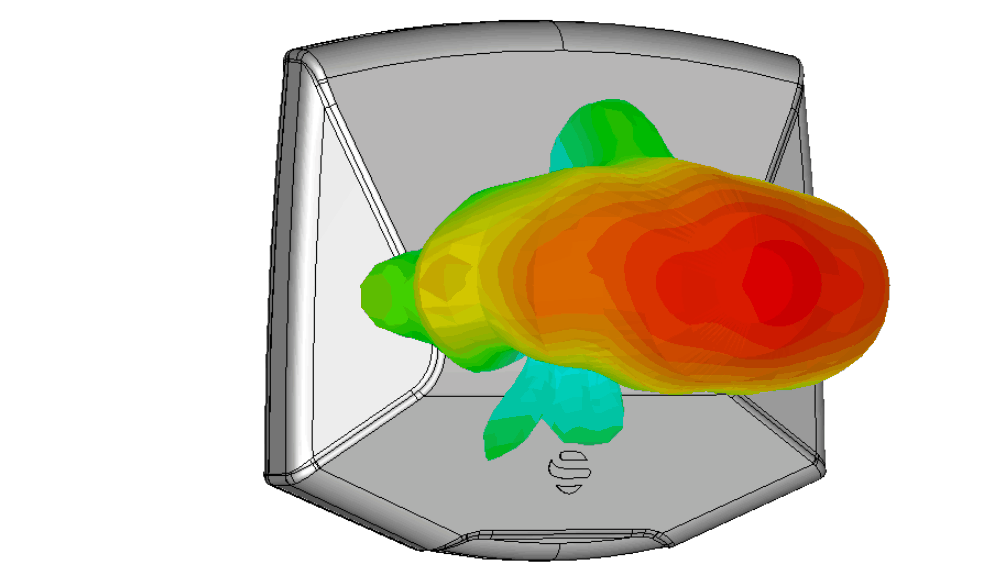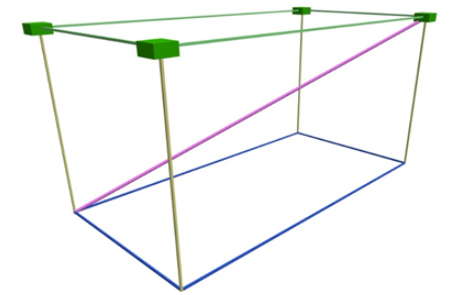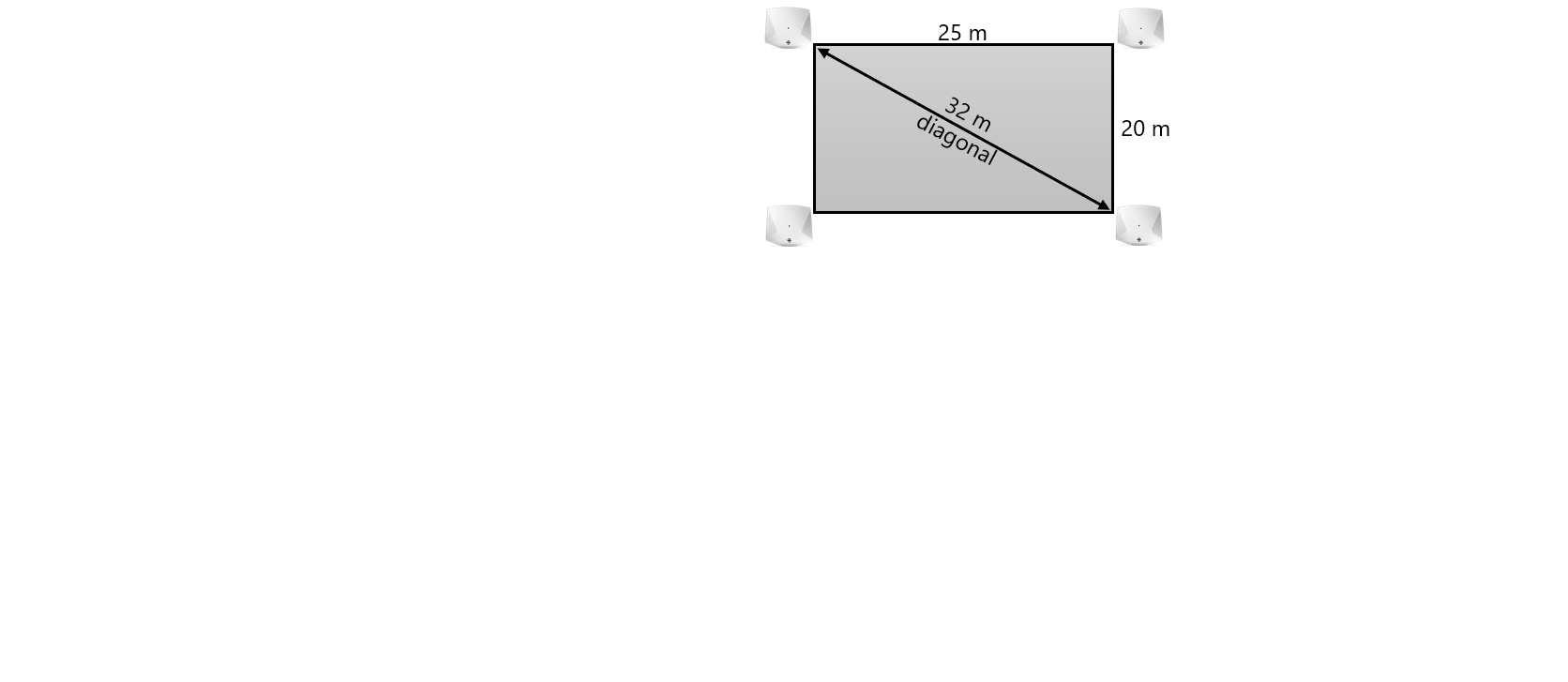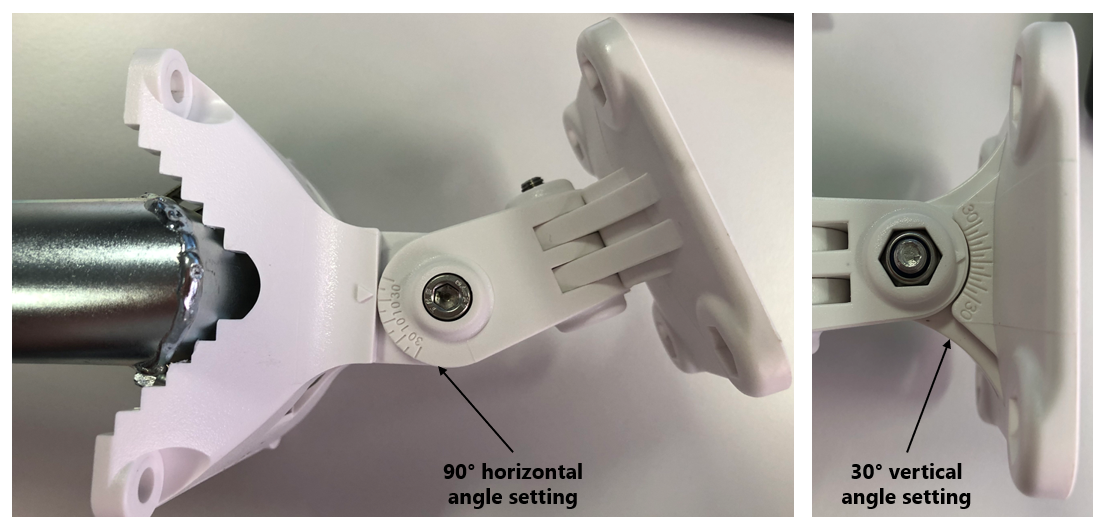Anchor Vista DirectFive Deployment Rules
Please follow this section closely to ensure best positioning performance possible. Below are listed several points that should always be kept during the deployment process.
Installation of Anchor Vista DirectFive
Anchor Vista DirectFive has got directional antenna. Therefore, proper vertical and horizontal antenna orientation during installation must be ensured for the correct way of the directional antenna signal spreading.
The antenna transmits the signal under 90° horizontal and 36° vertical angles. On the picture below you can see the ideal radiation pattern of the directional antenna.
The advantages of a directional antenna with high gain are best exploited in large open areas.
Generally, the anchors with omnidirectional antennas have the disadvantage that the recommended grid of physical installation is 15×15 meters. If the anchors are put beyond this distance, they lose synchronization between each other and the signal quality from the tags is severely degraded.
Directional antennas let you have a much bigger space between the anchors (a cell with dimensions up to 25 x 25 meters in an open environment free of obstacles).
Based on the dimensions of the location cell, you have to consider several factors when designing the anchor deployment and tag placement:
Vertical antenna orientation
It is important to properly orient the anchor vertically. In most cases, it should be tilted down to the ground. The angle of the tilt depends on the anchor’s height and the dimensions of the location cell.
A situation is shown in 3D picture. The green rectangles are anchors (SYNC Layer) and the blue rectangle at the bottom is the surface where the tags are moving (tag movement level) and the 3D diagonal is visualized using pink color. Again, the anchor is pointed just below the other anchor in the opposite direction diagonally.
Consider the following example. We have a cell with dimensions 25 x 20 meters with diagonal length of the cell 32 meters. For such an application we can use four Anchors DirectFive. The anchors are placed 6 meters high and are oriented towards each other diagonally. Now they need to be tilted towards the surface where the tags are located so the signal covers the location area. The anchor should be pointed to the surface below the opposite anchor. The tilt is approximately 10.6 degrees from the wall. Of course, the higher the anchors are mounted the more the anchors need to be tilted and vice versa.
When the anchor is tilted to its maximum, the signal might not reach the opposite anchor, and this could disrupt the synchronization of the anchors. On the other hand, tilting the anchors too little may cause that the main lobe of the signal will be pointed towards the opposite wall rather than the location area.
Horizontal antenna orientation
Let's follow the example above.
One Anchor Vista DirectFive should be able see other anchors as much as possible. Because of the radiation pattern, the Anchor DirectFive should be a bit horizontally rotated to anchors on far end. It is 5 degree in this case as you can see for the top-left anchor. The same is applicable to others.
Because of the directivity of the antennas, we can see that the radio coverage is again at its best in the center, but tends to drop on the sides. However, if the system is designed so that the tag does not reach the borders and move only in the location area, the performance will be at its best.
Deployment only based Anchor Vista DirectFive for longer distances requires open space environment without obstacles. If the environment is not open or if any obstacles occur, you should consider Mixed Anchor Deployment.
If you are not sure about the correct tag placement, please contact our Service Desk.
Mounting Brackets
Both horizontal and vertical rotation could be done quite easily with mounting brackets for Anchor Vista DirectFive. On the bracket, you can find angles setting as shown on the picture below.
Practical examples from real installations
On this page:
Details how to deploy Anchor Vista DirectFive you can also find in our Videocast: