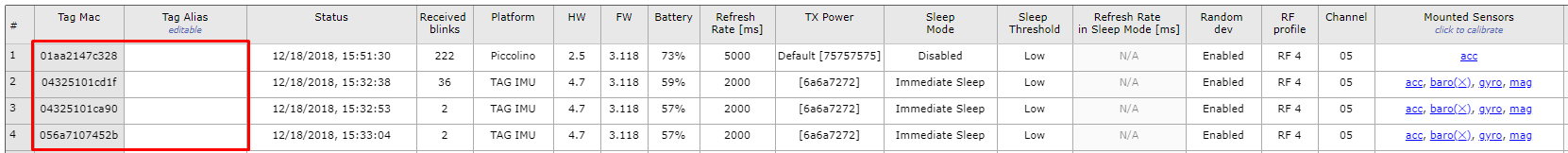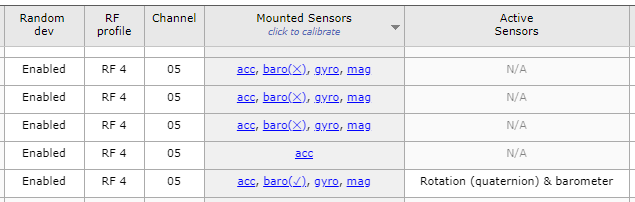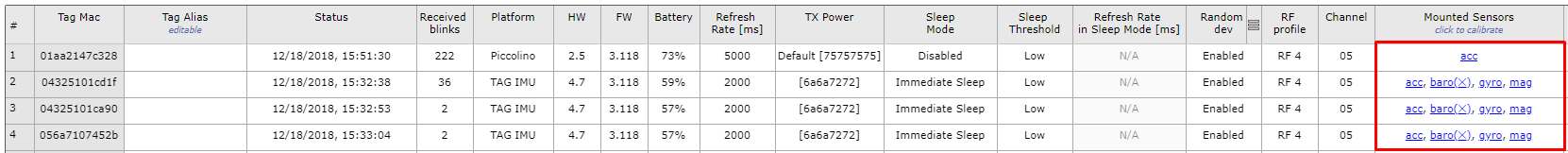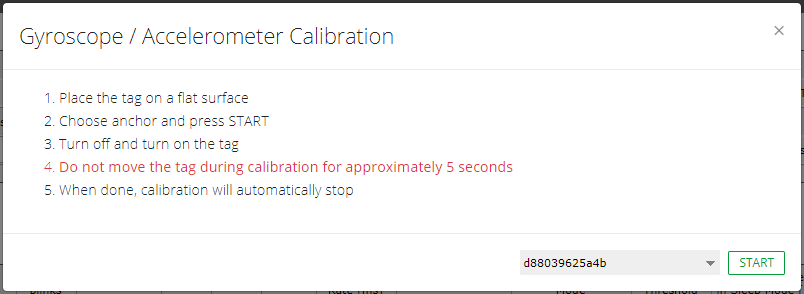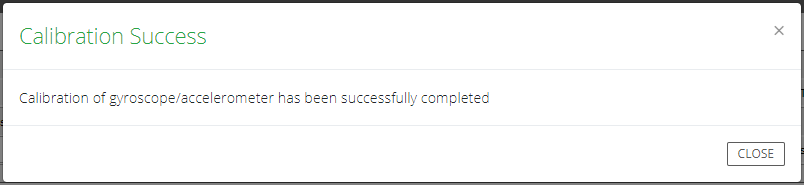Wireless Sensor Calibration
Go to RTLS Studio -> RTLS Manager -> Tag Summary, find the device in the list based on the MAC address or Alias if set.
Activated Sensors
Be sure that tags which you want calibrate have activated sensors. To activate sensors see section Tag Configuration.
- Click on the sensor you want to calibrate and follow the instructions on the screen. Gyroscope and accelerometer calibration will be always performed together. Barometer and Magnetometer must be calibrated separately one by one.
- Once the calibration is completed, the request sending will be terminated automatically tag is restarted automatically.