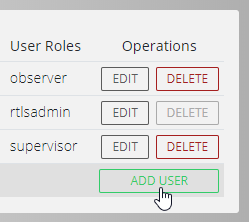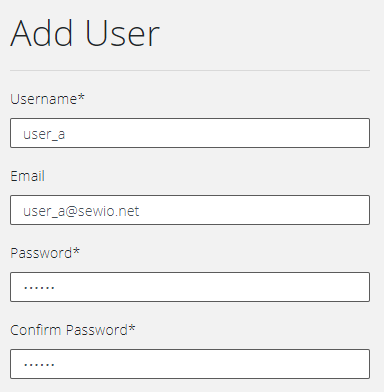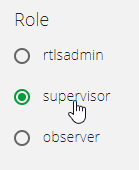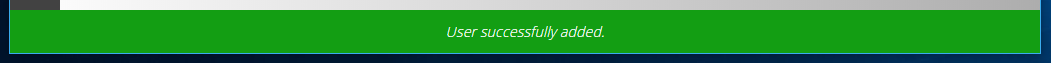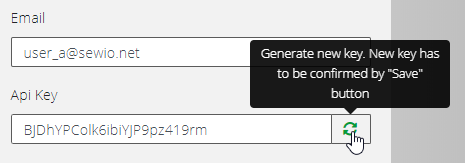Users
All operations related to managing users are made through /users page.
Please note, that only rtlsadmin and users with appropriate permissions will be able to access this page.
Adding New User
1.) Press ADD USER button in /users page.
2.) Fill in required credentials (and optionally an email address)
3.) Select the user's role.
More information about roles is provided in Roles section below.
4.) Click on ADD button.
5.) Successful user creation is indicated by notification message at the bottom of the /users page. The user is now visible among other users and can be logged into the system.
6.) Every user has generated API key. This key is providing access to all features available to this user.
The user doesn't have to be a person. It could be you custom software provided with the generated API key.
Editing User
1.) Click on EDIT button in the row of the user you would like to edit.
2.) User editing is similar to its creation, but with a possibility to generate new API key.
Deleting User
1.) Click on DELETE button in the row of the user you would like to delete.
A user is not allowed to delete its own account. Log in as a different user to be able to delete your user account.
On this page: