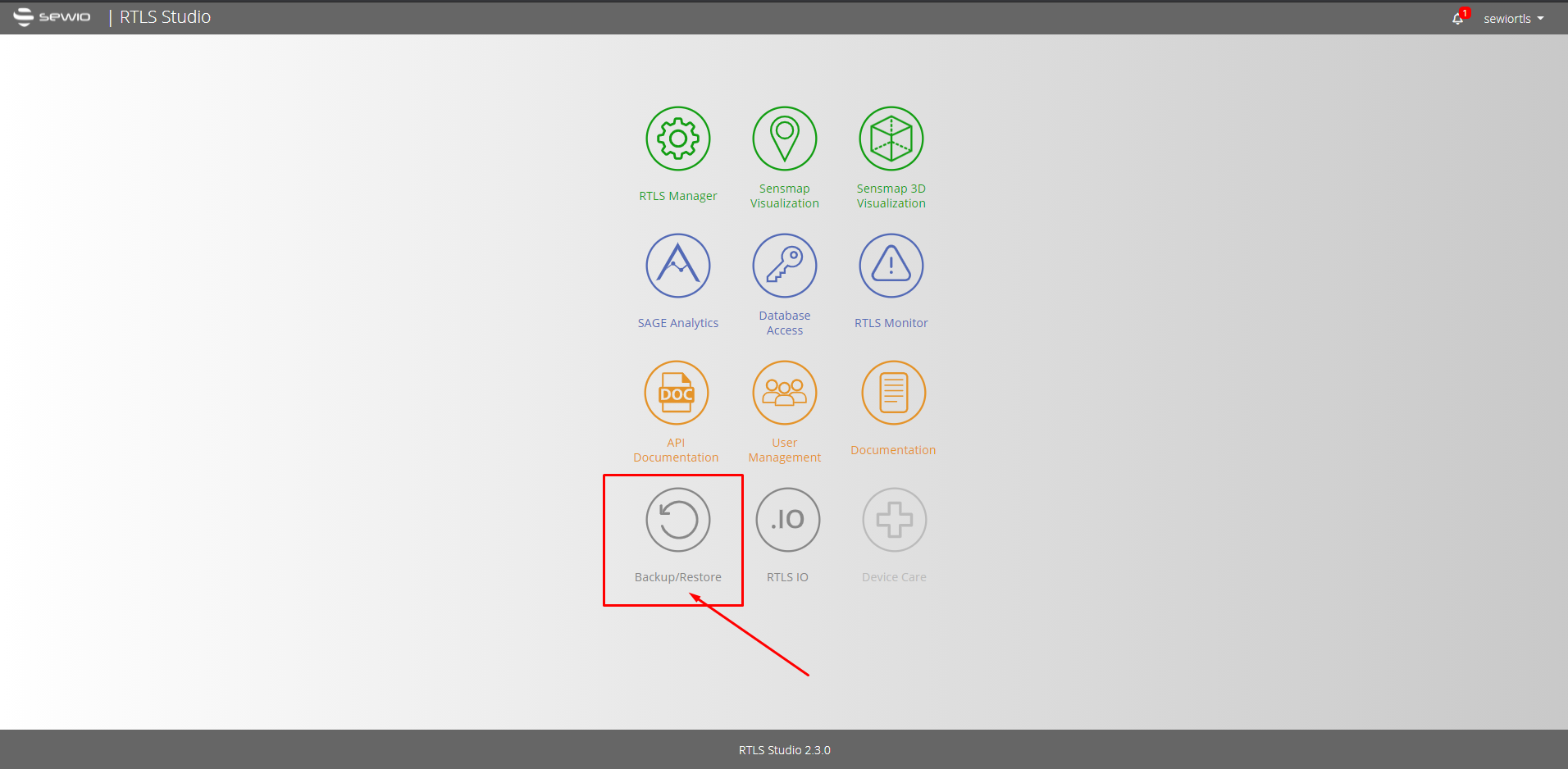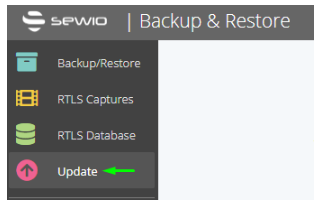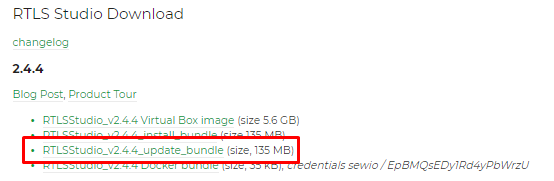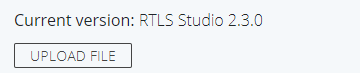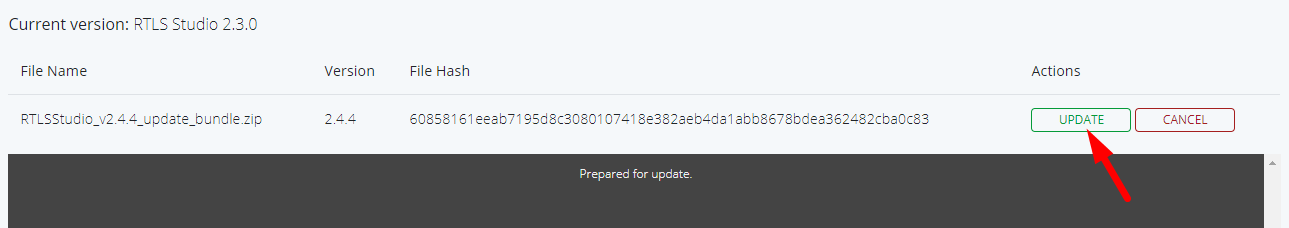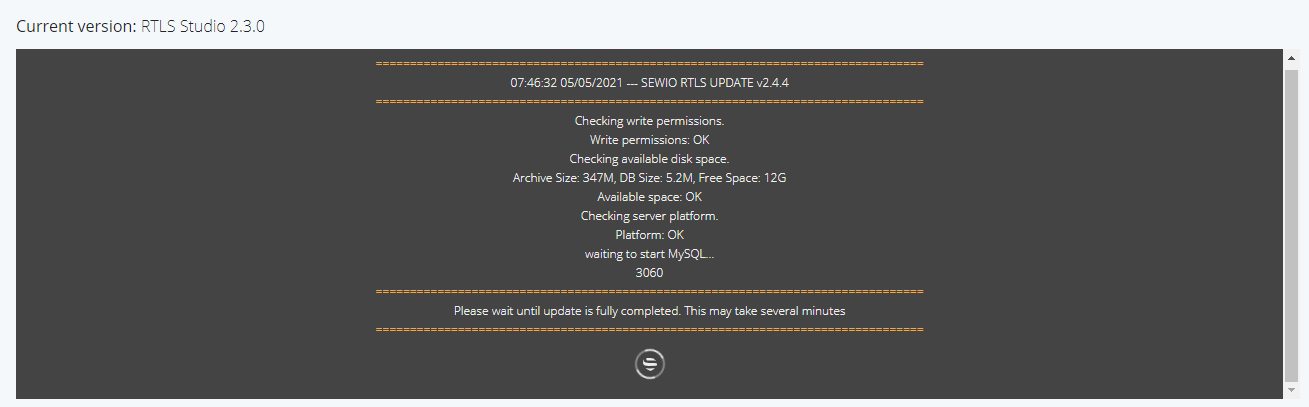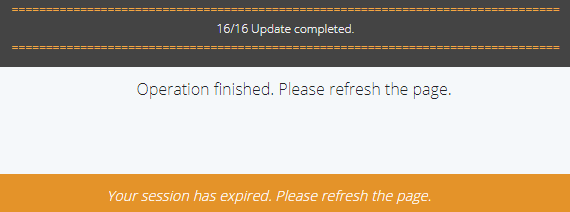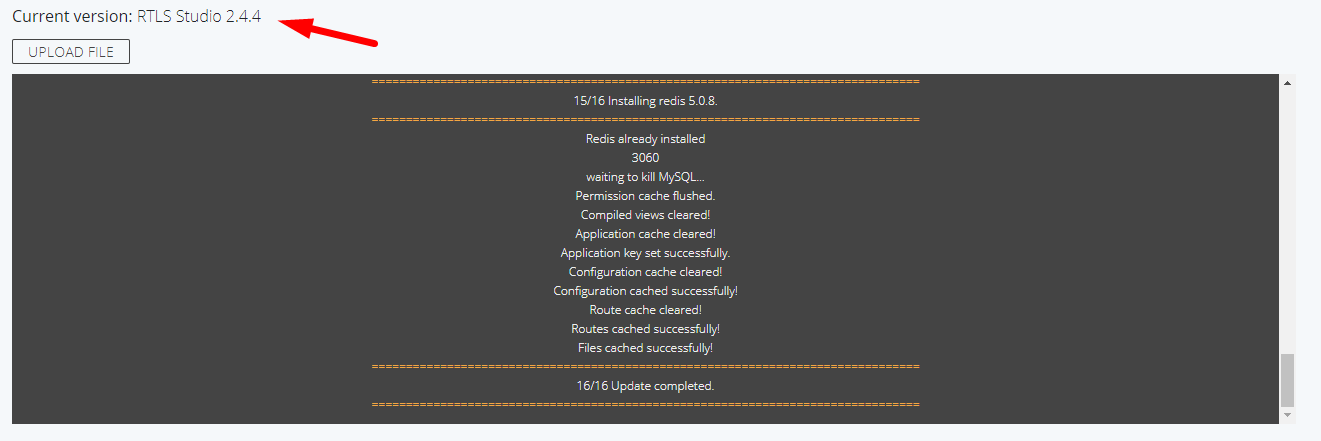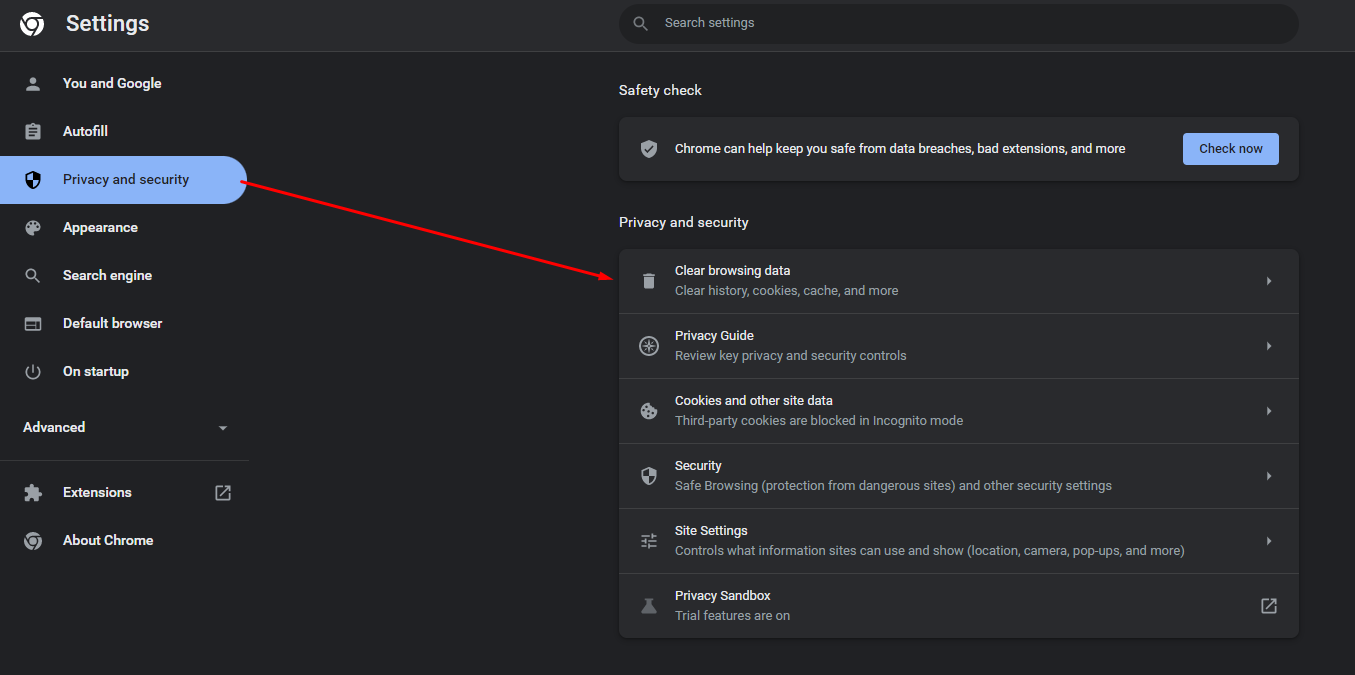GUI Web-based Update
GUI Web-based Update is available for RTLS Studio 2.0 and newer installed on Ubuntu 18.04 or in case of Studio 3.0 and higher on Ubuntu 20.04.
If your RTLS Studio is running on Ubuntu 14.04 (RTLS Studio 1.6.2 to 2.2) follow Native Deployment - Manual Update.
Procedure
Studio 3.3 and higher
Important Update for Native WEB Users
- Native WEB Update: For update bundles over 500MB, first update to version 3.2.0.
- CLI Update: No file size limit, so any Studio 2.0+ can update via terminal.
Example:
- If you have Studio 3.1, update to 3.2 before 3.3.
Update Example
Updating RTLS Studio from version 2.3 to version 2.4.4
GUI Web-Based Update
The GUI Web-based update is accessible via the Backup & Restore icon under the Update section.
Update Process:
Upload Update File:
- To begin the update, upload a compressed update file (
RTLSStudio_vX.Y.Z_update_bundle.zip). - Update files can be downloaded from the Sewio Partner Portal.
Always use update file provided from Sewio, otherwise you might damage your system!
- To begin the update, upload a compressed update file (
Verify Current Version:
- The current RTLS Studio version is displayed above the UPLOAD FILE button.
- The current RTLS Studio version is displayed above the UPLOAD FILE button.
File Check:
- The update file is checked after uploading.
- The update file is checked after uploading.
Start the Update:
- Once the update starts, wait until the operation is complete. The update log is displayed in the browser window.
This operation may take some time. Do not turn off the RTLS Studio server during the update.
- Once the update starts, wait until the operation is complete. The update log is displayed in the browser window.
Completion:
- The update completion is indicated by the "Operation finished." message at the bottom of the page.
- After refreshing the page, the updated version of RTLS Studio will be visible.
- The update completion is indicated by the "Operation finished." message at the bottom of the page.
Final Step:
- Clear the browser cache by going to the browser settings or using the shortcut CTRL+F5.
- Clear the browser cache by going to the browser settings or using the shortcut CTRL+F5.