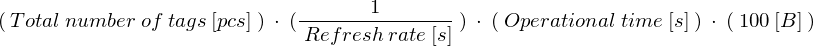Disc Specification
The storage capacity required on RTLS Server can vary from project to project - especially if there are IT security policies in place that require storage of data for certain period of time (usually it can be 1 - 3 years). In order for you to be able to collect positional data and other associating data, such as zone events, logs, trackables, etc. you’ll need to have a hard drive (ideally SSD) available on the server. The size of the drive depends on how much data (how old) you wish to keep. General recommendation is:
- min. 500GB HDD with a consideration that there will not be any historical positions stored
- Store to DB = NO
- min. 1TB HDD if data is supposed to be stored in DB for any historical views
- Store to DB = YES
For more detailed view:
One discrete tag’s location takes 100 B. From this, you can derive how much of the disc space is needed for particular application. Estimation can be done using the following calculation:
Example: I have 20 tags with 100 ms refresh interval and a 1 TB disc. This means that each hour, the system will generate a database size of 72 MB, which is 1.728 GB per day. This means that the disc will be able to store historic data for approximately 579 days.
- However, this considers just location data itself. The database also stores battery information, device logs etc., which means that the true capacity will be lower. Reserve at least 33% of the disc space for this additional overhead.
- This is especially important when creating a backup during which system has to pack the DB into a .zip file
- If data backups are required by the customer or data must be stored in different partition on the RTLS Server, contact Sewio Service Desk
If there is no more storage capacity left on HDD, RTLS Studio automatically disables the "Store to DB" feature. This feature WILL NOT automatically turn back on, once the storage is available again - it has to be turned on in RTLS Manager > RTLS Server Settings > Position data output.