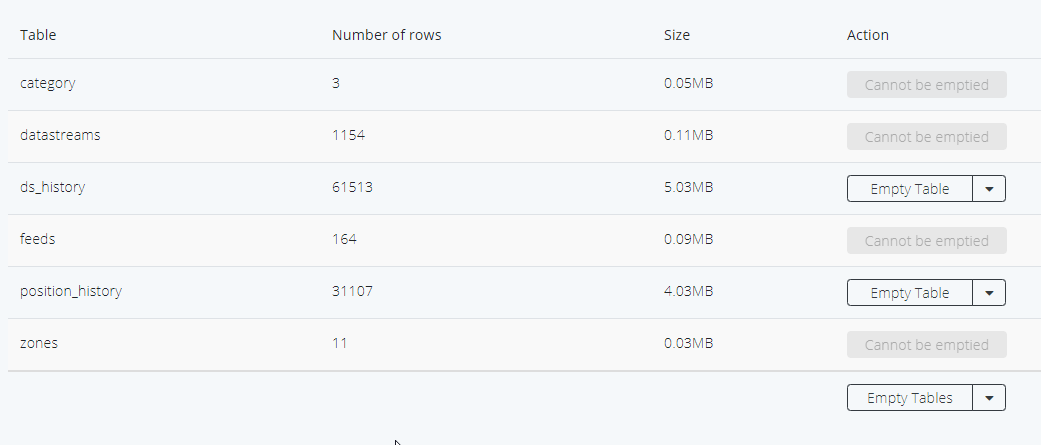Cleaning a Database
Database cleaning operations are performed from Backup & Restore utility. There is an RTLS Database tab with a list of tables in your database.
Tables may be cleaned fully or partially. Full cleanup is performed by pressing the Empty Table button without making any changes.
To clean only a part of the table click on the arrow next to the button and specify the time interval which should be deleted, then press the Empty Table button.