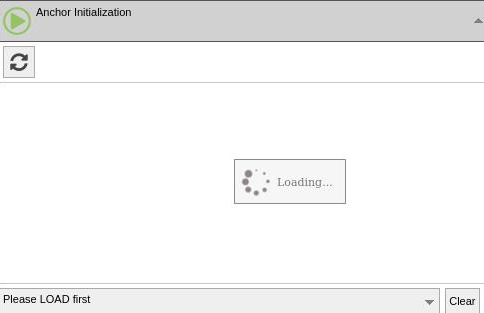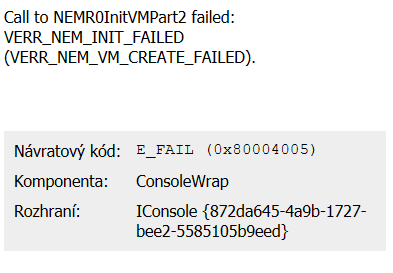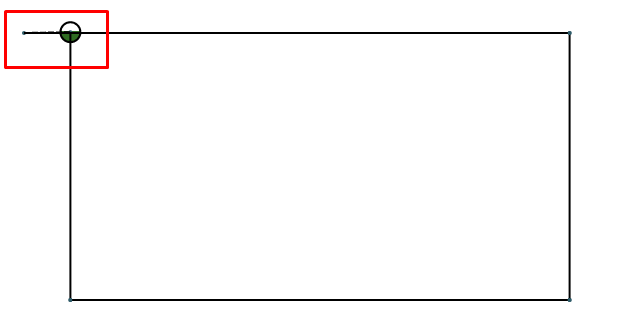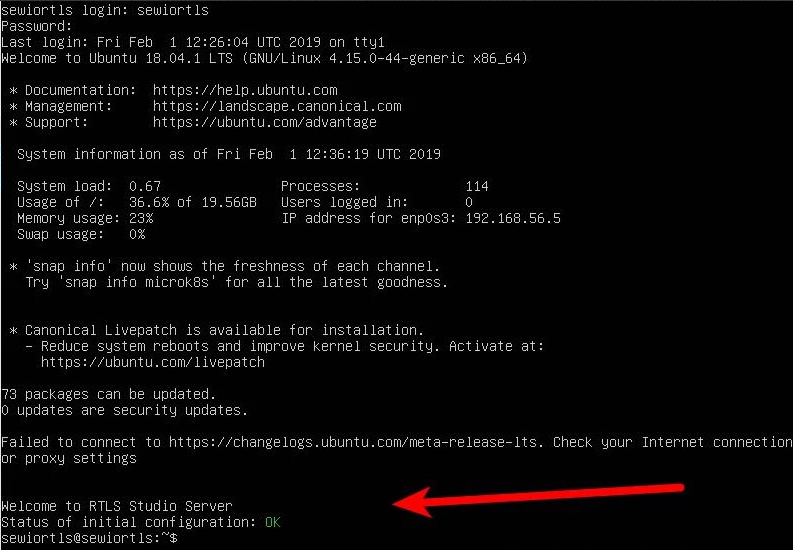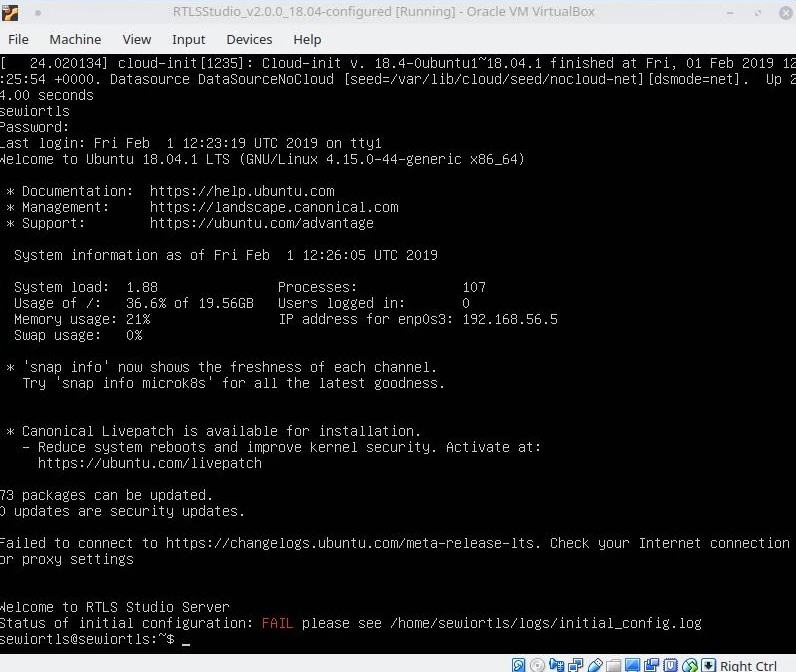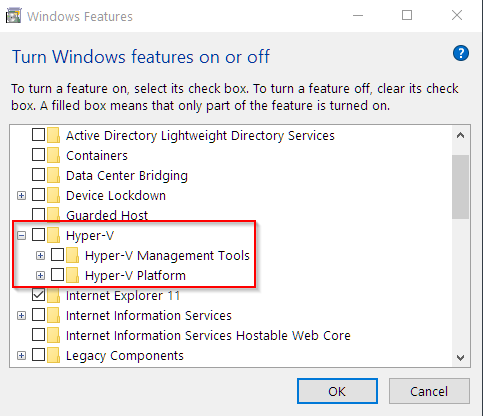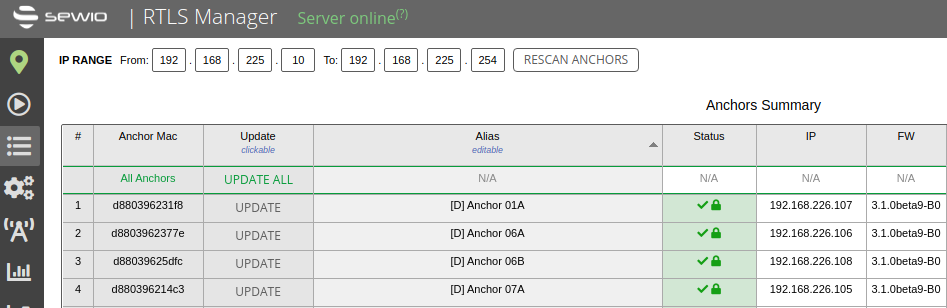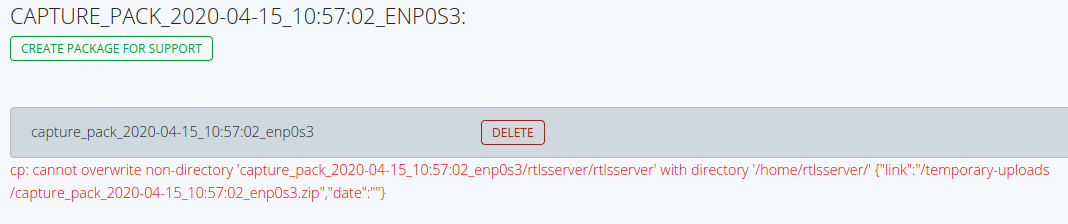Known Issues
The current changelog can be found at: http://demo.sewio.net/documentation/changelog
For a list of known issues, select your RTLS Studio version:
Related to Sensmap
Issue: Sensmap -> RTLS Anchors Auto-Deployment table and Sensmap -> Profiler -> Anchor Initialization table never finish loading. Applies for all RTLS Studio versions.
Source: Due to the latest browsers update GUI components start to be incompatible.
Detail: Date, internally referred to as “at” within table label, has become a new method for arrays for recent browsers causing poor behavior.
Fix:
Use enterprise Firefox ESR without aggressive updates. Download here.
Use Chrome <= v91, disable auto-update
Use Firefox <= v89, disable auto-update
RTLS Studio 2.5 will provide updates for the latest browser. Scheduled release date Sept. 2021.
Related to Virtual Box v6.1.28
Issue: Unable to start RTLS Studio on VirtualBox v6.1.128.
Source: VirtualBox v6.1.128 has an issue with running Hyper-V on Windows.
Fix: two solutions available
- upgrade VirtualBox to newer version
- Turn of the Hyper-V
- open a cmd with admin privilege
- type command: „bcdedit /set hypervisorlaunchtype off“
- reboot computer
Related to Virtual Box
Issue: RTLS Captures do not contain device information about anchors and tags
Source: Directory for this data cannot be created
Fix: Manually create the directory
sudo mkdir -p /home/sewiortls/logs/rtlsmanager/devices
and restart the rtlsmanager
sudo service rtlsmanager restart
Afterwards device information will be automatically stored to this directory.
Related to Zones
Issue: Sensmap allows creating a zone with incorrect geometry which results in server error each time a new position is uploaded to the API. Such invalid geometry is a polygon with starting points being in line and in the wrong order, see picture.
Fix: Remove the zone and try to redraw it more precisely.
Related to Virtual Box
Issue: After logging in via web interface, you are greeted by "Whoops, something went wrong".
Source: Unique passwords are set on first boot of Virtual Machine. However, on some machines the passwords are not set correctly, which might result in issue mentioned above.
- if passwords are set correctly, user is greeted in Virtual Box after login with green status OK:
- if passwords are set incorrectly:
Fix: Login into Virtual Box's RTLS Studio and initialize setup process again:
sudo systemctl enable virtual_box_initializer.servicesudo reboot
Issue: Virtual Box cannot boot
Source: multiple reasons, check that
- you have latest Virtual Box version
- in Virtual Box machine's configuration, tab network, section advanced, you have checked "Cable Connected"
- you have virtualization enabled in BIOS: you need to find the “Virtualization VT-x” option and select “enable”. On most computers, this can be found under “Advanced” or “Security” tabs but this option differs depending on your computer. After you have enabled virtualization, save the settings and exit BIOS
- [Windows only]Hyper-V is disabled: in start menu search for "Turn windows features on or off" and start it. In the list find Hyper-V - it should look like this:
and make sure that its turned off like in the image. Afterwards reboot your computer.
Related to RTLS Manager
Issue: Tables are not updated, e.g. Anchors summary table is stuck on "refreshing" after pressing Refresh Anchors. Or another example - Tags Summary table is not updating.
Source: Reason is that there is filter or sort applied to the table (on the picture below, the table is sorted by Alias)
Fix: disable filter/sort when doing update or refresh
Related to Captures
Issue: Same capture cannot be downloaded second time
Source: Capture tries to overwrite existing file as mentioned in error message:
Fix: manually delete the file causing the issue using the terminal
sudo rm /home/sewiortls/captures/<name_of_the_capture>/rtlsserver/rtlsserver
- where
<name_of_the_capture>is the name of the capture from error message (e.g.capture_pack_2020-04-15_10:57:02_enp0s3)
afterwards you will be able to download the capture as usual
Related to Zones
Issue: Sensmap allows creating a zone with incorrect geometry which results in server error each time a new position is uploaded to the API. Such invalid geometry is a polygon with starting points being in line and in the wrong order, see picture.
Fix: Remove the zone and try to redraw it more precisely.
Related to performance
Issue: Rapid performance degradation compared to version without GDOP (<1.6.0). Especially visible in Virtual Box and when low number of cores is available, affecting also native RTLS Studio deployments.
Source: GDOP calculation - only affected in areas where tag could see dozens of anchors, which results in larger space of GDOP combinations (enough to overload CPU, 9 anchors - 84 combs., 10 anchors 210, 11 anchors 462, ...)
Fix: Apply master restrictions in order to minimize possible GDOP space.
Related to Virtual Box
Issue: After logging in via web interface, you are greeted by "Whoops, something went wrong".
Source: Unique passwords are set on first boot of Virtual Machine. However, on some machines the passwords are not set correctly, which might result in issue mentioned above.
- if passwords are set correctly, user is greeted in Virtual Box after login with green status OK:
- if passwords are set incorrectly:
Fix: initialize setup process again:
sudo systemctl enable virtual_box_initializer.servicesudo reboot
Issue: Virtual Box cannot boot
Source: multiple reasons, check that
- you have latest Virtual Box version
- in Virtual Box machine's configuration, tab network, section advanced, you have checked "Cable Connected"
- you have virtualization enabled in BIOS: you need to find the “Virtualization VT-x” option and select “enable”. On most computers, this can be found under “Advanced” or “Security” tabs but this option differs depending on your computer. After you have enabled virtualization, save the settings and exit BIOS
- [Windows only]Hyper-V is disabled: in start menu search for "Turn windows features on or off" and start it. In the list find Hyper-V - it should look like this:
and make sure that its turned off like in the image. Afterwards reboot your computer.
Related to RTLS Manager
Issue: Tables are not updated, e.g. Anchors summary table is stuck on "refreshing" after pressing Refresh Anchors. Or another example - Tags Summary table is not updating.
Source: Reason is that there is filter or sort applied to the table (on the picture below, the table is sorted by Alias)
Fix: disable filter/sort when doing update or refresh
Issue: Autodeployment is dysfunctional on specific configuration - running initialization on UDP sync with different profile/channel for sync and blink results in either 0 TWR results or wrong results (depending on profiles). For example: 5 anchors with UDP sync and RF4/5 for sync and RF1/5 for blink
Fix: two options: either set all anchors to TCP sync or set same profile & channel for both blink and sync
Related to Zones
Issue: Sensmap allows creating a zone with incorrect geometry which results in server error each time a new position is uploaded to the API. Such invalid geometry is a polygon with starting points being in line and in the wrong order, see picture.
Fix: Remove the zone and try to redraw it more precisely.
Related to performance
Issue: Rapid performance degradation compared to version without GDOP (<1.6.0). Especially visible in Virtual Box and when low number of cores is available, affecting also native RTLS Studio deployments.
Source: GDOP calculation - only affected in areas where tag could see dozens of anchors, which results in larger space of GDOP combinations (enough to overload CPU, 9 anchors - 84 combs., 10 anchors 210, 11 anchors 462, ...)
Fix: Apply master restrictions in order to minimize possible GDOP space.
Related to Virtual Box
Issue: After logging in via web interface, you are greeted by "Whoops, something went wrong".
Source: Unique passwords are set on first boot of Virtual Machine. However, on some machines the passwords are not set correctly, which might result in issue mentioned above.
- if passwords are set correctly, user is greeted in Virtual Box after login with green status OK:
- if passwords are set incorrectly:
Fix: initialize setup process again:
sudo systemctl enable virtual_box_initializer.servicesudo reboot
Issue: Virtual Box cannot boot
Source: multiple reasons, check that
- you have latest Virtual Box version
- in Virtual Box machine's configuration, tab network, section advanced, you have checked "Cable Connected"
- you have virtualization enabled in BIOS: you need to find the “Virtualization VT-x” option and select “enable”. On most computers, this can be found under “Advanced” or “Security” tabs but this option differs depending on your computer. After you have enabled virtualization, save the settings and exit BIOS
- [Windows only]Hyper-V is disabled: in start menu search for "Turn windows features on or off" and start it. In the list find Hyper-V - it should look like this:
and make sure that its turned off like in the image. Afterwards reboot your computer.
Related to RTLS Manager
Issue: Tables are not updated, e.g. Anchors summary table is stuck on "refreshing" after pressing Refresh Anchors. Or another example - Tags Summary table is not updating.
Source: Reason is that there is filter or sort applied to the table (on the picture below, the table is sorted by Alias)
Fix: disable filter/sort when doing update or refresh
Issue: Autodeployment is dysfunctional on specific configuration - running initialization on UDP sync with different profile/channel for sync and blink results in either 0 TWR results or wrong results (depending on profiles). For example: 5 anchors with UDP sync and RF4/5 for sync and RF1/5 for blink
Fix: two options: either set all anchors to TCP sync or set same profile & channel for both blink and sync
Issue: Initialization might freeze with higher number of anchors - this can result in RTLS Manager's restart
Source: Autodeployment might run into situation where finding anchors' position is too complex
Fix: update to version at least 2.0.1
Related to Zones
Issue: Sensmap allows creating a zone with incorrect geometry which results in server error each time a new position is uploaded to the API. Such invalid geometry is a polygon with starting points being in line and in the wrong order, see picture.
Fix: Remove the zone and try to redraw it more precisely.
Related to performance
Issue: Rapid performance degradation compared to version without GDOP (<1.6.0). Especially visible in Virtual Box and when low number of cores is available, affecting also native RTLS Studio deployments.
Source: GDOP calculation - only affected in areas where tag could see dozens of anchors, which results in larger space of GDOP combinations (enough to overload CPU, 9 anchors - 84 combs., 10 anchors 210, 11 anchors 462, ...)
Fix: Apply master restrictions in order to minimize possible GDOP space.
Related to Virtual Box
Issue: Virtual Box cannot boot
Source: multiple reasons, check that
- you have latest Virtual Box version
- in Virtual Box machine's configuration, tab network, section advanced, you have checked "Cable Connected"
- you have virtualization enabled in BIOS: you need to find the “Virtualization VT-x” option and select “enable”. On most computers, this can be found under “Advanced” or “Security” tabs but this option differs depending on your computer. After you have enabled virtualization, save the settings and exit BIOS
- [Windows only]Hyper-V is disabled: in start menu search for "Turn windows features on or off" and start it. In the list find Hyper-V - it should look like this:
and make sure that its turned off like in the image. Afterwards reboot your computer.
Related to RTLS Manager
Issue: Tables are not updated, e.g. Anchors summary table is stuck on "refreshing" after pressing Refresh Anchors. Or another example - Tags Summary table is not updating.
Source: Reason is that there is filter or sort applied to the table
Fix: disable filter/sort when doing update or refresh
Related to API
Issue: Positions endpoint (192.168.225.2/sageserver/positions) works only with parameter per_page = 10000
Fix: Use default value for parameter per_page