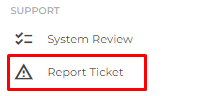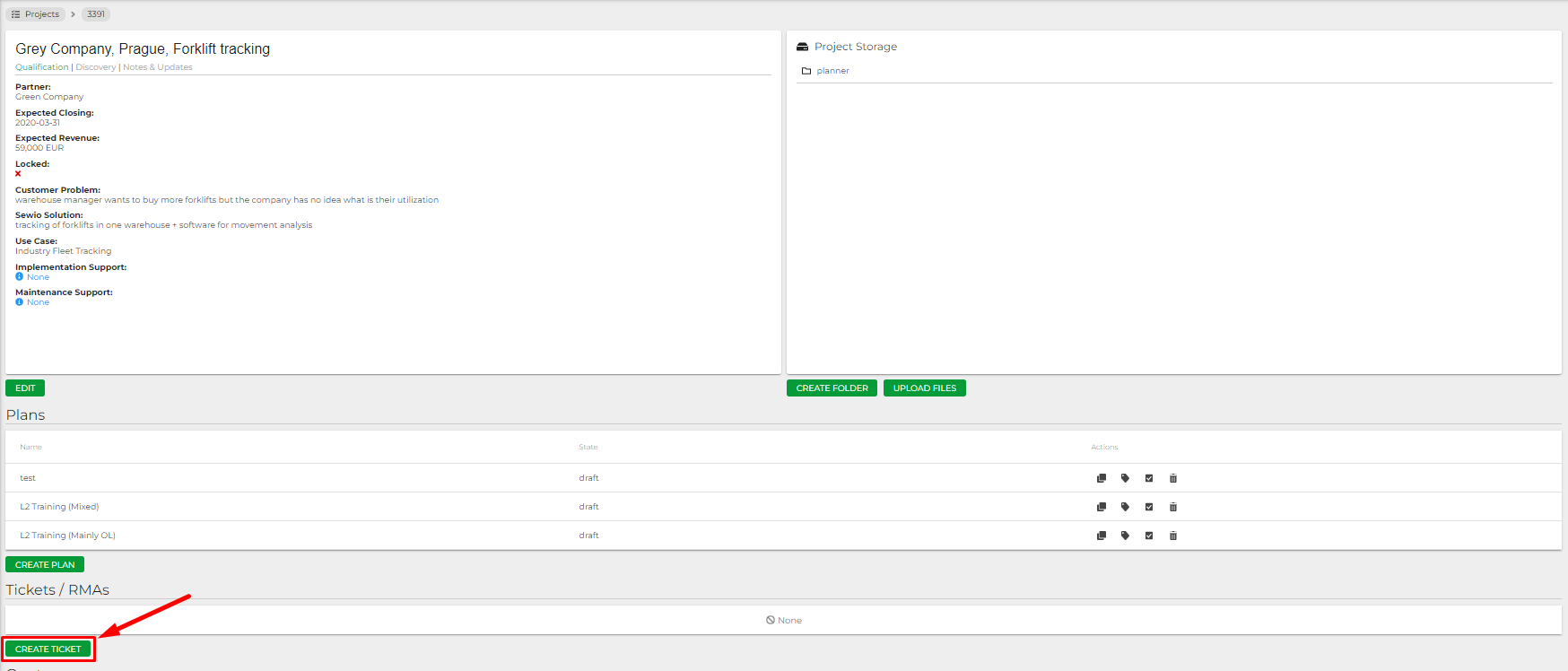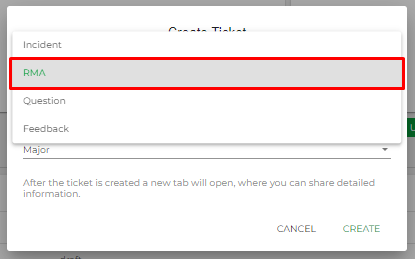HW Warranty
A return merchandise authorization (RMA) is a part of the process of returning a product to receive a refund, replacement, or repair during the product's warranty period under the warranty conditions as determined in the Article 4 of the General Delivery Terms. The warranty terms are modified once you purchase your myRTLS Care plan (Article 5 of myRTLS Care Terms and Conditions).
Guaranteed RMAs response time according to your myRTLS Care plan:
| Plans | myRTLS Care |
|---|---|
| Hardware Warranty | |
| Hardware Warranty | |
| Hardware Instant Replacement | For anchors and infrastructure |
| First Response | NBD |
Detailed feature list of myRTLS Care - you can find on Sewio website.
RMA Process based on your myRTLS Care Plan
Not always when the device is not working returning a product is the only solution.
Follow the steps below based on your active myRTLS Care plan related to the site.
How to open a ticket and required information?
Open an RMA Ticket to discuss the faulty product. Sewio engineer remotely troubleshoots the unit and decides that the replacement or repair is needed.
To claim an RMA follow the steps below:
- To create a new ticket click on Report Ticket in the Main menu on myRTLS.com
You will be redirected to Sewio Portal under the project that myRTLS site is related to.
Create a ticket with Create Ticket button in Tickets/RMAs section
Specify the ticket type and priority, and add Subject.
In case of reporting an incident, describe the issue you have and define expected behavior. You should provide as much information as possible.- Press Create button.
- When the new ticket is created add all details about the issue like current behavior and expected behavior.
Returning product - Instant HW Replacement
Instant HW Replacement = RMA Request is confirmed → Sewio sends a new product as the replacement.
When you have confirmed the RMA Request from one of our engineers Sewio automatically sends a new HW (anchor or tag) as the replacement. The engineer will discuss the delivery address with you in the RMA ticket.
Even though you're getting a new anchor, the faulty product needs to be sent back to our office. Therefore, prepare your product for shipment:
- Pack your product. These are basics instructions on how to package the product which will be shipped:
- Place vulnerable components like OEM versions of Tag in anti-static bags like the ones they came with. Static electricity can damage the hardware.
- Pack the product securely in a box that won’t be damaged during shipping. If you have the original box the product came in, that’s probably the best box to use.
- Send back as little as possible. If you’re sending an anchor, please do not send holders and wall mounts, or cables. In the case of Piccolino Tags is sometimes better to send the tags also with a battery.
- Please print the list of devices inside of the package with the issue description and RMA number, just to be sure to identify the RMA process in our system.
- Add RMA number to package. Or label the package with the RMA number. For easier identification. Be sure to get the tracking number when you ship it. Please add the tracking number also as a message to the RMA ticket.
- Ship the product to the address of Sewio company:
| Europe and RoW (except North America) | The United States & Canada |
|---|---|
| Sewio Networks, s.r.o. RMA Number JIC, INMEC, Purkynova 649/127, 612 00, Brno, Czech Republic | Sewio LLC |
How to open a ticket and required information?
Open an RMA Ticket to discuss the faulty product. Sewio engineer remotely troubleshoots the unit and decides that the replacement or repair is needed.
To claim an RMA follow the steps below:
- To create a new ticket click on Report Ticket in the Main menu on myRTLS.com
You will be redirected to Sewio Portal under the project that myRTLS site is related to.
Create a ticket with Create Ticket button in Tickets/RMAs section
Specify the ticket type and priority, and add Subject.
In case of reporting an incident, describe the issue you have and define expected behavior. You should provide as much information as possible.- Press Create button.
- When the new ticket is created add all details about the issue like current behavior and expected behavior.
Returning product - Standard HW Replacement
Standard HW Replacement = RMA Request is confirmed → a partner/customer sends the product to the Sewio office for the product inspection.
When you have confirmed the RMA Request from one of our engineers the faulty units need to be sent back to our office. Therefore, prepare your product for shipment:
- Pack your product. These are basics instructions on how to package the product which will be shipped:
- Place vulnerable components like OEM versions of Tag in anti-static bags like the ones they came with. Static electricity can damage the hardware.
- Pack the product securely in a box that won’t be damaged during shipping. If you have the original box the product came in, that’s probably the best box to use.
- Send back as little as possible. If you’re sending an anchor, please do not send holders and wall mounts, or cables. In the case of Piccolino Tags is sometimes better to send the tags also with a battery.
- Please print the list of devices inside of the package with the issue description and RMA number, just to be sure to identify the RMA process in our system.
- Add RMA number to package. Or label the package with the RMA number. For easier identification. Be sure to get the tracking number when you ship it. Please add the tracking number also as a message to the RMA ticket.
- Ship the product to the address of Sewio company:
| Europe and RoW (except North America) | The United States & Canada |
|---|---|
| Sewio Networks, s.r.o. RMA Number JIC, INMEC, Purkynova 649/127, 612 00, Brno, Czech Republic | Sewio LLC RMA Number 4521 Maple St., Bellaire Texas 77401, United States |
On this page: