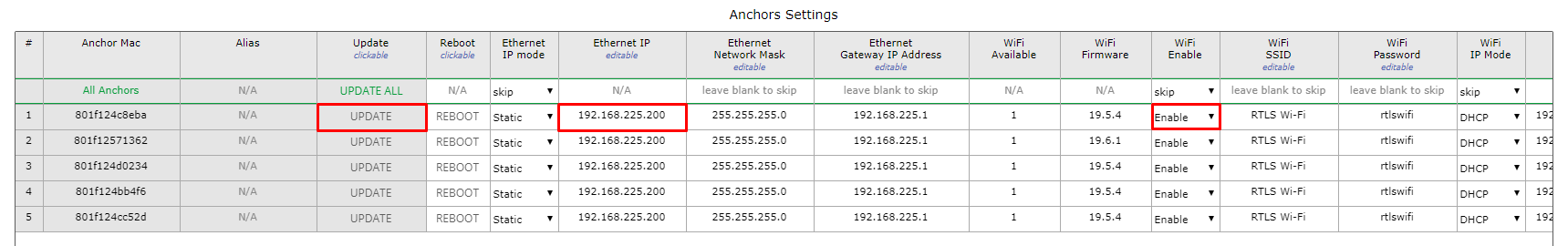FAQ - Anchors
Question List
Can I use both Ethernet and Wi-Fi interfaces of the Anchor?
The anchor can use only one network interface at the same time.
How to set WiFi Anchors to use Ethernet backhaul ?
Implicitly Anchors with WiFi backhaul would always sent data through WiFi interface even there is no connection. Ethernet is used only once the WiFi interface is disabled.
Procedure:
- Please go to RTLS Manager section Anchor Settings, set unique Ethernet IP address different from the default one 192.168.225.200 or eventually use DHCP.
- Disable the WiFi Interface and UPDATE this changes to the Anchor.
- Repeat for all WiFi Anchors.
In case there is no active WiFi connection to the Anchors, you may need to connect the anchor via Ethernet and set Ethernet IP address via RTLS Manager in section Anchor Settings, An again address must be changed from the default one to unique one within the network, then Disable the WiFi Interface and UPDATE changes to the Anchor.
In case if you want to switch back to WiFi you can reset your Anchor to the default (WiFi will be enabled and default settings will be restored). Or you need to connect Anchors via Ethernet and enable the WiFi Interface.
Is it possible to upgrade Anchor’s firmware through router?
This option is available for anchors with bootloader v1.0 and higher. Please find more information here.
Is there any deployment for Presence Detection localization mode that is not recommended?
At first sight, it may seem advantageous to use the Presence Detection mode to identify the presence of the Tag in the room. But placing single Anchor per room may not provide a reliable results.
This is due to the fact that the UWB signal can pass through the wall. The signal penetration through the wall could cause wrong position reporting under certain circumstances. Another factor that needs to be considered is that the possibility of UWB signal penetration through the wall may not be constant and may vary over time.
If possible, consider implementation using True Location (for example in the hallway area) in combination with an approach based on detecting the presence of Tag in the zone which is defined as the close area of the door.
Please read the Presence Detection Application Note carefully prior to using the Presence Detection localization mode in your projects.
What are the rules for the deployment of Presence Detection Localization Mode?
There are two basic rules that must be respected when using Presence Detection localization mode:
- Anchor(s) set to the Presence Detection localization mode can not be placed close to Anchor(s) set in True Location localization mode. It is essential to ensure separation (in terms of UWB signal propagation) between areas where the True Location mode is used and areas where the Presence Detection mode is used. Their separation must be via thick wall or at least 15 – 25 m otherwise it may be necessary to tune the signal threshold to prevent the Tag flickering between areas.
- The separation between Presence Detection Anchors should be also at least 15 m otherwise the Tag position can jump back and forth between neighboring Anchors (because RSSI does not provide a consistent behavior).
It is strongly recommended to learn more about using Presence Detection mode in the Presence Detection Application Note.
When to use a Presence Detection Localization Mode?
Presence Detection localization mode is suitable for use-cases when information about the presence of the Tag in the close distance to the position of the Anchor is sufficient. The output of the Presence Detection (PD) algorithm is the position of the Anchor that is most likely closest to the Tag.
The nearest Anchor is determined based on the received signal strength (RSSI) value. Because RSSI does not provide a consistent behavior, the stability and accuracy of the measurement are considerably affected. For this reason, use of Presence Detection mode for localization has several limitations that need to be taken into account when designing deployment.
In any case, it is necessary to bear in mind that it is not recommended to use Anchors in Presence Detection mode close to Anchors in the True Location mode !
It is strongly recommended to learn more about using Presence Detection mode in the Presence Detection Application Note.