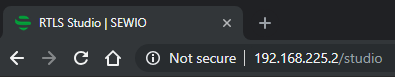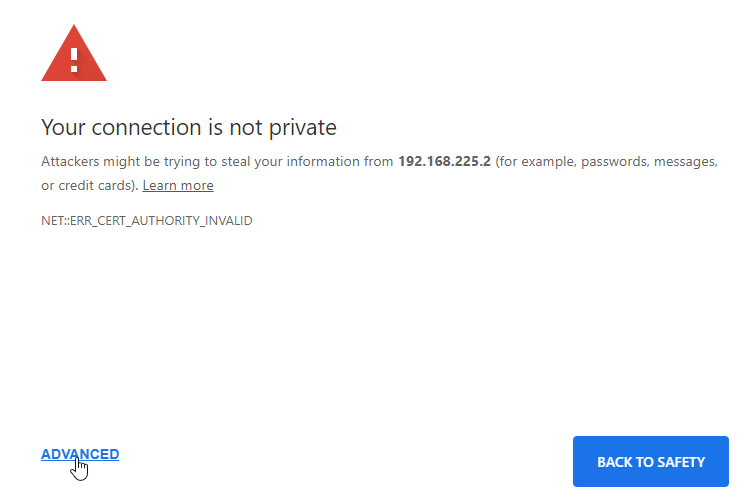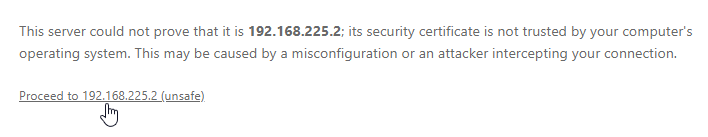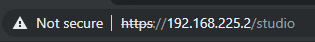Accessing Secured Studio
If you need to access an encrypted version of RTLS Studio 2.0 you need to use secured links. To know whether you're using an encrypted version, open RTLS Studio in your browser and look at the address bar.
We recommend using the latest version of Google Chrome browser to get the best experience with our product. Some of the features might not work in other browsers.
You could tell the information between the client and the server is not encrypted, because there is no "https://" present in the address bar. To use the encryption follow these steps:
1.) Add "https://" before the server IP address.
2.) You will be prompted that the connection is not private. It is not possible to provide a certificate for custom installations of our product.
3.) Click on ADVANCED button.
4.) Click on "Proceed to <server_ip>".
5.) There is the "https://" prefix now, therefore the communication is encrypted.
To be able to create a private, secure connection, you need to place the server within your custom certified domain or get the server's certificate and add it to your client's operating system.