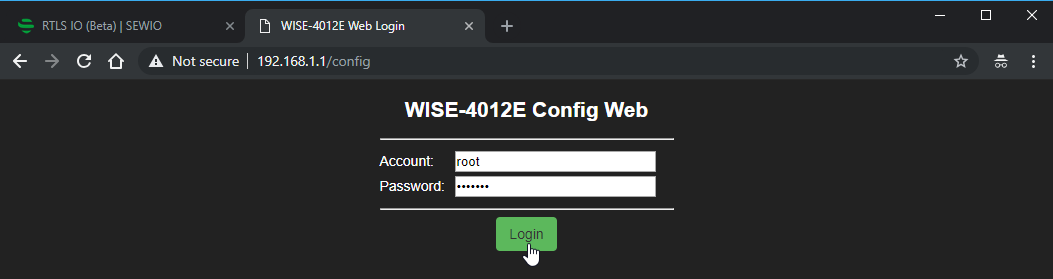Configuring Advantech
RTLS.io supports these types of Advantech modules:
- WISE-4010/LAN
- WISE-4012
- WISE-4012E
- WISE-4050
- WISE-4050/LAN
- WISE-4060
- WISE-4060/LAN
Setting up
1.) Plug a DC power source to the +Vs, -Vs pins of the WISE module (or plug in the USB power cable if possible), to turn the power on.
2.) There are two switches at the back of the device. Put SW1 P1 into the off position, for initial mode and restart the device. Restarting can be done by re-connecting the power supply.
3.) Your Advantech device will now be accessible on its default IP address:
WISE-4000 LAN Series: Connect your computer to Ethernet port of WISE module with RJ-45 cross-over Ethernet cable, and set the IP address of your computer to be in the same domain as the default IP address of the module.
WISE-4000 Wireless Series: In the initial mode the WISE module acts as an access point. This means the module may be found wirelessly on SSID: WISE-4xxx_MAC. Connect to the module. The WISE module will automatically provide an appropriate IP address to your device.
Module Configuration
Advantech provides an easy to use web interface for its configuration.
1.) Connect to the configuration website:
WISE-4000 LAN Series: http://10.0.0.1/config
WISE-4000 Wireless Series: http://192.168.1.1/config
2.) Log in.
| User | Default Password | Permissions |
|---|---|---|
| root | 00000000 | all permissions |
| admin | 00000000 | all permissions, except access control configuration |
| user | 00000000 | view only |
3.) Go to Network Configuration and set the IP address of the WISE device to be in the same address domain as your RTLS server. If using the wireless version of the module set the access point on which the Advantech will be able to communicate with your RTLS server.
4.) Switch the device to the normal mode and restart it.
5.) Advantech should now be accessible on your selected IP address. Test the connection.